Pkafkas
asked on
VMware 6.0 Update 3, Vmotion configuration, High Availability configuration for new SAN
I am preparing to install a SAN in our IT Infrastructure. We are currently using 3 x ESXi Hosts with local storage and we do have VMware version 6.0 Update 3 installed. We are licensed with VMware Essentials Plus (VMware vSphere 6 Essentials Plus Licensed for 2 physical CPUs (unlimited cores per CPU).
I am looking forward to begin using some of VMware's technical features that will only work with Shared storage, such as vMotion and High Availability. I have not worked with VMware and a SAN in several years and I have a few questions about if it will work the way I think it should.
Question1: Since we do have a VMware Cluster already created, will I need to re-create the VMware cluster to use VMotion? Or will I simply need to configure the existing ESXi Host servers to enable vMotion? Just as the picture below shows?
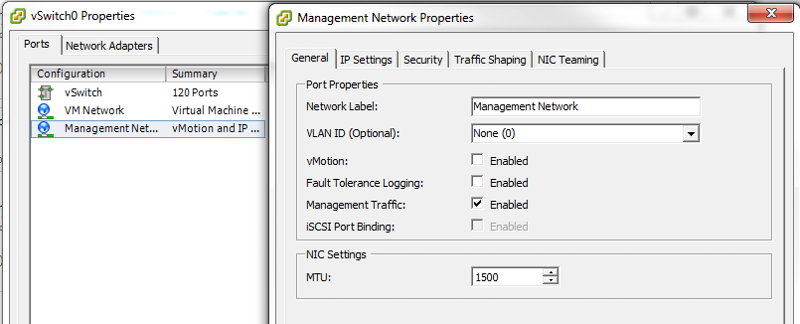
Question2: Since we have 3 different ESXi host servers, will VMotion even work? Do you need to have the same make and model servers to transfer the virtual servers?
- Dell PowerEdge T710 (Local Storage), 24 logical CPUs - Intel Xeon X5660 2.80 Ghz
- HP ProLiant DL380p Gen8 (Local Storage), 32 logical CPUs - Intel Xeon E5-26500 2.00 Ghz
- HP ProLiant DL380 Gen9 (Local Storage), 32 logical CPUs - Intel Xeon E5-260 v3 2.60 Ghz
Question3: What if I would like to have specific Virtual Servers to only be used on the Dell Server, for performance requirements? But the other virtual servers can be on the HP ProLiant Servers. How can I make sure that those specific virtual servers only are connected to the Dell ESXi host?
Question4: What will happen if 1 specific ESXi host becomes unresponsive, lets say the HP Gen8 Server and as a result of "High Availability" all of the virtual servers on the HP Gen8 Server is restarted to the other still available Host servers? Then lets say that the total resources assigned to every virtual server are more than what that ESXi host has (Logical processors and RAM). What will happen?
a. Will the ESXi host, that is overloaded, shutdown?
b. Will those virtual Servers perform poorly until everything is balanced out?
Question5: How can I initiate the vMotion migration of 1 virtual server to a different ESXi host, from the Vsphere client? Will I need to right-click on the VM and select 'Migrate' and then follow the wizard?
Question6: How can I initiate the vMotion migration of 1 virtual server to a different ESXi host, from the Vsphere web client? Will I need to select the virtual server and drag it over to the destination ESXi host?
I am looking forward to begin using some of VMware's technical features that will only work with Shared storage, such as vMotion and High Availability. I have not worked with VMware and a SAN in several years and I have a few questions about if it will work the way I think it should.
Question1: Since we do have a VMware Cluster already created, will I need to re-create the VMware cluster to use VMotion? Or will I simply need to configure the existing ESXi Host servers to enable vMotion? Just as the picture below shows?
Question2: Since we have 3 different ESXi host servers, will VMotion even work? Do you need to have the same make and model servers to transfer the virtual servers?
- Dell PowerEdge T710 (Local Storage), 24 logical CPUs - Intel Xeon X5660 2.80 Ghz
- HP ProLiant DL380p Gen8 (Local Storage), 32 logical CPUs - Intel Xeon E5-26500 2.00 Ghz
- HP ProLiant DL380 Gen9 (Local Storage), 32 logical CPUs - Intel Xeon E5-260 v3 2.60 Ghz
Question3: What if I would like to have specific Virtual Servers to only be used on the Dell Server, for performance requirements? But the other virtual servers can be on the HP ProLiant Servers. How can I make sure that those specific virtual servers only are connected to the Dell ESXi host?
Question4: What will happen if 1 specific ESXi host becomes unresponsive, lets say the HP Gen8 Server and as a result of "High Availability" all of the virtual servers on the HP Gen8 Server is restarted to the other still available Host servers? Then lets say that the total resources assigned to every virtual server are more than what that ESXi host has (Logical processors and RAM). What will happen?
a. Will the ESXi host, that is overloaded, shutdown?
b. Will those virtual Servers perform poorly until everything is balanced out?
Question5: How can I initiate the vMotion migration of 1 virtual server to a different ESXi host, from the Vsphere client? Will I need to right-click on the VM and select 'Migrate' and then follow the wizard?
Question6: How can I initiate the vMotion migration of 1 virtual server to a different ESXi host, from the Vsphere web client? Will I need to select the virtual server and drag it over to the destination ESXi host?
ASKER CERTIFIED SOLUTION
membership
This solution is only available to members.
To access this solution, you must be a member of Experts Exchange.
SOLUTION
membership
This solution is only available to members.
To access this solution, you must be a member of Experts Exchange.
ASKER
We have a Server VLan with a unique IP address scheme associated with vSwitch2. It is my attempt to isolate the sensitive data on our network from the client users and other client related virtual devices.
The 2 vSwitches listed above have different IP Scheme's associate with them.
The 2 vSwitches listed above have different IP Scheme's associate with them.
If you have no other choice then your first option is best
Maybe you need to think about a long term re design your network
Maybe you need to think about a long term re design your network
ASKER
Ok, getting back to another question I had regarding VMotion and different ESXi hosts.
It was recommended to enable EVC. I will need to look into this feature; but, I wanted to make sure that my 3 current ESXi hosts, do meet the pre-requisites for EVC, correct?
- Dell PowerEdge T710 (Local Storage), 24 logical CPUs - Intel Xeon X5660 2.80 Ghz
- HP ProLiant DL380p Gen8 (Local Storage), 32 logical CPUs - Intel Xeon E5-26500 2.00 Ghz
- HP ProLiant DL380 Gen9 (Local Storage), 32 logical CPUs - Intel Xeon E5-260 v3 2.60 Ghz
According to: https://pubs.vmware.com/vsphere-51/index.jsp#com.vmware.vsphere.vcenterhost.doc/GUID-FEC87C0B-7276-4152-8EAA-915305E64FED.html#GUID-FEC87C0B-7276-4152-8EAA-915305E64FED
I have to check the BIOS settings as well. That means restartin the HOST, unless someone has a better idea.
It was recommended to enable EVC. I will need to look into this feature; but, I wanted to make sure that my 3 current ESXi hosts, do meet the pre-requisites for EVC, correct?
- Dell PowerEdge T710 (Local Storage), 24 logical CPUs - Intel Xeon X5660 2.80 Ghz
- HP ProLiant DL380p Gen8 (Local Storage), 32 logical CPUs - Intel Xeon E5-26500 2.00 Ghz
- HP ProLiant DL380 Gen9 (Local Storage), 32 logical CPUs - Intel Xeon E5-260 v3 2.60 Ghz
According to: https://pubs.vmware.com/vsphere-51/index.jsp#com.vmware.vsphere.vcenterhost.doc/GUID-FEC87C0B-7276-4152-8EAA-915305E64FED.html#GUID-FEC87C0B-7276-4152-8EAA-915305E64FED
I have to check the BIOS settings as well. That means restartin the HOST, unless someone has a better idea.
Ok, getting back to another question I had regarding VMotion and different ESXi hosts.
It was recommended to enable EVC. I will need to look into this feature; but, I wanted to make sure that my 3 current ESXi hosts, do meet the pre-requisites for EVC, correct?
- Dell PowerEdge T710 (Local Storage), 24 logical CPUs - Intel Xeon X5660 2.80 Ghz
- HP ProLiant DL380p Gen8 (Local Storage), 32 logical CPUs - Intel Xeon E5-26500 2.00 Ghz
- HP ProLiant DL380 Gen9 (Local Storage), 32 logical CPUs - Intel Xeon E5-260 v3 2.60 Ghz
You DO NOT need to enabled EVC. Your hosts are supported!
BUT, you will not be able to Live Migrate, Hot Move, vMotion (whilst VM is powered on), unless you create a EVC baseline because of the different CPU generations.
It's got nothing to do with BIOS or restarting hosts! You don't need to do this!
ASKER
So, Mr. Hancock, to be clear:
1. What about High Availability? If I wanted to use "High Availability" where the VM's are abruptly restarted to another ESXi host, will I be able to do this if EVC is not enabled on the Cluster?
2. If I do want to conduct "Live Migrations" of a Virtual Server from 1 host to another Host, then I will need to have EVC enabled, correct?
If my understanding is correct, I will go ahead and close this case and reward the points right away.
1. What about High Availability? If I wanted to use "High Availability" where the VM's are abruptly restarted to another ESXi host, will I be able to do this if EVC is not enabled on the Cluster?
2. If I do want to conduct "Live Migrations" of a Virtual Server from 1 host to another Host, then I will need to have EVC enabled, correct?
If my understanding is correct, I will go ahead and close this case and reward the points right away.
SOLUTION
membership
This solution is only available to members.
To access this solution, you must be a member of Experts Exchange.
ASKER
So if I understand correctly, I should have
1. A dedicated vSwitch for management with at least 2 vmnics on that vswitch.
The following picture is what I typically have for have for all 3 existing ESXi servers.
Will the above vSwitch0 work since there is nothing else on that except the "Management Network". Will the above work out, if I simply move an existing vmnic away from a different vSwitch?