Error when attempting to create SQL Server ODBC connection
I am working on setting up a VMware Mirage test environment, and need to allow a second server to connect to the SQL Server 2012 Express instance on the first server. I am trying to set up an ODBC connection on the second server for the SQL Server on the first. I have already opened inbound TCP port 1433 on the first server. I need to log into the SQL Server using Windows authentication. I am logged into both servers using the same domain administrator account (they are on the same domain). Everytime I hit Next on the "How should SQL Server verify the authenticity of the login ID?" part of the System DSN wizard, I get the following error:
Connection failed:
SQLState: '01000'
SQL Server Error: 67
[Microsoft][ODBC SQL Server Driver][DBNETLIB]Connectio
Connection failed:
SQLState: '08001'
SQL Server Error: 17
[Microsoft][ODBC SQL Server Driver][DBNETLIB]SQL Server does not exist or access denied.
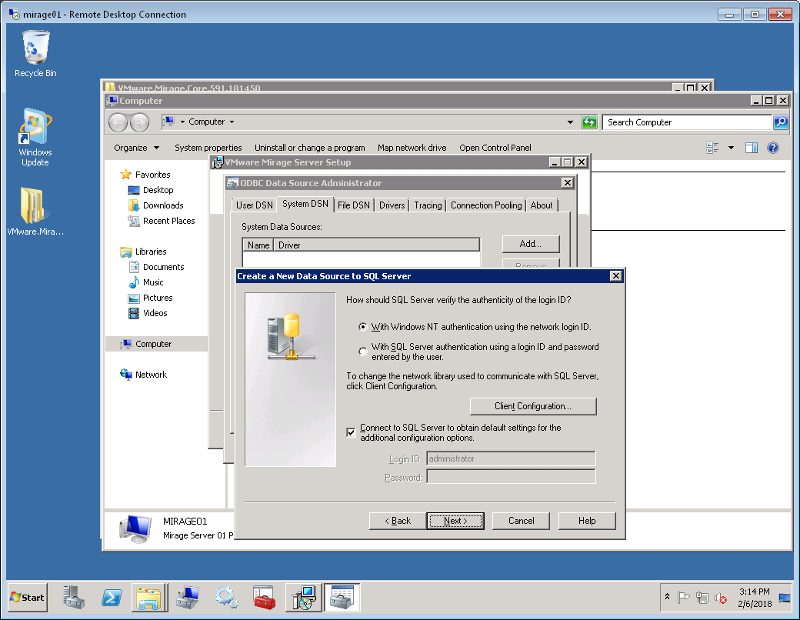
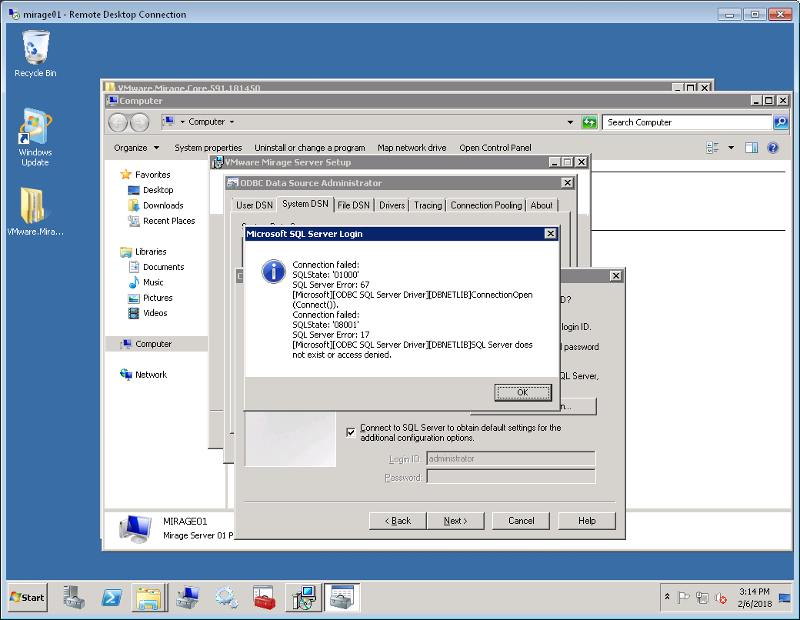
Can someone please help with this?
Connection failed:
SQLState: '01000'
SQL Server Error: 67
[Microsoft][ODBC SQL Server Driver][DBNETLIB]Connectio
Connection failed:
SQLState: '08001'
SQL Server Error: 17
[Microsoft][ODBC SQL Server Driver][DBNETLIB]SQL Server does not exist or access denied.
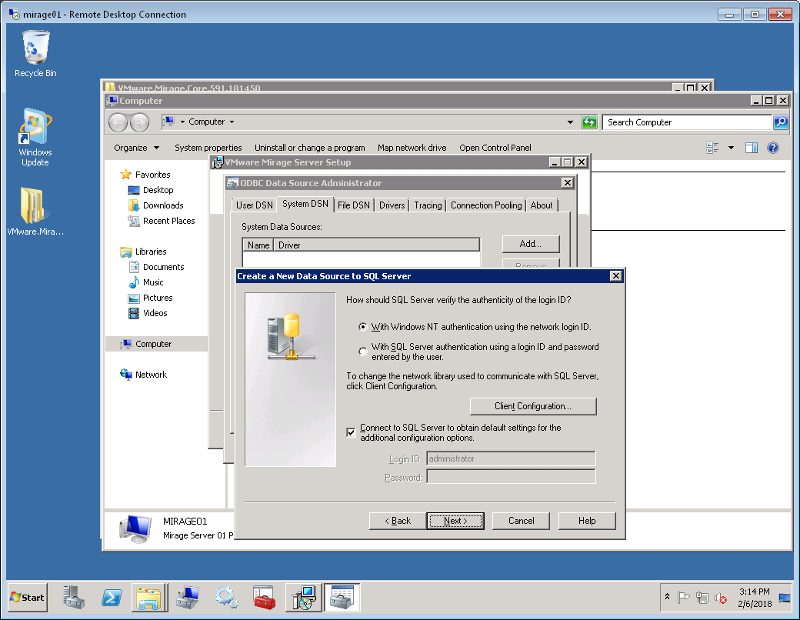
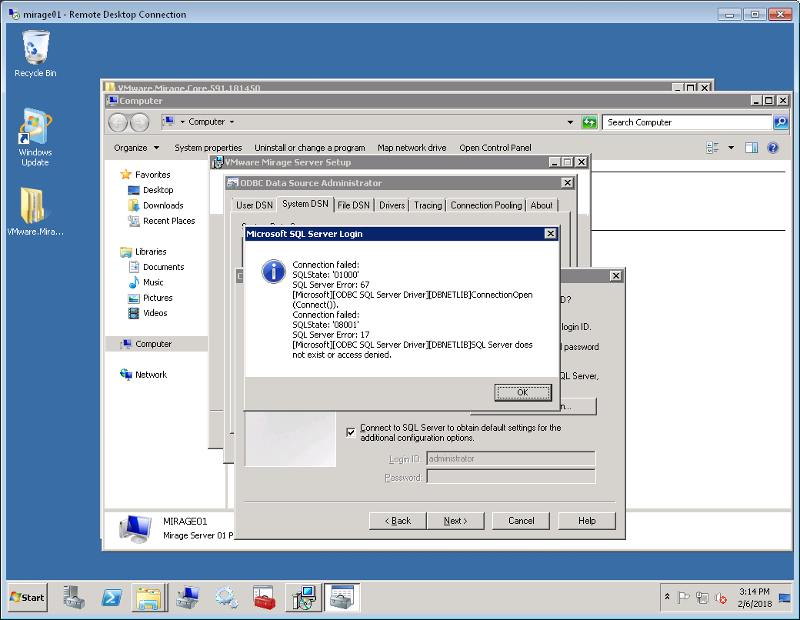
Can someone please help with this?
Are you using the "SQL Native Client" for the connection?
Screenshot-2015-01-29-08.44.39.png
Screenshot-2015-01-29-08.44.39.png
ASKER
Ok Jeff, I will check TCP/IP configuration.
Travis, the only option was "SQL Server".
Travis, the only option was "SQL Server".
ASKER
Do I need to be running the SQL Server Browser?
ASKER CERTIFIED SOLUTION
membership
This solution is only available to members.
To access this solution, you must be a member of Experts Exchange.
ASKER
Ok Travis, now this is for the machine that does not have SQL installed on it. I need the Native Client on THAT machine? If this is the case, why is it not on that machine by default?
ASKER
Or am I supposed to be configuring the ODBC connection on the machine with SQL Server installed?
That's correct. It doesn't have SQL installed but it does have to have the native client to connect. Try downloading and installing:
https://www.microsoft.com/en-us/download/details.aspx?id=50402
Then add the connection using the native client.
Why it's not there by default I can't answer.
https://www.microsoft.com/en-us/download/details.aspx?id=50402
Then add the connection using the native client.
Why it's not there by default I can't answer.
ASKER
Jeff, I took a look at the SQL Server Configuration Manager, and under SQL Server Network Configuration > Protocols for SQLEXPRESS only Shared Memory was enabled. I went ahead and enabled TCP/IP as well. The ODBC still did not work, but it looks like I need the Native Client as Travis suggested.
Is this what you were referring to Jeff?
Is this what you were referring to Jeff?
On the machine that has SQL Server installed, are you sure that the account has a login for SQL Server? Normally during the installation of SQL IIRC, it defaults to add the administrator account automatically, but you have the choice to deselect that option too I think.
Dustin23-
Yes, that's what I was referring to.
Did you try to turn off the firewall for a bit to see if connectivity worked?
Also, did you try by IP vs name?
Yes, that's what I was referring to.
Did you try to turn off the firewall for a bit to see if connectivity worked?
Also, did you try by IP vs name?
ASKER
Disabling the firewall on the SQL Server fixed the issue. ODBC connection is now created. I have Shared Memory, Named Pipes, and TCP/IP all enabled on the SQL Server. Besides port 1433, what else could I be missing that was keeping this from working with firewall enabled?
If not, give that a try. If you are able to connect, then check to see if TCP/IP is configured for connectivity... it may be only set to named pipes.
Hope that helps.