Outlook
--
Questions
--
Followers
Top Experts
Currently, when I print this email the prices contained in the far right column get cut off and are not visible in the printed document.
I have gone into the Outlook printer properties and don't see a section where I can force the contents of the page to fit to a single page (like what would be available within Excel).
How can I format this email so it will print the entire page on a single sheet of paper?
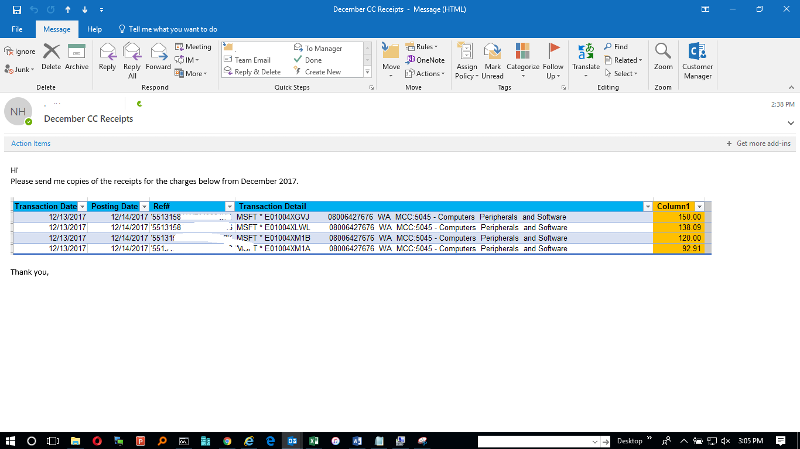
Zero AI Policy
We believe in human intelligence. Our moderation policy strictly prohibits the use of LLM content in our Q&A threads.
Even if I choose to print to PDF, XPS, or One Note this far right column gets cut off.
What can be done to fix this or to add this scale factor to the printer properties?
In Outlook there used to be a Properties button next to the printer name when you bring up the print dialogue, but not having Outlook I don't know what it looks like now.






EARN REWARDS FOR ASKING, ANSWERING, AND MORE.
Earn free swag for participating on the platform.
What do I need to do to get the printer scale properties option added to Outlook?
Here are screenshots of all of the different printer properties.
How can this be done in Outlook 2016 so that emails such as this one will be able to print to a single page (without the far right column being cut off)?
Use Snipping tool or SnagIt or another screen capture tool to take the email content and paste it into a Word doc. Print from here.
If you need to do this often, you will want code.
In the meanwhile, I am submitting this as an issue in Outlook to Microsoft
kfalandays

Get a FREE t-shirt when you ask your first question.
We believe in human intelligence. Our moderation policy strictly prohibits the use of LLM content in our Q&A threads.
Or what other methods exist that will fix this issue so that the entire table will be able to print on a single sheet of paper using Outlook 2016 without having to take screenshots or using different applications to print this page?
If kfalandays has reported it to M$ it may get fixed; perhaps in time for Outlook 2025?






EARN REWARDS FOR ASKING, ANSWERING, AND MORE.
Earn free swag for participating on the platform.
Hopefully they will introduce a way of fixing this.
Outlook
--
Questions
--
Followers
Top Experts
Microsoft Outlook is a personal information manager from Microsoft, available as a part of the Microsoft Office suite. Although often used mainly as an email application, it also includes a calendar, task manager, contact manager, note-taker, journal, and web browser.