ttist25
asked on
Update a column in one table with the count of rows in another
Hello,
I'm working in SQL Server 2012 and trying to update a field in one table with a count of rows in another table that meet my criteria. It will be easier to demonstrate with some faux data so here you go:
What I'm trying to do is update #TABLE1.THECOUNT with the count of rows in #TABLE2 where #TABLE1.USERID=#TABLE2.USE
I thought I would start with a CTE like so:
Any help will be REALLY REALLY REALLY REALLY appreciated (my brain is currently tied up in knots). :D
I'm working in SQL Server 2012 and trying to update a field in one table with a count of rows in another table that meet my criteria. It will be easier to demonstrate with some faux data so here you go:
CREATE TABLE #TABLE1 (
TABLE1ID INT,
USERID INT,
TABLE1DATE DATE,
THECOUNT INT
)
GO
CREATE TABLE #TABLE2 (
USERID INT,
TABLE2DATE DATE,
TABLE2CRITERIA INT
)
GO
INSERT INTO #TABLE1 VALUES
(118380, 116582, '2014-03-14', 0),
(118380, 126442, '2014-09-12', 0),
(250546, 377959, '2009-07-26', 0),
(787156, 69879, '2010-11-27', 0),
(1430548, 522015, '2015-02-04', 0),
(877827, 674129, '2013-10-10', 0),
(67960, 519332, '2014-10-10', 0),
(67960, 314561, '2011-11-03', 0),
(1735514, 414294, '2015-02-18', 0),
(1353983, 565342, '2009-11-14', 0),
(1810296, 632287, '2009-11-22', 0),
(298348, 282491, '2012-05-26', 0)
GO
INSERT INTO #TABLE2 VALUES
(118380, '2012-01-14', 1),
(118380, '2010-01-11', 1),
(118380, '2015-01-14', 1),
(238280, '2000-02-01', 1),
(1810296, '1999-01-13', 3),
(298348, '2012-05-23', 2),
(298348, '2011-03-10', 9),
(67960, '2000-01-01', 2),
(67960, '2000-04-10', 1)What I'm trying to do is update #TABLE1.THECOUNT with the count of rows in #TABLE2 where #TABLE1.USERID=#TABLE2.USE
I thought I would start with a CTE like so:
;WITH CTE_STUFFTOCOUNT AS
(SELECT
t2.USERID, t2.TABLE2CRITERIA, t2.TABLE2DATE
FROM #TABLE2 AS t2
WHERE t2.TABLE2CRITERIA IN (1,2,3)
)Any help will be REALLY REALLY REALLY REALLY appreciated (my brain is currently tied up in knots). :D
ASKER
Ahhhh shoot! :)
Thanks Ryan. I screwed up the column names but yes, the join would be on #TABLE1.TABLE1ID=#TABLE2.U
Sorry about that.
Thanks Ryan. I screwed up the column names but yes, the join would be on #TABLE1.TABLE1ID=#TABLE2.U
Sorry about that.
ok, try verify this (not fully tested) and see if it's working?
IF OBJECT_ID('tempdb..#TABLE1') IS NOT NULL DROP TABLE #TABLE1
IF OBJECT_ID('tempdb..#TABLE2') IS NOT NULL DROP TABLE #TABLE2
CREATE TABLE #TABLE1 (
TABLE1ID INT,
USERID INT,
TABLE1DATE DATE,
THECOUNT INT
)
GO
CREATE TABLE #TABLE2 (
USERID INT,
TABLE2DATE DATE,
TABLE2CRITERIA INT
)
GO
INSERT INTO #TABLE1 VALUES
(118380, 116582, '2014-03-14', 0),
(118380, 126442, '2014-09-12', 0),
(250546, 377959, '2009-07-26', 0),
(787156, 69879, '2010-11-27', 0),
(1430548, 522015, '2015-02-04', 0),
(877827, 674129, '2013-10-10', 0),
(67960, 519332, '2014-10-10', 0),
(67960, 314561, '2011-11-03', 0),
(1735514, 414294, '2015-02-18', 0),
(1353983, 565342, '2009-11-14', 0),
(1810296, 632287, '2009-11-22', 0),
(298348, 282491, '2012-05-26', 0)
GO
INSERT INTO #TABLE2 VALUES
(118380, '2012-01-14', 1),
(118380, '2010-01-11', 1),
(118380, '2015-01-14', 1),
(238280, '2000-02-01', 1),
(1810296, '1999-01-13', 3),
(298348, '2012-05-23', 2),
(298348, '2011-03-10', 9),
(67960, '2000-01-01', 2),
(67960, '2000-04-10', 1)
select * from #TABLE1
select * from #TABLE2 where TABLE2CRITERIA in (1,2,3)
;with cte as
(
select b.USERID, sum(case when b.TABLE2DATE < a.TABLE1DATE then 1 else 0 end) Total
from #TABLE2 b inner join #TABLE1 a
on b.USERID = a.TABLE1ID where b.TABLE2CRITERIA in (1,2,3)
GROUP BY b.USERID
)
update a
set a.THECOUNT = b.Total
from #TABLE1 a
inner join
cte b on a.TABLE1ID = b.USERID
select * from #TABLE1ASKER
Thanks again Ryan. I ran the above code and here is the part I was having trouble with:
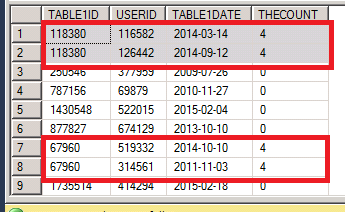
For example, TABLE1ID 118380 should have the value '2' in THECOUNT for both rows because for row 1, the count of rows in the CTE that meet the criteria is 2. I think it's getting multiplied because there are multiple instances of 118380 in #TABLE1. Same thing for 67960.
Is there a way to use the other ID field in #TABLE1 to accomplish this?
Thanks so much for the help.
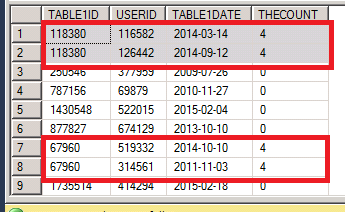
For example, TABLE1ID 118380 should have the value '2' in THECOUNT for both rows because for row 1, the count of rows in the CTE that meet the criteria is 2. I think it's getting multiplied because there are multiple instances of 118380 in #TABLE1. Same thing for 67960.
Is there a way to use the other ID field in #TABLE1 to accomplish this?
Thanks so much for the help.
ASKER CERTIFIED SOLUTION
membership
This solution is only available to members.
To access this solution, you must be a member of Experts Exchange.
ASKER
Awesome! Those are the results I would expect!
How did you make it work?
How did you make it work?
ASKER
Oh I think I see!
You are grouping by userid and table1date:
GROUP BY b.USERID, a.TABLE1DATE
You are grouping by userid and table1date:
GROUP BY b.USERID, a.TABLE1DATE
ASKER
Thanks Ryan!
based on your test data: