Quickly mark all emails within email distribution group folder as read
What are the steps to mark all unread emails within an Outlook 2016 distribution group folder as read?
When I right click on the folder the only options I have are Open in New Window and Add to Favorites (see the screenshot). There isn't an option to mark all emails as read (which is an option when right-clicking on most other email folders such as the Inbox).
Are there any shortcut keys that will do this?
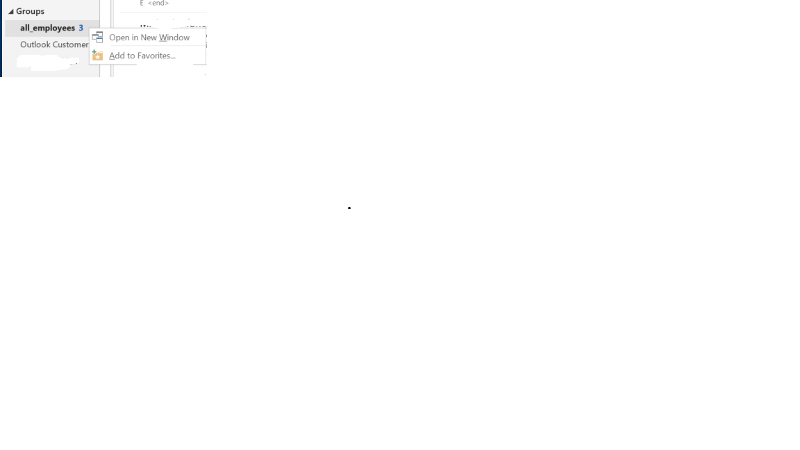
When I right click on the folder the only options I have are Open in New Window and Add to Favorites (see the screenshot). There isn't an option to mark all emails as read (which is an option when right-clicking on most other email folders such as the Inbox).
Are there any shortcut keys that will do this?
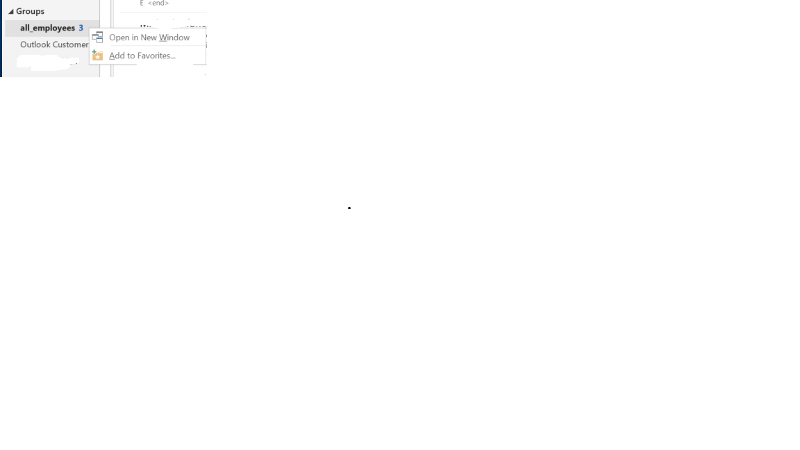
ASKER CERTIFIED SOLUTION
membership
This solution is only available to members.
To access this solution, you must be a member of Experts Exchange.
Highlight one
Can you then use the ctrl + A selects all mark as read?
Can you then use the ctrl + A selects all mark as read?
@Merte, isn't that what I said?
»bp
»bp
oops missed that sorry. But obviously the OP would see that :)
ASKER