ajdratch
asked on
windows 10 \sources\sxs folder
I need to install .net 3.5 framework on windows 10. None of my windows 10 media has \sources\sxs folder. I have tried with Windows 8.1 and server 2012 sxs folders but that fails. Where can get that folder so I can install .net framework 3.5
Did you turn on .NET 3.5 in Windows Features?
Open cmd.exe with Run as Administrator and run the following:
dism.exe /online /cleanup-image /restorehealth
Allow to complete, restart and test
Open cmd.exe with Run as Administrator and run the following:
dism.exe /online /cleanup-image /restorehealth
Allow to complete, restart and test
ASKER
Downloading from https://www.microsoft.com/en-us/download/details.aspx?id=21 shows it is .net 4.0 for Windows 2003, 2008, XP and vista.
I get an error when installing from features. I have had this problem before but can't find where I finally got the \sources\sxs from
I get an error when installing from features. I have had this problem before but can't find where I finally got the \sources\sxs from
I get an error when installing from features.
what error?
If you ran DISM and that did not work, then you need to now do a non-destructive Windows 10 Repair Install to fix things.
Go to the Media Creation Link
https://www.microsoft.com/en-us/software-download/windows10
Windows 10 is running, so click on the Download button (not Upgrade Button, select Open (Run) but NOT Save. Allow the program to run. Allow drivers to update. Then select Keep Everything.
Go to the Media Creation Link
https://www.microsoft.com/en-us/software-download/windows10
Windows 10 is running, so click on the Download button (not Upgrade Button, select Open (Run) but NOT Save. Allow the program to run. Allow drivers to update. Then select Keep Everything.
ASKER
I can run dism:
dism /online /enable-feature /featurename:netfx3 /source:D:\Sources\SXS /limitaccess
The problem is I need to point to the source files which are supposed to be on the install DVD under \sources\sxs. Without that folder, I cannot install it
dism /online /enable-feature /featurename:netfx3 /source:D:\Sources\SXS /limitaccess
The problem is I need to point to the source files which are supposed to be on the install DVD under \sources\sxs. Without that folder, I cannot install it
Try Microsoft Tech Bench and download the 64-bit English ISO
Burn the ISO to a DVD so as to see all the files
First mount the file as follows:
DISM.exe /Mount-Wim /WimFile:C:\test\images\my
See if the files are in that ISO
I tried this once a while back and not since.
Burn the ISO to a DVD so as to see all the files
First mount the file as follows:
DISM.exe /Mount-Wim /WimFile:C:\test\images\my
See if the files are in that ISO
I tried this once a while back and not since.
Please try to download and install 3.5 from the Microsoft download site.
>>Downloading from https://www.microsoft.com/en-us/download/details.aspx?id=21 shows it is .net 4.0 for Windows 2003, 2008, XP and vista.
When I go to that link I get:
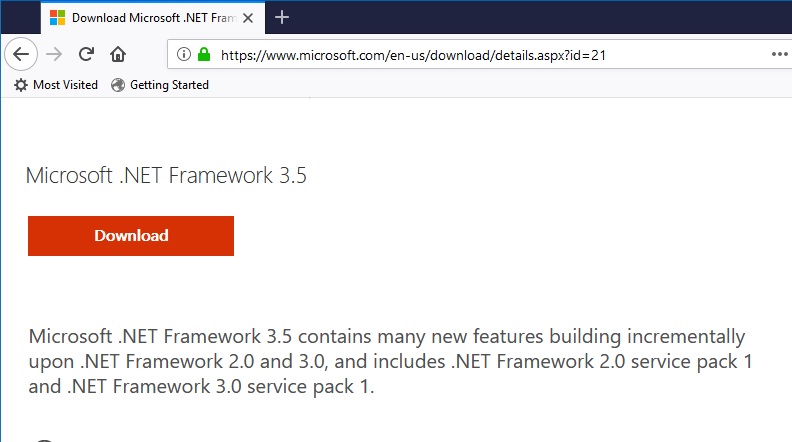
I believe the reason Windows 10 isn't listed is that it didn't exist when that page was created. I doubt Microsoft goes back and edits old web pages with each new release.
>>Downloading from https://www.microsoft.com/en-us/download/details.aspx?id=21 shows it is .net 4.0 for Windows 2003, 2008, XP and vista.
When I go to that link I get:
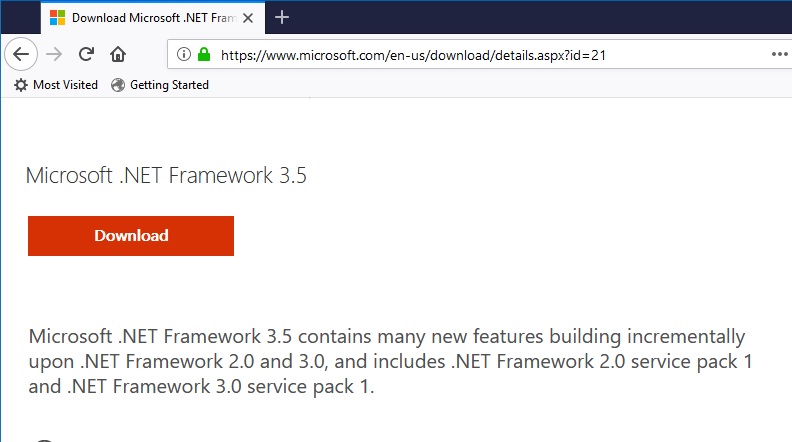
I believe the reason Windows 10 isn't listed is that it didn't exist when that page was created. I doubt Microsoft goes back and edits old web pages with each new release.
ASKER CERTIFIED SOLUTION
membership
This solution is only available to members.
To access this solution, you must be a member of Experts Exchange.
ASKER
All my Dell Windows 10 DVD's do not have sxs folder. I was able to use this iso image
https://www.microsoft.com/en-us/download/details.aspx?id=21