Scheduled Task fails
I'm trying to set up a Scheduled Task that will run 'Dropbox.exe' at a specified time. Ive set it up easily on my Windows 7 machine, but on my Windows 10 PC, I keep getting the error -
"One or more of the specified arguments are not valid."
In the History, the error reads as -
Task Scheduler failed to start "\My Tasks\Run Dropbox" task for user "EDITOR\EDITOR". Additional Data: Error Value: 2147943140.
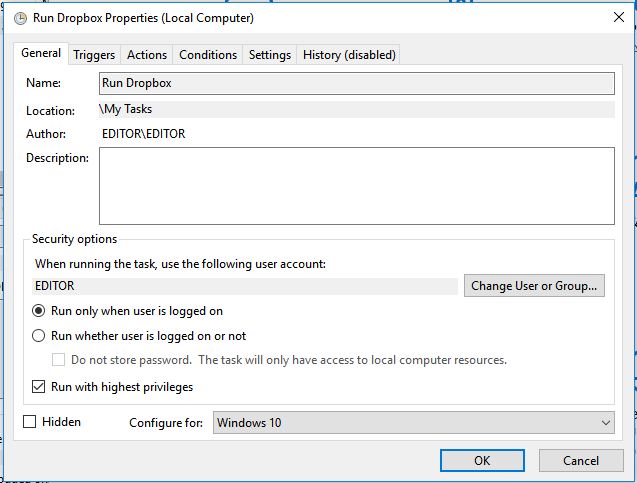
"One or more of the specified arguments are not valid."
In the History, the error reads as -
Task Scheduler failed to start "\My Tasks\Run Dropbox" task for user "EDITOR\EDITOR". Additional Data: Error Value: 2147943140.
The error mentions arguments. Quote the task action with arguments, please.
ASKER
"Try "Run whether user is logged on or not"
Tried. Same error.
"Quote the task action with arguments, please."
I use the wizard to build the task, so I figured that Microsoft builds it the way it should be built. The only argument I add is '/home', but I've also tried it with no arguments.
"Let Dropbox do its thing."
I have a specific reason for doing this. I have satellite internet with a cap on data. After the cap is reached, my speeds are throttled. However, there is a period from 2am til 8am where transfers don't contribute to my data usage. I do a lot of very large transfers, so I put them in a synced Dropbox folder, and when(or if) the task runs at 2:30am, the files get uploaded.
Tried. Same error.
"Quote the task action with arguments, please."
I use the wizard to build the task, so I figured that Microsoft builds it the way it should be built. The only argument I add is '/home', but I've also tried it with no arguments.
"Let Dropbox do its thing."
I have a specific reason for doing this. I have satellite internet with a cap on data. After the cap is reached, my speeds are throttled. However, there is a period from 2am til 8am where transfers don't contribute to my data usage. I do a lot of very large transfers, so I put them in a synced Dropbox folder, and when(or if) the task runs at 2:30am, the files get uploaded.
Here are the command line arguments for Dropbox in Windows. Home is not one of them. Did you try Start? I think you would have had to exit Dropbox before issuing this command.
https://techblog.willshouse.com/2011/04/09/dropbox-command-line-interface-cli/
https://techblog.willshouse.com/2011/04/09/dropbox-command-line-interface-cli/
Here is an article that provides the use of Task Scheduler in Detail to determine when Dropbox uploads. It DOES use /Home but I could not find that. Nonetheless here is a How To for Task Scheduler
https://www.dropboxforum.com/t5/Dropbox/Set-a-schedule-for-Synching/idi-p/47537
https://www.dropboxforum.com/t5/Dropbox/Set-a-schedule-for-Synching/idi-p/47537
ASKER
Thanks, I'd already seen that thread in the Dropbox forum. As far as the other, first of all, 'C:\Users******\AppData\Ro
Dropbox is not running on this computer when the Task runs. In fact, that isn't an issue, because the "One or more of the specified arguments are not valid." error occurs merely at the creation of the Task, not when it runs. Plus, it occurs with the argument '/home' as well as without it. Plus, plus...again, the Task works perfectly on my Windows 7 machine, but not on Windows 10. Way back in the 90's I had an MCSE certification, so I'm very familiar with scheduling tasks in Windows.
Dropbox is not running on this computer when the Task runs. In fact, that isn't an issue, because the "One or more of the specified arguments are not valid." error occurs merely at the creation of the Task, not when it runs. Plus, it occurs with the argument '/home' as well as without it. Plus, plus...again, the Task works perfectly on my Windows 7 machine, but not on Windows 10. Way back in the 90's I had an MCSE certification, so I'm very familiar with scheduling tasks in Windows.
There are significant security differences between Windows 7 and 10. I am not sure what settings may apply. Look in the Settings tab. Try checking "Allow task to run on demand" I do not know what other setting might affect this.
I'd simply take a different executable for a test like maybe just notepad.
ASKER
Notepad works fine.
In the same task?
Hm, I would need to install dropbox to further investigate.
Hm, I would need to install dropbox to further investigate.
ASKER CERTIFIED SOLUTION
membership
This solution is only available to members.
To access this solution, you must be a member of Experts Exchange.
ASKER
Basically no one suggested this avenue, and I discovered it on a wild hunch.
2. Let Dropbox do its thing. It keeps up to date for me automatically on any change.