Why is my laptop shutting down in sleep mode after some time? How do I STOP IT FROM HAPPENING WHILE PLUGGED IN?
my laptop seems to shutdown after being in sleep mode too long. Looked for power bios settings and windows settings that effect power and sleep
So far no luck in either. There was a USB power share but I see that as provide power to USB ports.
So dumb the the way this was set up by Microsoft
So far no luck in either. There was a USB power share but I see that as provide power to USB ports.
So dumb the the way this was set up by Microsoft
It helps to tell us what Operating System and the laptop brand model.
To joe's and others,
A laptop in slieep still drains the battery however slowly.
Commonly, a laptop has two operating modes as Joe kindly illustrated. One when the system on AC power, the other when it is on battery.
Using the power management of Windows, or the power management provided by the laptop vendor.
Often, the default settings is to have a balanced and the difference between the ac powered and the battery.
Setting the parameters in Joe's illustration should resolve your issue.
A laptop in slieep still drains the battery however slowly.
Commonly, a laptop has two operating modes as Joe kindly illustrated. One when the system on AC power, the other when it is on battery.
Using the power management of Windows, or the power management provided by the laptop vendor.
Often, the default settings is to have a balanced and the difference between the ac powered and the battery.
Setting the parameters in Joe's illustration should resolve your issue.
Laptops can sleep overnight if working properly and not shut down.
Make sure Hibernation is disabled. That is probably what it happening.
FWIW (and does not apply here). I set my X1 to Never suspend and Hibernation is OFF.
I can unplug, watch the screen go dark, go to bed, and next morning it still has 40% charge. Almost like my desktop that runs 24x7
Check Hibernation.
Make sure Hibernation is disabled. That is probably what it happening.
FWIW (and does not apply here). I set my X1 to Never suspend and Hibernation is OFF.
I can unplug, watch the screen go dark, go to bed, and next morning it still has 40% charge. Almost like my desktop that runs 24x7
Check Hibernation.
ASKER
I tried to find hibernate references in windows 10 settings only to find basic power and sleep settings only. Where do I find this Hibernate disable control?
Unit is a Dell Alienware Laptop 17 R4
Help me find out how to disable Hibernate completely
Unit is a Dell Alienware Laptop 17 R4
Help me find out how to disable Hibernate completely
ASKER CERTIFIED SOLUTION
membership
This solution is only available to members.
To access this solution, you must be a member of Experts Exchange.
ASKER
I found something on microsoft's support site:
hibernate turn off/on
hibernate turn off/on
ASKER
Found this but it seems to be what I needed.
So then using that reference, disable Hibernation. Dell and Hibernation often do not get along
Hi Robert,
I'm glad that's what you needed. Regards, Joe
I'm glad that's what you needed. Regards, Joe
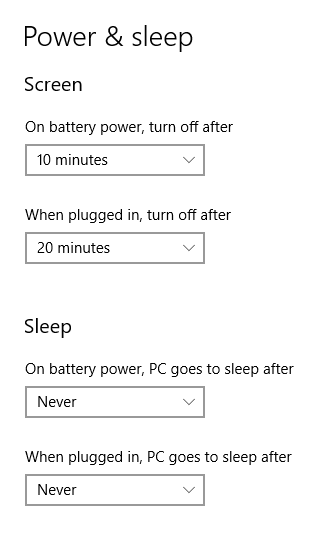
ASKER