Routing between Vlans using L3 Switch
Routing between Vlans using L3 Switch
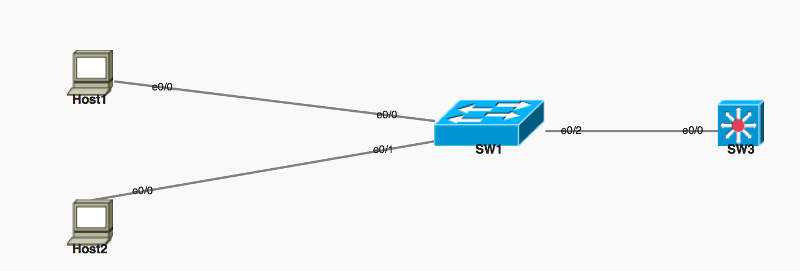
in this Lab I am using Vlan interfaces on L3 Switch instead of Subinterfaces
I have the configuration below:
As you can see I can ping from Host1 to Host2 DG( which is the interface Vlan20:192.168.20.254) but cannot ping Host2 IP address: 192.168.20.2 and I can ping from Host2 to Host1 DG( which is the interface Vlan10:192.168.10.254 ) but cannot ping Host1 IP address :192.168.10.1
Any Help ?
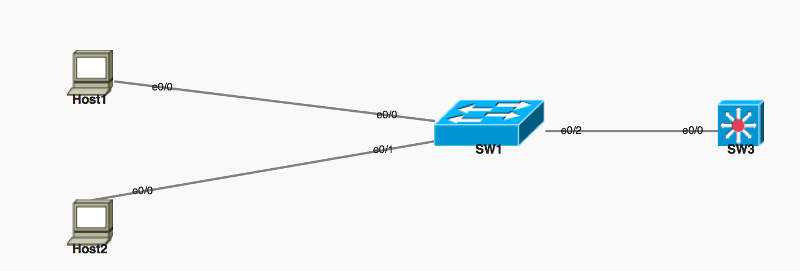
in this Lab I am using Vlan interfaces on L3 Switch instead of Subinterfaces
I have the configuration below:
Host1#sh run
Building configuration...
Current configuration : 1822 bytes
!
! Last configuration change at 21:53:36 CET Sun Feb 11 2018
!
version 15.0
service timestamps debug datetime msec
service timestamps log datetime msec
no service password-encryption
!
hostname Host1
!
boot-start-marker
boot-end-marker
!
!
!
no aaa new-model
clock timezone CET 1
no ip routing
!
no ip cef
!
no ipv6 cef
!
!
!
!
!
!
interface Ethernet0/0
ip address 192.168.10.1 255.255.255.0
no ip route-cache
!
interface Ethernet0/1
no ip address
no ip route-cache
shutdown
!
interface Ethernet0/2
no ip address
no ip route-cache
shutdown
!
interface Ethernet0/3
no ip address
no ip route-cache
shutdown
!
interface Ethernet1/0
no ip address
no ip route-cache
shutdown
!
interface Ethernet1/1
no ip address
no ip route-cache
shutdown
!
interface Ethernet1/2
no ip address
no ip route-cache
shutdown
!
interface Ethernet1/3
no ip address
no ip route-cache
shutdown
!
interface Serial2/0
no ip address
no ip route-cache
shutdown
no fair-queue
serial restart-delay 0
!
interface Serial2/1
no ip address
no ip route-cache
shutdown
serial restart-delay 0
!
interface Serial2/2
no ip address
no ip route-cache
shutdown
serial restart-delay 0
!
interface Serial2/3
no ip address
no ip route-cache
shutdown
serial restart-delay 0
!
interface Serial3/0
no ip address
no ip route-cache
shutdown
serial restart-delay 0
!
interface Serial3/1
no ip address
no ip route-cache
shutdown
serial restart-delay 0
!
interface Serial3/2
no ip address
no ip route-cache
shutdown
serial restart-delay 0
!
interface Serial3/3
no ip address
no ip route-cache
shutdown
serial restart-delay 0
!
ip default-gateway 192.168.10.254
!
ip forward-protocol nd
no ip http server
!
!
!
!
!
control-plane
!
!
line con 0
logging synchronous
line aux 0
line vty 0 4
login
transport input all
!
end
Host1#Host2#sh run
Building configuration...
Current configuration : 1822 bytes
!
! Last configuration change at 21:34:20 CET Sun Feb 11 2018
!
version 15.0
service timestamps debug datetime msec
service timestamps log datetime msec
no service password-encryption
!
hostname Host2
!
boot-start-marker
boot-end-marker
!
!
!
no aaa new-model
clock timezone CET 1
no ip routing
!
no ip cef
!
no ipv6 cef
!
!
!
!
!
!
interface Ethernet0/0
ip address 192.168.20.2 255.255.255.0
no ip route-cache
!
interface Ethernet0/1
no ip address
no ip route-cache
shutdown
!
interface Ethernet0/2
no ip address
no ip route-cache
shutdown
!
interface Ethernet0/3
no ip address
no ip route-cache
shutdown
!
interface Ethernet1/0
no ip address
no ip route-cache
shutdown
!
interface Ethernet1/1
no ip address
no ip route-cache
shutdown
!
interface Ethernet1/2
no ip address
no ip route-cache
shutdown
!
interface Ethernet1/3
no ip address
no ip route-cache
shutdown
!
interface Serial2/0
no ip address
no ip route-cache
shutdown
no fair-queue
serial restart-delay 0
!
interface Serial2/1
no ip address
no ip route-cache
shutdown
serial restart-delay 0
!
interface Serial2/2
no ip address
no ip route-cache
shutdown
serial restart-delay 0
!
interface Serial2/3
no ip address
no ip route-cache
shutdown
serial restart-delay 0
!
interface Serial3/0
no ip address
no ip route-cache
shutdown
serial restart-delay 0
!
interface Serial3/1
no ip address
no ip route-cache
shutdown
serial restart-delay 0
!
interface Serial3/2
no ip address
no ip route-cache
shutdown
serial restart-delay 0
!
interface Serial3/3
no ip address
no ip route-cache
shutdown
serial restart-delay 0
!
ip default-gateway 192.168.20.254
!
ip forward-protocol nd
no ip http server
!
!
!
!
!
control-plane
!
!
line con 0
logging synchronous
line aux 0
line vty 0 4
login
transport input all
!
end
Host2#SW1#sh run
Building configuration...
Current configuration : 1647 bytes
!
! Last configuration change at 21:59:22 CET Sun Feb 11 2018
!
version 15.1
service timestamps debug datetime msec
service timestamps log datetime msec
no service password-encryption
service compress-config
!
hostname SW1
!
boot-start-marker
boot-end-marker
!
!
!
no aaa new-model
clock timezone CET 1 0
no ipv6 cef
ipv6 multicast rpf use-bgp
!
ip cef
!
!
!
!
spanning-tree mode pvst
spanning-tree extend system-id
!
!
!
!
vlan internal allocation policy ascending
!
!
!
!
!
!
!
!
!
!
interface Ethernet0/0
switchport access vlan 10
switchport mode access
duplex auto
!
interface Ethernet0/1
switchport access vlan 20
switchport mode access
duplex auto
!
interface Ethernet0/2
switchport trunk encapsulation dot1q
switchport mode trunk
duplex auto
!
interface Ethernet0/3
duplex auto
!
interface Ethernet1/0
duplex auto
!
interface Ethernet1/1
duplex auto
!
interface Ethernet1/2
duplex auto
!
interface Ethernet1/3
duplex auto
!
interface Serial2/0
no ip address
shutdown
no fair-queue
serial restart-delay 0
!
interface Serial2/1
no ip address
shutdown
serial restart-delay 0
!
interface Serial2/2
no ip address
shutdown
serial restart-delay 0
!
interface Serial2/3
no ip address
shutdown
serial restart-delay 0
!
interface Serial3/0
no ip address
shutdown
serial restart-delay 0
!
interface Serial3/1
no ip address
shutdown
serial restart-delay 0
!
interface Serial3/2
no ip address
shutdown
serial restart-delay 0
!
interface Serial3/3
no ip address
shutdown
serial restart-delay 0
!
!
no ip http server
!
!
!
!
!
control-plane
!
!
line con 0
logging synchronous
line aux 0
line vty 0 4
login
!
end
SW1# SW3#sh run
Building configuration...
Current configuration : 1685 bytes
!
! Last configuration change at 21:49:18 CET Sun Feb 11 2018
!
version 15.1
service timestamps debug datetime msec
service timestamps log datetime msec
no service password-encryption
service compress-config
!
hostname SW3
!
boot-start-marker
boot-end-marker
!
!
!
no aaa new-model
clock timezone CET 1 0
no ipv6 cef
ipv6 multicast rpf use-bgp
!
ip cef
!
!
!
!
spanning-tree mode pvst
spanning-tree extend system-id
!
!
!
!
vlan internal allocation policy ascending
!
!
!
!
!
!
!
!
!
!
interface Ethernet0/0
duplex auto
!
interface Ethernet0/1
duplex auto
!
interface Ethernet0/2
shutdown
duplex auto
!
interface Ethernet0/3
shutdown
duplex auto
!
interface Ethernet1/0
shutdown
duplex auto
!
interface Ethernet1/1
shutdown
duplex auto
!
interface Ethernet1/2
shutdown
duplex auto
!
interface Ethernet1/3
shutdown
duplex auto
!
interface Serial2/0
no ip address
shutdown
no fair-queue
serial restart-delay 0
!
interface Serial2/1
no ip address
shutdown
serial restart-delay 0
!
interface Serial2/2
no ip address
shutdown
serial restart-delay 0
!
interface Serial2/3
no ip address
shutdown
serial restart-delay 0
!
interface Serial3/0
no ip address
shutdown
serial restart-delay 0
!
interface Serial3/1
no ip address
shutdown
serial restart-delay 0
!
interface Serial3/2
no ip address
shutdown
serial restart-delay 0
!
interface Serial3/3
no ip address
shutdown
serial restart-delay 0
!
interface Vlan10
ip address 192.168.10.254 255.255.255.0
!
interface Vlan20
ip address 192.168.20.254 255.255.255.0
!
!
no ip http server
!
!
!
!
!
control-plane
!
!
line con 0
logging synchronous
line aux 0
line vty 0 4
login
transport input all
!
end
SW3#Host2#ping 192.168.10.254
Type escape sequence to abort.
Sending 5, 100-byte ICMP Echos to 192.168.10.254, timeout is 2 seconds:
!!!!!
Success rate is 100 percent (5/5), round-trip min/avg/max = 1/1/1 ms
Host2#ping 192.168.10.1
Type escape sequence to abort.
Sending 5, 100-byte ICMP Echos to 192.168.10.1, timeout is 2 seconds:
.....
Success rate is 0 percent (0/5)
Host2#Host1#ping 192.168.20.2
Type escape sequence to abort.
Sending 5, 100-byte ICMP Echos to 192.168.20.2, timeout is 2 seconds:
.....
Success rate is 0 percent (0/5)
Host1#ping 192.168.20.254
Type escape sequence to abort.
Sending 5, 100-byte ICMP Echos to 192.168.20.254, timeout is 2 seconds:
!!!!!
Success rate is 100 percent (5/5), round-trip min/avg/max = 1/1/4 ms
Host1#As you can see I can ping from Host1 to Host2 DG( which is the interface Vlan20:192.168.20.254) but cannot ping Host2 IP address: 192.168.20.2 and I can ping from Host2 to Host1 DG( which is the interface Vlan10:192.168.10.254 ) but cannot ping Host1 IP address :192.168.10.1
Any Help ?
SOLUTION
membership
This solution is only available to members.
To access this solution, you must be a member of Experts Exchange.
SOLUTION
membership
This solution is only available to members.
To access this solution, you must be a member of Experts Exchange.
ASKER
IP Routing is enabled on SW3
SOLUTION
membership
This solution is only available to members.
To access this solution, you must be a member of Experts Exchange.
ASKER
Fred Marshall
That 's IOU Web
Host to Host ping is not working .
Any Host ping to any interface Vlan works fine
That 's IOU Web
Host to Host ping is not working .
Any Host ping to any interface Vlan works fine
ASKER
Also Ping from SW3 to Host1 or Host2 works fine
SOLUTION
membership
This solution is only available to members.
To access this solution, you must be a member of Experts Exchange.
ASKER
No firewall , all the hosts ,switches and routers you see on the picture above, they run in one vmware appliance,, it is called IOU Web.
I want just to make sure the configuration I posted makes sense. I know that sometimes when you do not use real hardware you can see some weird stuff.
I want just to make sure the configuration I posted makes sense. I know that sometimes when you do not use real hardware you can see some weird stuff.
SOLUTION
membership
This solution is only available to members.
To access this solution, you must be a member of Experts Exchange.
ASKER CERTIFIED SOLUTION
membership
This solution is only available to members.
To access this solution, you must be a member of Experts Exchange.
SOLUTION
membership
This solution is only available to members.
To access this solution, you must be a member of Experts Exchange.
ASKER
Thank you
ASKER
Interface IP-Address OK? Method Status Protocol
Ethernet0/0 192.168.10.1 YES NVRAM up up
Host2#sh ip int br
Interface IP-Address OK? Method Status Protocol
Ethernet0/0 192.168.20.2 YES NVRAM up up
W1#sh vlan brief
VLAN Name Status Ports
---- --------------------------
1 default active Et0/3, Et1/0, Et1/1, Et1/2
Et1/3
10 VLAN0010 active Et0/0
20 VLAN0020 active Et0/1
SW1#sh int trunk
Port Mode Encapsulation Status Native vlan
Et0/2 on 802.1q trunking 1
Port Vlans allowed on trunk
Et0/2 1-4094
Port Vlans allowed and active in management domain
Et0/2 1,10,20
Port Vlans in spanning tree forwarding state and not pruned
Et0/2 1,10,20
SW1#
SW3#sh vlan brief
VLAN Name Status Ports
---- --------------------------
1 default active Et0/1, Et0/2, Et0/3, Et1/0
Et1/1, Et1/2, Et1/3
10 VLAN0010 active
20 VLAN0020 active
SW3#sh interfaces trunk
Port Mode Encapsulation Status Native vlan
Et0/0 desirable n-802.1q trunking 1
Port Vlans allowed on trunk
Et0/0 1-4094
Port Vlans allowed and active in management domain
Et0/0 1,10,20
Port Vlans in spanning tree forwarding state and not pruned
Et0/0 1,10,20
SW3#sh ip route
Gateway of last resort is not set
192.168.10.0/24 is variably subnetted, 2 subnets, 2 masks
C 192.168.10.0/24 is directly connected, Vlan10
L 192.168.10.254/32 is directly connected, Vlan10
192.168.20.0/24 is variably subnetted, 2 subnets, 2 masks
C 192.168.20.0/24 is directly connected, Vlan20
L 192.168.20.254/32 is directly connected, Vlan20
SW3#