Pkafkas
asked on
How to move Virtual Machines from a Local Storage DataStore to a shared storage DataStore?
We have 3 ESXi Hosts with local storage and all of our Virtual Machine information is located on the ESXi Host local Disk Drives (Raid-10). We just purchased a new SAN and the vendor/re-seller is scheduled to install the new SAN and connect it to our existing VmWare Envirnment and IT infrastructure.
Keep in mind that we have an existing Virtual:
- DataCenter
- Cluster
- VCenter Server Appliance (VCSA)
The VCSA is located on 1 of the ESXi host's local DataStores. My questions are:
1. Once the SAN is setup, how can I get the VMware cluster to recognize the new shared storage DataStores?
2. Will Storage vMotion be available automatically when the SAN is connected to the VMware cluster?
3. How may I migrate the VCSA from the local storage to the shared storage?
Keep in mind that we have an existing Virtual:
- DataCenter
- Cluster
- VCenter Server Appliance (VCSA)
The VCSA is located on 1 of the ESXi host's local DataStores. My questions are:
1. Once the SAN is setup, how can I get the VMware cluster to recognize the new shared storage DataStores?
2. Will Storage vMotion be available automatically when the SAN is connected to the VMware cluster?
3. How may I migrate the VCSA from the local storage to the shared storage?
SOLUTION
membership
This solution is only available to members.
To access this solution, you must be a member of Experts Exchange.
The Inventory, is when you click the Inventory Button! you are viewing it!
Storage is never assigned to VCSA, VCSA is just a management server, which allows you to view Host Servers, which are connected to network interfaces, networks and storage....
Storage is configured and connected to hosts, just like local storage
did you have to do anything in VCSA to see local storage (other than Add Storage to hosts!)
Storage is never assigned to VCSA, VCSA is just a management server, which allows you to view Host Servers, which are connected to network interfaces, networks and storage....
Storage is configured and connected to hosts, just like local storage
did you have to do anything in VCSA to see local storage (other than Add Storage to hosts!)
ASKER
I see, from the Vsphere client:
'Home' - 'Inventory' - 'Datastores' and 'Datastore Clusters' , correct?
I was looking at the client, from: 'Home' - 'Inventory - 'Hosts and Clusters'.
To answer your question, when the VCSA was setup it took up 1200 GB of Storage on the ESXI host Datastore; but, I did not have to add the other datastore's from the other hosts to the Cluster. Perhaps all that will need to be done is to add the new SAN Datastores to the Cluster in: 'Home' - 'Inventory' - 'Datastores' and 'Datastore Clusters'
'Home' - 'Inventory' - 'Datastores' and 'Datastore Clusters' , correct?
I was looking at the client, from: 'Home' - 'Inventory - 'Hosts and Clusters'.
To answer your question, when the VCSA was setup it took up 1200 GB of Storage on the ESXI host Datastore; but, I did not have to add the other datastore's from the other hosts to the Cluster. Perhaps all that will need to be done is to add the new SAN Datastores to the Cluster in: 'Home' - 'Inventory' - 'Datastores' and 'Datastore Clusters'
You will have to create datastores on the new SAN, and they will appear in datastores.
You will also have to create a Datastore Cluster if you are going to use that function as well, and it will appear in Datastore Cluster.
You will also have to create a Datastore Cluster if you are going to use that function as well, and it will appear in Datastore Cluster.
ASKER
I am not sure I understand. I really do wish to understand what will need to be done before this project begins. Is the following correct?
1. The new SAN will be installed on the rack, by the vendors.
a. This has been stated in the terms of the purchase.
2. Then new SAN will be configured with the required DataStores
a. This has already been stated in the terms of the purchase.
3. The new SAN will be connected to our IT Infrastructure, by the vendor.
a. This has already been stated in the terms of the purchase.
b. This includes the ESXi hosts and the network.
4. When the SAN is connected to the ESXi hosts, the existing VMware Cluster will see the new datastores, correct?
a. A pic of the existing dataStroes is shown below.

5. Will I need to add the new SAN datastores to the Cluster?
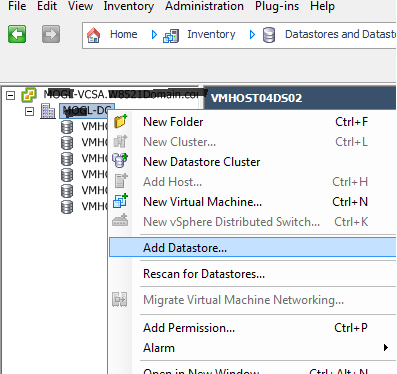
6. Then I will need to enable Vmotion, from the Cluster. Will I need to manually enable both Storage VMotion and Virtual Server Vmotion?
If not, how will the new SAN DataStores be added to the existing VMware cluster?
1. The new SAN will be installed on the rack, by the vendors.
a. This has been stated in the terms of the purchase.
2. Then new SAN will be configured with the required DataStores
a. This has already been stated in the terms of the purchase.
3. The new SAN will be connected to our IT Infrastructure, by the vendor.
a. This has already been stated in the terms of the purchase.
b. This includes the ESXi hosts and the network.
4. When the SAN is connected to the ESXi hosts, the existing VMware Cluster will see the new datastores, correct?
a. A pic of the existing dataStroes is shown below.

5. Will I need to add the new SAN datastores to the Cluster?
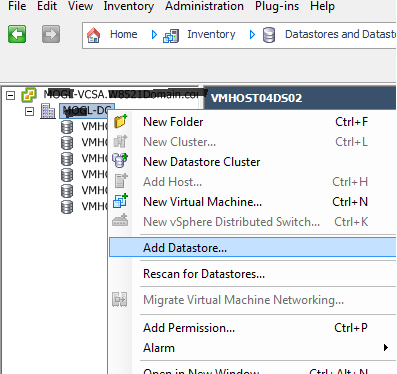
6. Then I will need to enable Vmotion, from the Cluster. Will I need to manually enable both Storage VMotion and Virtual Server Vmotion?
If not, how will the new SAN DataStores be added to the existing VMware cluster?
ASKER CERTIFIED SOLUTION
membership
This solution is only available to members.
To access this solution, you must be a member of Experts Exchange.
ASKER
I was really interested in points 4-6 from my last comment. I thought the 1st comment regarding how to copy the VCSA was great as well.
ASKER
How can I assign the new Shared Storage DataStores to the VCSA?