is it possible to convert image based text to real text within Microsoft Word?
Hello and Good Afternoon Everyone,
I think this upcoming question has been addressed from earlier post, but, I am not entirely sure about that. At any rate, I am wondering if it is possible to convert image based text to real text within Microsoft Word. From earlier trials using scanned text, I have been under the impression that it is not 100% and often comes with many imperfections. Perhaps there is a new program which can more accurately carry out this task. If so, I am certainly interested in checking it out.
Any shared thoughts, suggestions, and tips regarding my interest in converting image based text to real text within Microsoft Word will be greatly appreciated.
Thank you
George
I think this upcoming question has been addressed from earlier post, but, I am not entirely sure about that. At any rate, I am wondering if it is possible to convert image based text to real text within Microsoft Word. From earlier trials using scanned text, I have been under the impression that it is not 100% and often comes with many imperfections. Perhaps there is a new program which can more accurately carry out this task. If so, I am certainly interested in checking it out.
Any shared thoughts, suggestions, and tips regarding my interest in converting image based text to real text within Microsoft Word will be greatly appreciated.
Thank you
George
SOLUTION
membership
This solution is only available to members.
To access this solution, you must be a member of Experts Exchange.
ASKER CERTIFIED SOLUTION
membership
This solution is only available to members.
To access this solution, you must be a member of Experts Exchange.
Hi George,
I'm glad to hear that the OCR of Adobe Acrobat XI Pro is working well for you. It may not be the best OCR out there, but it's very good and certainly adequate for many folks. Given that you like Acrobat for other reasons, too, such as its strong Save As feature that you mentioned, I do not think that you should switch to another package just for OCR.
To answer the other question in your closing comment — yes, Acrobat XI Pro has scanning capability. Click the Create drop-down and you'll see this:
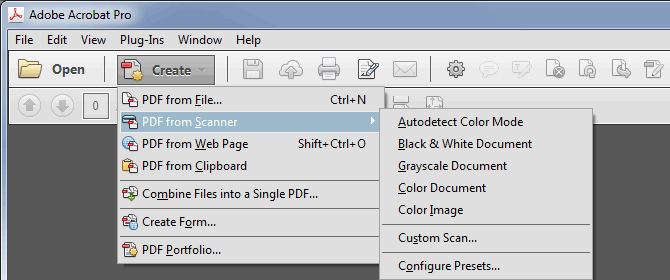
Note the "Configure Presets..." menu item, which brings up this:
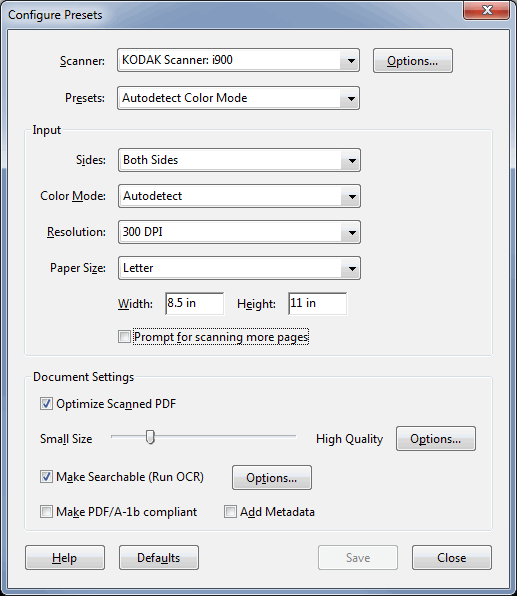
It is extremely helpful, as it lets you pre-configure the scanning parameters so that you don't have to enter them each time you scan. Also, note that it has an option to perform OCR immediately at scan time — via the "Make Searchable (Run OCR)" check-box — very nice! Regards, Joe
I'm glad to hear that the OCR of Adobe Acrobat XI Pro is working well for you. It may not be the best OCR out there, but it's very good and certainly adequate for many folks. Given that you like Acrobat for other reasons, too, such as its strong Save As feature that you mentioned, I do not think that you should switch to another package just for OCR.
To answer the other question in your closing comment — yes, Acrobat XI Pro has scanning capability. Click the Create drop-down and you'll see this:
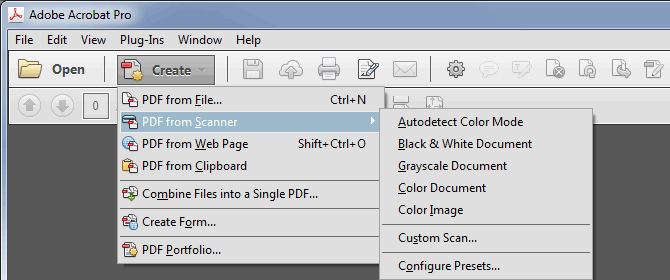
Note the "Configure Presets..." menu item, which brings up this:
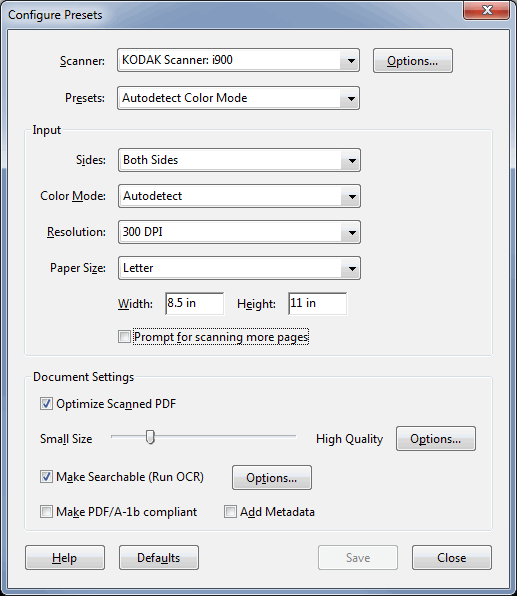
It is extremely helpful, as it lets you pre-configure the scanning parameters so that you don't have to enter them each time you scan. Also, note that it has an option to perform OCR immediately at scan time — via the "Make Searchable (Run OCR)" check-box — very nice! Regards, Joe
ASKER
Hello and Good Morning Joe,
Thank you very much for your follow tip and suggestion. Upon introspection, I want to take a moment and share some personal thoughts. Throughout the lengthy time of knowing you through the EE forum, I want to share some personal thoughts about your contributions. Your valuable presence here reminds me that what is more important than the questions and answers is the passion that goes into helping others. You certainly possess this special quality through the depth of your answers, the promptness of your responses, and the patience of addressing all follow up questions for greater clarity. This always means so much to me as a user of EE. To be perfectly honest, I am not sure words can fully convey or capture what I am trying to say here. So, I will simply close by saying thank you Joe for being such a wonderful person by sharing your passion to help others. So much could be learned from your example not just within the EE forum but also within life itself.
Have a great day my friend :-)
George
Thank you very much for your follow tip and suggestion. Upon introspection, I want to take a moment and share some personal thoughts. Throughout the lengthy time of knowing you through the EE forum, I want to share some personal thoughts about your contributions. Your valuable presence here reminds me that what is more important than the questions and answers is the passion that goes into helping others. You certainly possess this special quality through the depth of your answers, the promptness of your responses, and the patience of addressing all follow up questions for greater clarity. This always means so much to me as a user of EE. To be perfectly honest, I am not sure words can fully convey or capture what I am trying to say here. So, I will simply close by saying thank you Joe for being such a wonderful person by sharing your passion to help others. So much could be learned from your example not just within the EE forum but also within life itself.
Have a great day my friend :-)
George
Hi George,
Those are extremely kind words and I want you to know that I truly appreciate your taking the time to write them...and that it means a great deal to me to hear you say them. To borrow some language from Mr. Spock, it would appear oddly self-serving to endorse your comment, but I'm going to do it, anyway. :)
You have a great day, too. Your friend, Joe
Those are extremely kind words and I want you to know that I truly appreciate your taking the time to write them...and that it means a great deal to me to hear you say them. To borrow some language from Mr. Spock, it would appear oddly self-serving to endorse your comment, but I'm going to do it, anyway. :)
You have a great day, too. Your friend, Joe
This is great information about an issue I visit periodically, just not often enough to remember without having to re-read a post like this.
That being said, without commenting like this, how do you mark a question/solution on EE where you can easily find it again?
That being said, without commenting like this, how do you mark a question/solution on EE where you can easily find it again?
@Bill:
click on the suitcase icon beside your avatar (top right of screen) and select My Personal Knowledgebase
Hi Bill,
I use the EE feature called My Personal Knowledgebase (MyPKb) for this. It allows you to easily save any thread in your MyPKb along with searchable Notes and Labels. Simply click the three horizontal dots at the end of a question and it brings up two icons — one for printing (on the left) and one for making an entry in MyPKb (on the right). Looks like this:
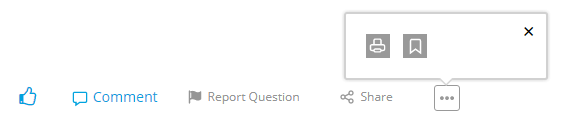
Clicking the MyPKb icon brings up this form:
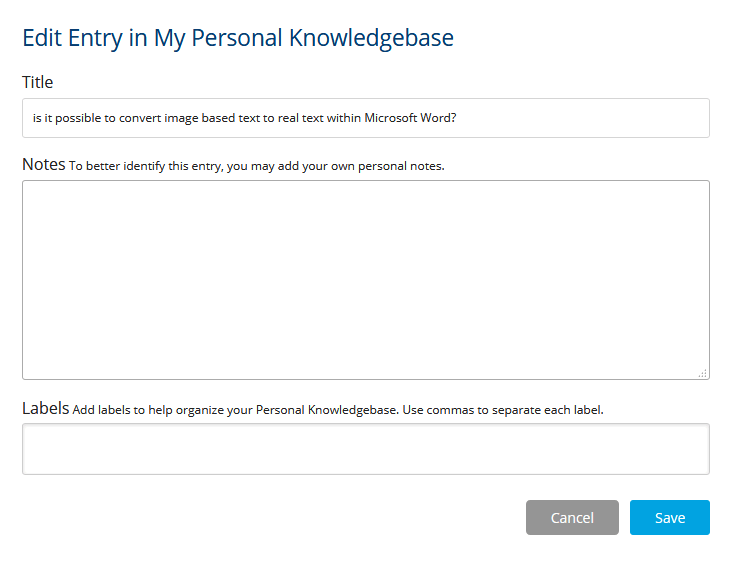
It defaults the Title to the question Title and has boxes for Notes and Labels, all of which are searchable. For this thread, you might want to enter Notes and/or Labels with keywords like acrobat, ocr, paperport, pdfxchange, powerpdf, etc. — whatever you're likely to search for at a later time when trying to find it. When you have an entry in MyPKb for a question, the icon turns blue — a nice visual indicator:
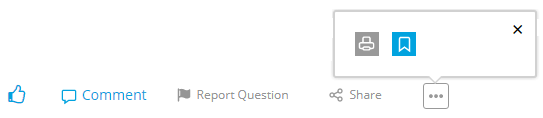
You access MyPKb via your Workspace (as I mentioned, I make heavy use of it — 3,611 entries and counting):
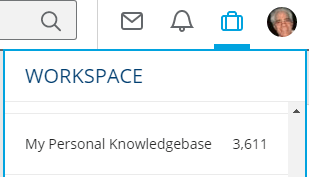
Another way to access it is to bookmark this URL:
https://www.experts-exchange.com/myKnowledgebase.jsp
When you go to that link, it gives you this Search dialog:
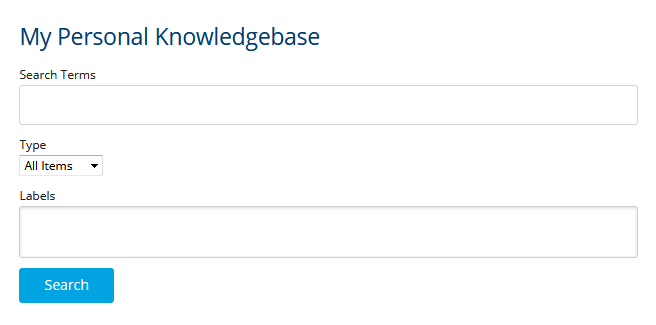
Search is extremely fast!
Well, that's the basics. If you'd like to learn more, you may find my EE article helpful:
How to Embed Screenshots and Other Files with My Personal Knowledgebase
That article is geared towards saving images and other file types in it, but it works equally well for saving questions. Regards, Joe
I use the EE feature called My Personal Knowledgebase (MyPKb) for this. It allows you to easily save any thread in your MyPKb along with searchable Notes and Labels. Simply click the three horizontal dots at the end of a question and it brings up two icons — one for printing (on the left) and one for making an entry in MyPKb (on the right). Looks like this:
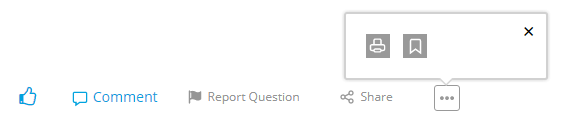
Clicking the MyPKb icon brings up this form:
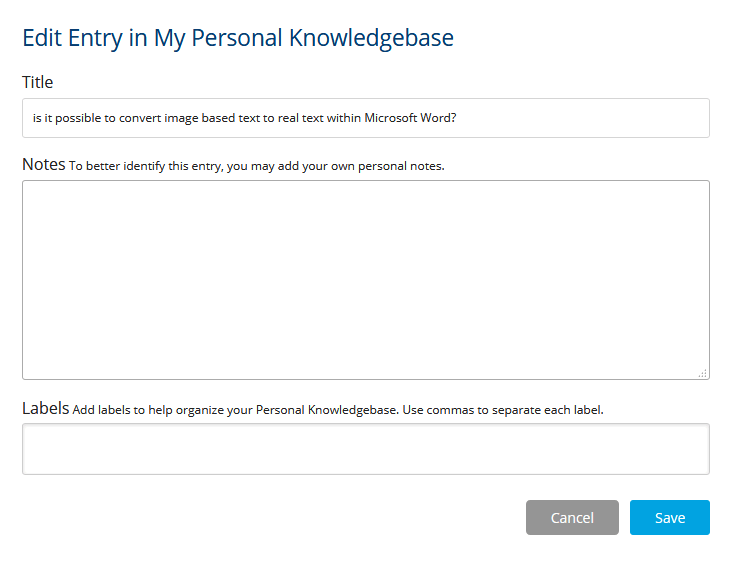
It defaults the Title to the question Title and has boxes for Notes and Labels, all of which are searchable. For this thread, you might want to enter Notes and/or Labels with keywords like acrobat, ocr, paperport, pdfxchange, powerpdf, etc. — whatever you're likely to search for at a later time when trying to find it. When you have an entry in MyPKb for a question, the icon turns blue — a nice visual indicator:
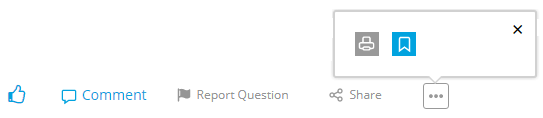
You access MyPKb via your Workspace (as I mentioned, I make heavy use of it — 3,611 entries and counting):
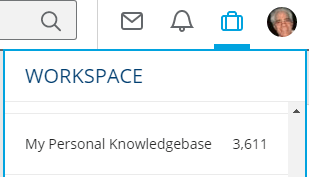
Another way to access it is to bookmark this URL:
https://www.experts-exchange.com/myKnowledgebase.jsp
When you go to that link, it gives you this Search dialog:
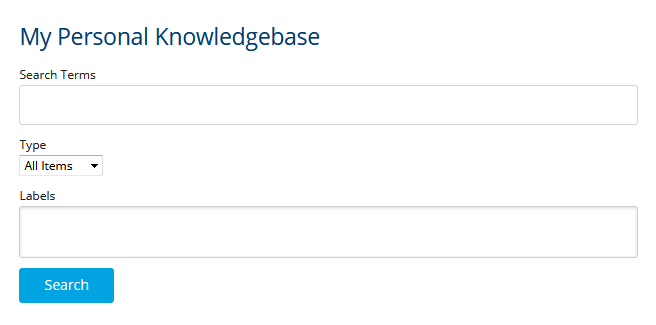
Search is extremely fast!
Well, that's the basics. If you'd like to learn more, you may find my EE article helpful:
How to Embed Screenshots and Other Files with My Personal Knowledgebase
That article is geared towards saving images and other file types in it, but it works equally well for saving questions. Regards, Joe
ASKER
Thank you for your thorough and extensive attention given to my question. At the moment, I am using Adobe Acrobat XI Pro which seems to continue to work with a high degree of accuracy despite of being short 100%. I like this software because it allows for PDF files to be converted to other formats for editing purposes through the simple logistics of selecting File and going to Save as. I am thinking about using Adobe Acrobat XI Pro for scanning purposes too if it has this capability.
Thanks again everyone for your help :-) I always means a lot to me.
George