Cannot enable Apply Filter / Sort button
ASKER CERTIFIED SOLUTION
membership
This solution is only available to members.
To access this solution, you must be a member of Experts Exchange.
SOLUTION
membership
This solution is only available to members.
To access this solution, you must be a member of Experts Exchange.
SOLUTION
membership
This solution is only available to members.
To access this solution, you must be a member of Experts Exchange.
SOLUTION
membership
This solution is only available to members.
To access this solution, you must be a member of Experts Exchange.
ASKER
Many Thanks
I'll probably use a custom toolbar in the short term and develop a separate search form
I'll probably use a custom toolbar in the short term and develop a separate search form
ASKER
Toolbars & QAT are still hidden. I settled for this ...
FILTER BY FORM ............... Command Button > DoCmd.RunCommand acCmdFilterByForm
APPLY FILTER .................... Right Click on Form > Apply Filter/Sort
CLEAR ALL FILTERS ........... Command Button > DoCmd.RunCommand acCmdRemoveAllFilters
EDIT: This is better than acCmdRemoveAllFilters as it produces no errors if there is no filter in place.
FILTER BY FORM ............... Command Button > DoCmd.RunCommand acCmdFilterByForm
APPLY FILTER .................... Right Click on Form > Apply Filter/Sort
CLEAR ALL FILTERS ........... Command Button > DoCmd.RunCommand acCmdRemoveAllFilters
EDIT: This is better than acCmdRemoveAllFilters as it produces no errors if there is no filter in place.
Me.FilterOn = False
Me.Refresh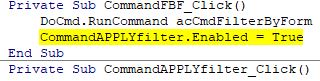
ASKER
Would a temporary Pop-Up form with three buttons work?