WO2015
asked on
Wordpress Questions
Hello,
I bought a theme but did not realize it doesn't have support. I am a novice with WordPress and need help with a couple items (#3 is my main concern):
1. How can I make the logo large?
2. In sidebar instagram is not working. It just displays words, please advise.
3. On the Video and Audio Template pages, I want just a specific category to show up on that page, it its showing all categories even though I have the specific category selected:
The Following Announcement should only show category (TFA)
Recipes should only show category (Recipes)
BYB should only show category (BYB)
*Also the same issue under the home page banners (using the widgets)
4. On the default template page can it be full screen without a side bar?
Thank you so much. There is a stationary page so you have to login to my WordPress below to see the site, this is the info to do so:
http://wise-eats.com/wp-admin/
N: Testing
P: thisisatest1234
I bought a theme but did not realize it doesn't have support. I am a novice with WordPress and need help with a couple items (#3 is my main concern):
1. How can I make the logo large?
2. In sidebar instagram is not working. It just displays words, please advise.
3. On the Video and Audio Template pages, I want just a specific category to show up on that page, it its showing all categories even though I have the specific category selected:
The Following Announcement should only show category (TFA)
Recipes should only show category (Recipes)
BYB should only show category (BYB)
*Also the same issue under the home page banners (using the widgets)
4. On the default template page can it be full screen without a side bar?
Thank you so much. There is a stationary page so you have to login to my WordPress below to see the site, this is the info to do so:
http://wise-eats.com/wp-admin/
N: Testing
P: thisisatest1234
ASKER
1. How can I make the logo large?
that depends on the theme - have you tried uploading a large logo?
otherwise it may need changes to the theme
I have tried, which is why I ask. Where to look in the coding to change this? I did post a login name and password in case it helps if you log in and look.
2. In sidebar instagram is not working. It just displays words, please advise.
can't see how you have set up the instagram feed, so cannot really tell you what is wrong.
have you configured the instagram feed? I assume it s a widget under appearance
Correct, this came with the theme as a widget. Its activated and there is not configuration other than adding your instagram name. When logged in you can see under the "My Full Story" story page it just shows words and not images.
3. On the Video and Audio Template pages, I want just a specific category to show up on that page, it its showing all categories even though I have the specific category selected:
The Following Announcement should only show category (TFA)
Recipes should only show category (Recipes)
BYB should only show category (BYB)
*Also the same issue under the home page banners (using the widgets)
I assume you mean the posts of certain categories to appear on certiain pages? - actually that are not pages, but a custom menu item that display a certain category of post - so in appearance->menu on the right, choose categories and add the categories you want to the menu bar (or Posts
That worked, the only thing is, I want this to look like the Template set up with the theme "Video Archive Page". Which you can see if you log in. When I add it direct to the menu I don't see the Title or Description and the videos are huge.
4. On the default template page can it be full screen without a side bar?
look under appearance->customise some theme allow you to configure sidebar (or not)
that depends on the theme - have you tried uploading a large logo?
otherwise it may need changes to the theme
I have tried, which is why I ask. Where to look in the coding to change this? I did post a login name and password in case it helps if you log in and look.
2. In sidebar instagram is not working. It just displays words, please advise.
can't see how you have set up the instagram feed, so cannot really tell you what is wrong.
have you configured the instagram feed? I assume it s a widget under appearance
Correct, this came with the theme as a widget. Its activated and there is not configuration other than adding your instagram name. When logged in you can see under the "My Full Story" story page it just shows words and not images.
3. On the Video and Audio Template pages, I want just a specific category to show up on that page, it its showing all categories even though I have the specific category selected:
The Following Announcement should only show category (TFA)
Recipes should only show category (Recipes)
BYB should only show category (BYB)
*Also the same issue under the home page banners (using the widgets)
I assume you mean the posts of certain categories to appear on certiain pages? - actually that are not pages, but a custom menu item that display a certain category of post - so in appearance->menu on the right, choose categories and add the categories you want to the menu bar (or Posts
That worked, the only thing is, I want this to look like the Template set up with the theme "Video Archive Page". Which you can see if you log in. When I add it direct to the menu I don't see the Title or Description and the videos are huge.
4. On the default template page can it be full screen without a side bar?
look under appearance->customise some theme allow you to configure sidebar (or not)
ASKER
Hello,
I was hoping someone could review this and help, I have responded to the initial questions proposed, thank you!
I was hoping someone could review this and help, I have responded to the initial questions proposed, thank you!
This is a weird theme.
The dashboard has nothing at all.
How are you configuring the wordpress site?
Is it possible that your intial installation didn't succeed?
The dashboard has nothing at all.
How are you configuring the wordpress site?
Is it possible that your intial installation didn't succeed?
ASKER
Hello,
Maybe because I had the testing name as "subscriber"? I have updated the credentials.
Maybe because I had the testing name as "subscriber"? I have updated the credentials.
Does it have appearance?
As far as I know, all wordpress themes have it.
This may be part of the problem you are having. No option to customize the theme.
As far as I know, all wordpress themes have it.
This may be part of the problem you are having. No option to customize the theme.
ASKER
I can do all that just fine. But still I have the below WordPress questions. I edited the testing name again, it has more access and I went in and can see everything. Sorry about that, as I said I am a novice to WordPress. I have managed to figure a few things out on my own, below are my remaining questions:
2. In sidebar Instagram is not working. It just displays words, (downloaded 2 different plugins) please advise.
3. On the Video and Audio Template pages, I want just a specific category to show up on that page, it its showing all categories even though I have the specific category selected:
The Following Announcement should only show category (TFA)
Recipes should only show category (Recipes)
BYB should only show category (BYB)
*Also the same issue under the home page banners (using the widgets)
*someones response on to this ticket - I assume you mean the posts of certain categories to appear on certiain pages? - actually that are not pages, but a custom menu item that display a certain category of post - so in appearance->menu on the right, choose categories and add the categories you want to the menu bar (or Posts
*My return response - That worked, the only thing is, I want this to look like the Template set up with the theme "Video Archive Page". Which you can see if you log in. When I add it direct to the menu I don't see the Title or Description and the videos are huge.
Thank you.
2. In sidebar Instagram is not working. It just displays words, (downloaded 2 different plugins) please advise.
3. On the Video and Audio Template pages, I want just a specific category to show up on that page, it its showing all categories even though I have the specific category selected:
The Following Announcement should only show category (TFA)
Recipes should only show category (Recipes)
BYB should only show category (BYB)
*Also the same issue under the home page banners (using the widgets)
*someones response on to this ticket - I assume you mean the posts of certain categories to appear on certiain pages? - actually that are not pages, but a custom menu item that display a certain category of post - so in appearance->menu on the right, choose categories and add the categories you want to the menu bar (or Posts
*My return response - That worked, the only thing is, I want this to look like the Template set up with the theme "Video Archive Page". Which you can see if you log in. When I add it direct to the menu I don't see the Title or Description and the videos are huge.
Thank you.
If you go there now, you will see instagram.
Confim that tha's what you want. Then we try and tackle the other problem.
If this is what you want, then delete the one you added.
Confim that tha's what you want. Then we try and tackle the other problem.
If this is what you want, then delete the one you added.
ASKER
ASKER CERTIFIED SOLUTION
membership
This solution is only available to members.
To access this solution, you must be a member of Experts Exchange.
ASKER
Is wiseeats2018 your Instagram ID?
ASKER
Yes.
I have added an ID by entering your username into the tool provided.
I think that now it shows photos but the photos need to be looked at.
I think that now it shows photos but the photos need to be looked at.
ASKER
Thank you, I am going to try to connect my Instagram. I downloaded a couple widgets, I dont think this one is one of the two available to choose from. I think this one allows you to add code to the page but not a widget. I will try connecting shortly to see.
ASKER
Got it!! thank you. I added the code to a "text" widget. So now for the part that is most important in which I have googled and am stumped:
3. On the Video and Audio Template pages, I want just a specific category to show up on that page, it its showing all categories even though I have the specific category selected:
The Following Announcement should only show category (TFA)
Recipes should only show category (Recipes)
BYB should only show category (BYB)
*Also the same issue under the home page banners (using the widgets)
*someones response on to this ticket - I assume you mean the posts of certain categories to appear on certiain pages? - actually that are not pages, but a custom menu item that display a certain category of post - so in appearance->menu on the right, choose categories and add the categories you want to the menu bar (or Posts
*My return response - That worked, the only thing is, I want this to look like the Template set up with the theme "Video Archive Page". Which you can see if you log in. When I add it direct to the menu I don't see the Title or Description and the videos are huge.
3. On the Video and Audio Template pages, I want just a specific category to show up on that page, it its showing all categories even though I have the specific category selected:
The Following Announcement should only show category (TFA)
Recipes should only show category (Recipes)
BYB should only show category (BYB)
*Also the same issue under the home page banners (using the widgets)
*someones response on to this ticket - I assume you mean the posts of certain categories to appear on certiain pages? - actually that are not pages, but a custom menu item that display a certain category of post - so in appearance->menu on the right, choose categories and add the categories you want to the menu bar (or Posts
*My return response - That worked, the only thing is, I want this to look like the Template set up with the theme "Video Archive Page". Which you can see if you log in. When I add it direct to the menu I don't see the Title or Description and the videos are huge.
Where do you find audio and video template pages?
Also, what specifically is on Recipes page that you don't want there?
I am stepping out in a second but here is a little hint that might help you resolve your last major issue.
Go to Posts, click on Category.
Create a category name, perhaps call it Mis.
Then go back to posts again, click All posts.
Then click on edit on each of the pages you don't want to appear in a particular category.
For instance, if you don't want Healthy Fried Chicken to appear on the Recipes category, click the Edit button on Healthy Fried Chicken page. Scroll down and uncheck it from the Recipes category and put in say Misc category or to the Uncategorized category. Update.
Now, it will no longer appear on the Recipes category.
Do this for the rest of the categories and this should solve the problem.
Let me know how it goes.
Also, what specifically is on Recipes page that you don't want there?
I am stepping out in a second but here is a little hint that might help you resolve your last major issue.
Go to Posts, click on Category.
Create a category name, perhaps call it Mis.
Then go back to posts again, click All posts.
Then click on edit on each of the pages you don't want to appear in a particular category.
For instance, if you don't want Healthy Fried Chicken to appear on the Recipes category, click the Edit button on Healthy Fried Chicken page. Scroll down and uncheck it from the Recipes category and put in say Misc category or to the Uncategorized category. Update.
Now, it will no longer appear on the Recipes category.
Do this for the rest of the categories and this should solve the problem.
Let me know how it goes.
ASKER
The audio and video templates are from the theme I found to use. I liked the lay out. I see in the navigation menu, if you select a specific category as a page by iteself it will add just those videos on that page. But I would like them to show up how the theme has them using their templates. So when I make the "template" as the video page it displays the videos how I want, except it shows all videos, not just the specific category.
I have them set up as you say above. All "Recipes" video only have that category selected and all "TFA" only have that category selected. Also, under the individual pages only have those particular categories selected. Yet everything shows for each. This is also the same case for the homepage. Under the banners it should only show which videos it pertains to, except it shows the newest one regardless of the category.
I have them set up as you say above. All "Recipes" video only have that category selected and all "TFA" only have that category selected. Also, under the individual pages only have those particular categories selected. Yet everything shows for each. This is also the same case for the homepage. Under the banners it should only show which videos it pertains to, except it shows the newest one regardless of the category.
Well, I am a bit confused.
I know that's how the theme has them but if you don't want all of them to show like you said you don't, all you have to do is remove that particular video from the category by unchecking the category it was assigned to.
Of course once it is no longer there, the pay will realign and adjust based on how many columns was pre-set.
The video you are removing is not gone, just removed from that page.
Not sure any other way to do it.
The pages were all design in the Post section and assigned to various categories. They will remain on that page until you logically remove them from the page and keep them somewhere until needed again perhaps.
I know that's how the theme has them but if you don't want all of them to show like you said you don't, all you have to do is remove that particular video from the category by unchecking the category it was assigned to.
Of course once it is no longer there, the pay will realign and adjust based on how many columns was pre-set.
The video you are removing is not gone, just removed from that page.
Not sure any other way to do it.
The pages were all design in the Post section and assigned to various categories. They will remain on that page until you logically remove them from the page and keep them somewhere until needed again perhaps.
ASKER
I am confused to, which is why I am here lol. That is the thing, each video is only a part of 1 category. Each page I only have 1 category selected to show. You can see all that if you want to login. Which is what it sounds like you telling me to but that is how I believe it is set up. I am ok with you playing with it if need be.
Ok, let's examine TFA for instance, there are 10 videos on that page.
- How many videos do you want to see displayed on that page
- Give me an example of one video you would rather not see on that page
ASKER
That page can be ignored, I am sorry. That is because I added the category directly to the menu, so yes that works but without the themes template displays how I need it to.
So the page we can examine is under the drop down TFA Show > The Following Announcement Show. This page has all videos I have created, not just those under the category TFA,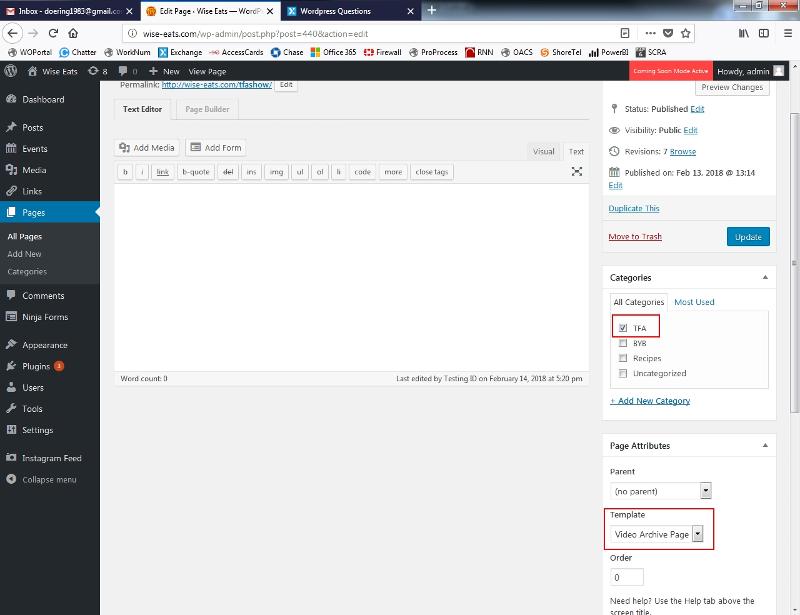 even though that is what I have selected:
even though that is what I have selected:
So the page we can examine is under the drop down TFA Show > The Following Announcement Show. This page has all videos I have created, not just those under the category TFA,
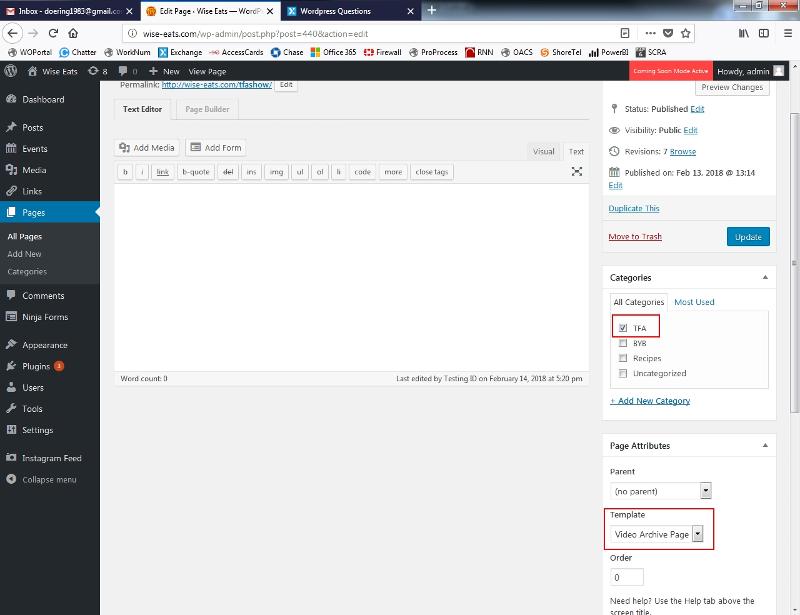 even though that is what I have selected:
even though that is what I have selected:
Ok, so what is wrong with this page then?
Do you want to display just those under TFA or all the videos?
Sorry, a bit lost on this one (again).
Do you want to display just those under TFA or all the videos?
Sorry, a bit lost on this one (again).
ASKER
I am sorry. Yes... only TFA category should be under the page TFA Show.
Only Recipes category should be on the recipes page.
I have all post properly categorized and each page selected to match. But on both pages all videos are showing.
Only Recipes category should be on the recipes page.
I have all post properly categorized and each page selected to match. But on both pages all videos are showing.
ASKER
Hello,
I dont want to be a bother but was anyone able to look into the last question I had?
I dont want to be a bother but was anyone able to look into the last question I had?
My apologies.
I have been out on the field.
I would like to make one suggestion, is it possible to create a new category - XTFA and assign only the items you would like to appear in TFA Show.
I had problem figuring out what the problem is.
If you wish for me to try it, let me know.
I have been out on the field.
I would like to make one suggestion, is it possible to create a new category - XTFA and assign only the items you would like to appear in TFA Show.
I had problem figuring out what the problem is.
If you wish for me to try it, let me know.
ASKER
No worries, thank you for responding. I have had issue with prior tickets where someone just stops responding lol. Anyways, I did as you asked and made 2 of the TFA videos have the category "XTFA". I didn't change anything else. Feel free to let me know if I need to do anything else or I dont mind if you edit something either. Thank you.
Ok, when you made that change, did only two videos show up TFA Shows or is it showing all the videos?
ASKER
Still showing all videos including those.
At this point, my best guess is you either buy the premium version which I think is where you can see options to filter the categories as you like or you get another theme.
I asked my partner here who is a WordPress guru and he reached same conclusion.
He and I went through all the features, played around with so many things but same result.
No need to continue to belabor it.
I asked my partner here who is a WordPress guru and he reached same conclusion.
He and I went through all the features, played around with so many things but same result.
No need to continue to belabor it.
ASKER
What would I have to purchase the pro version of? I did buy the theme:
https://themeforest.net/item/audonic-music-podcasting-wordpress-theme/19543371
I really like the layout and dont want to get another theme, I would assume there has to be a way. Are there are plugins available for posts that you know about?
https://themeforest.net/item/audonic-music-podcasting-wordpress-theme/19543371
I really like the layout and dont want to get another theme, I would assume there has to be a way. Are there are plugins available for posts that you know about?
First, I would ask the author of the theme or the company I bought it from, in your case, Envato Market.
They are usually good. I buy my themes from them.
Looking at the link you sent, there is a Theme Options. That's what I was looking to see in your theme but didn't see it.
So, ask them where is theme options. It is possible you didn't install everything, I don't know.
If there is the theme options option, this could have been fixed from there.
If I have time this evening, I will look to see if there are plugins I can find that can help you.
They are usually good. I buy my themes from them.
Looking at the link you sent, there is a Theme Options. That's what I was looking to see in your theme but didn't see it.
So, ask them where is theme options. It is possible you didn't install everything, I don't know.
If there is the theme options option, this could have been fixed from there.
If I have time this evening, I will look to see if there are plugins I can find that can help you.
ASKER
Thank you so much. I believe the "Themes" option is under Appearance and then Themes, which I have played with as well, maybe I missed something? The actual author doesn't take support questions it says, which I saw after purchase. I will reach out to Envato Market regardless because something this simple should be easy to figure out. Could it be that Beaver Page Builder? I dont even know what that is or how that got installed.
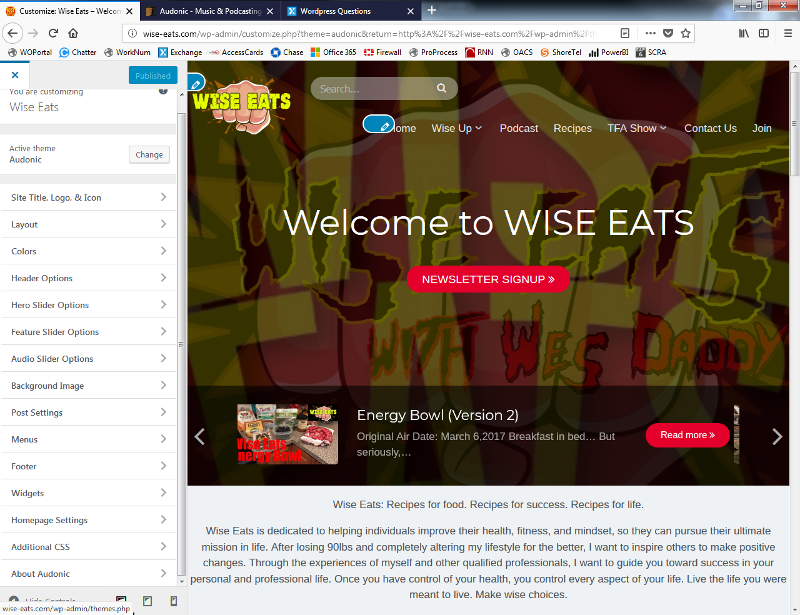
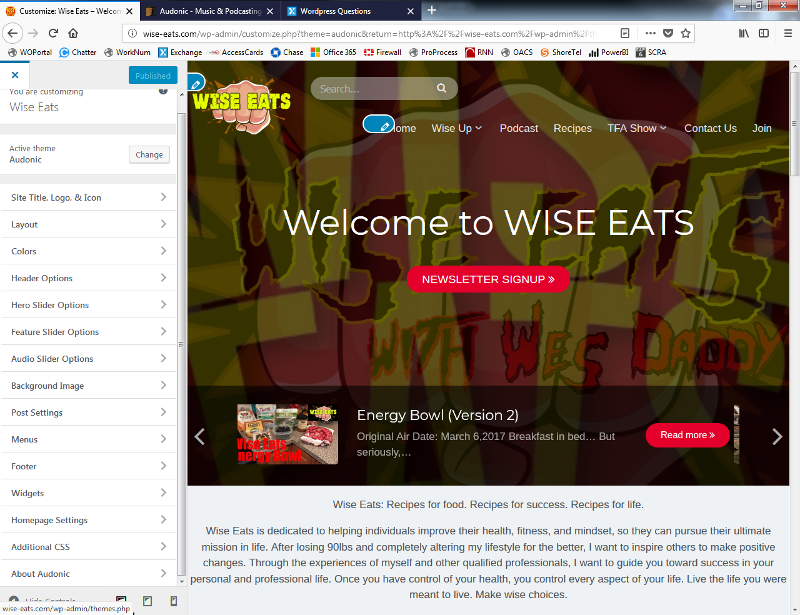
I sincerely apologize because I did not see this last comment till now.
If I did, I would have told you there was no "Theme Options" there, a colleague confirmed it because I posted last time.
Anyway, it looks like you worked things out.
Thanks a lot for the points.
If I did, I would have told you there was no "Theme Options" there, a colleague confirmed it because I posted last time.
Anyway, it looks like you worked things out.
Thanks a lot for the points.
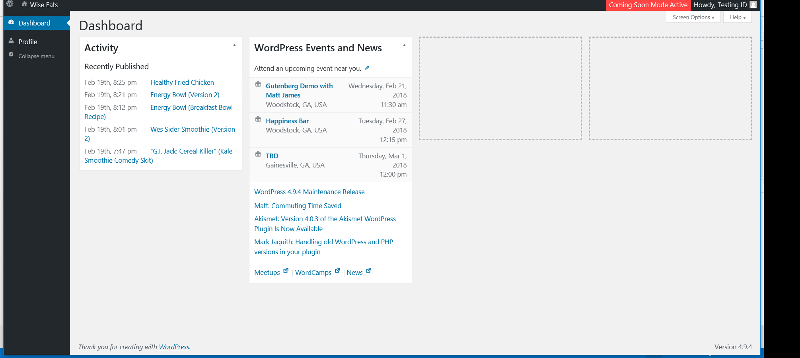
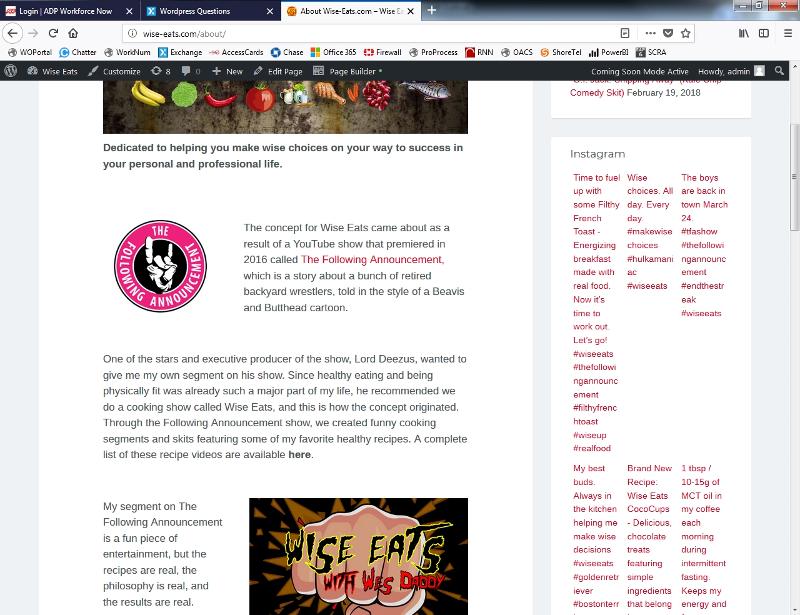
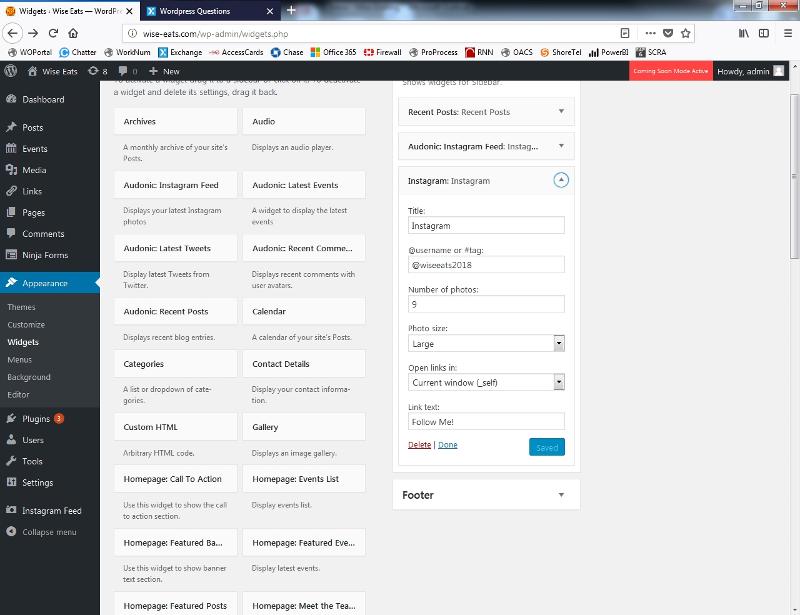
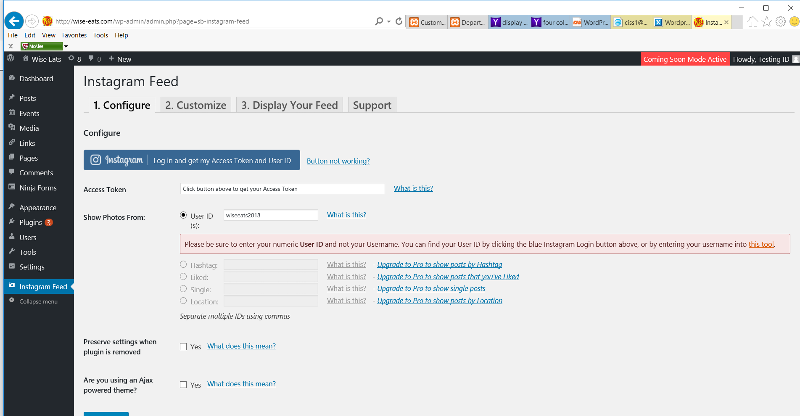
that depends on the theme - have you tried uploading a large logo?
otherwise it may need changes to the theme
2. In sidebar instagram is not working. It just displays words, please advise.
can't see how you have set up the instagram feed, so cannot really tell you what is wrong.
have you configured the instagram feed? I assume it s a widget under appearance
3. On the Video and Audio Template pages, I want just a specific category to show up on that page, it its showing all categories even though I have the specific category selected:
The Following Announcement should only show category (TFA)
Recipes should only show category (Recipes)
BYB should only show category (BYB)
*Also the same issue under the home page banners (using the widgets)
I assume you mean the posts of certain categories to appear on certiain pages? - actually that are not pages, but a custom menu item that display a certain category of post - so in appearance->menu on the right, choose categories and add the categories you want to the menu bar (or Posts
4. On the default template page can it be full screen without a side bar?
look under appearance->customise some theme allow you to configure sidebar (or not)