Andreamary
asked on
Controlling user entry in Excel user form combo boxes
I have an Excel user form with two combo boxes ('Task' and 'Status'):
> I tried to set the Style property of both combo boxes to 2 - fmStyleDropDownList to restrict the user to only selecting entries from the dropdown box and not being able to place their cursor in the field and remove or enter text.
> The 'Status' combo box appears to work without generating an error message
> The 'Task' combo box now gives me the following error message when I go to select an item from the dropdown menu:
Run-time error '380'
Could not set the Text property. Invalid property value.
When I click on Debug, it points me to a highlighted line:
As I am not very savvy in this area, I have attached the Excel file with the user form in question to demonstrate what is happening.
Please let me know if you need any more information.
Thanks,
Andrea
Task_Plan_EE.xlsm
> I tried to set the Style property of both combo boxes to 2 - fmStyleDropDownList to restrict the user to only selecting entries from the dropdown box and not being able to place their cursor in the field and remove or enter text.
> The 'Status' combo box appears to work without generating an error message
> The 'Task' combo box now gives me the following error message when I go to select an item from the dropdown menu:
Run-time error '380'
Could not set the Text property. Invalid property value.
When I click on Debug, it points me to a highlighted line:
.Text = .List(.ListIndex, 1)As I am not very savvy in this area, I have attached the Excel file with the user form in question to demonstrate what is happening.
Please let me know if you need any more information.
Thanks,
Andrea
Task_Plan_EE.xlsm
ASKER
Hi Subodh,
Thanks for the quick response! I tested the solution, and while it fixes the issue, it has changed the way the Task field is populated. Instead of being populated with the Task, it is being populated with the ID number. I set up the 3-column dropdown, etc. with the help of this forum, and during the course of the solution, a 'hidden' field was added to the user form which may be impacting this behaviour...? See screen captures below.
Is it possible for the task field to revert to being populated by the task, as per the original user form, but still benefit from the solution you have provided?
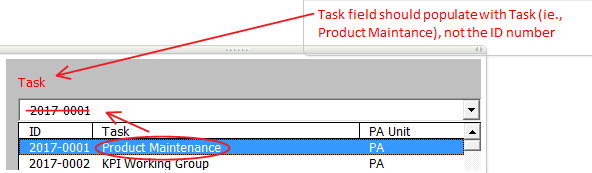
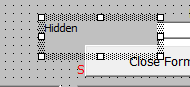
Thanks for the quick response! I tested the solution, and while it fixes the issue, it has changed the way the Task field is populated. Instead of being populated with the Task, it is being populated with the ID number. I set up the 3-column dropdown, etc. with the help of this forum, and during the course of the solution, a 'hidden' field was added to the user form which may be impacting this behaviour...? See screen captures below.
Is it possible for the task field to revert to being populated by the task, as per the original user form, but still benefit from the solution you have provided?
ASKER CERTIFIED SOLUTION
membership
This solution is only available to members.
To access this solution, you must be a member of Experts Exchange.
ASKER
Perfect...thanks very much for the solution and explanation, Subodh!
Cheers,
Andrea
Cheers,
Andrea
You're welcome Andrea! Glad I could help.
Thanks for the feedback.
Thanks for the feedback.
Open in new window