Criminal Minds - Intro sequence - Do you know who this mug-shot is?
Hi
I watch a lot of criminal minds, 12, 1 or 2:30 AM sometimes, on insane Python binge nights.
What they fired Thomas Gibson for is an outrage. It was blown way out.
In the introduction sequence, they show all the mug-shots of well known criminals,
I recognize most of the others, Bundy, BTK, Wuornos, Gacy, Manson, Oswald.
but I don't know who this dude is below- Anybody? - Thanks (why did EE rotate it?)
They didn't put Klebold or Harris.
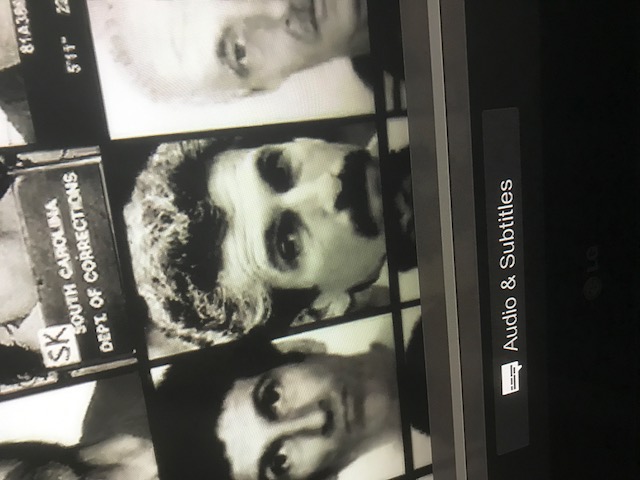
I watch a lot of criminal minds, 12, 1 or 2:30 AM sometimes, on insane Python binge nights.
What they fired Thomas Gibson for is an outrage. It was blown way out.
In the introduction sequence, they show all the mug-shots of well known criminals,
I recognize most of the others, Bundy, BTK, Wuornos, Gacy, Manson, Oswald.
but I don't know who this dude is below- Anybody? - Thanks (why did EE rotate it?)
They didn't put Klebold or Harris.
ASKER CERTIFIED SOLUTION
membership
This solution is only available to members.
To access this solution, you must be a member of Experts Exchange.
No problem. It was fairly simple to find using a reverse image search. Google's failed but Bing's nailed it.
You asked the question "why did EE rotate it?".
Modern digital cameras (including the cameras in smartphones) have a built-in "orientation sensor". You can obviously hold a standard digital camera 3 ways other than the "normal" way you would hold it to take a standard landscape mode photo. You can hold it upside down (180 degrees rotated), 90 degrees to the right to take a portrait mode photo, and 90 degrees to the left which I suppose you could say is 270 degrees rotated from the normal position. With a standard digital camera this rotation is more obvious because of the shape of the camera and the position of the buttons, but with a smartphone it is less obvious because the "normal" position of a smartphone is the way you would hold it to make and receive phone calls, but I think the camera's "normal" position is in portrait mode.
Digital cameras write additional data to the digital image files in addition to the data that makes up the actual image and the embedded thumbnail image. This embedded data is known as MetaData, and the main type of metadata written to digital images is known as EXIF (Exchangeable Image file Format) data. There are dozens of EXIF tags that can be populated. You will see some of these if you Right-Click the JPG image in Windows and choose "Properties". I'm using an old XP computer right now. On that I open the Summary tab of the Properties dialog and click "Advanced" to see them. Image cataloguing applications can use this data (and other EXIF tags like GPS coordinates) to sort and order stored digital images.
Here is the EXIF data from your attached image, with the GPS and other tag values redacted and replaced by ******
IMG_0240.JPG.txt
You will see the "Orientation" tag that shows:
Row 0: right, Col 0 top
If you look at the following page written by the author of the JPEGSnoop program I used to extract the metadata, you will see an explanation of the Orientation values:
https://www.impulseadventure.com/photo/exif-orientation.html
Your orientation tag value indicates that the smartphone was held 90 degrees rotated to the right from "normal" position. This is shown by diagrams for orientation value 6.
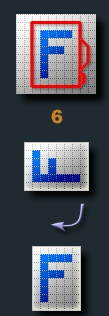
The image is encoded the "wrong" way, but the orientation value in the JPG image is there to tell software (including the camera's image previewer) which corner was intended as the top right when the photo was taken so that it can automatically rotate the image. Modern browsers observe the orientation value and auto-rotate images, which is why if you right-click on your attached image and open it in a new browser tab it will display the way you intended it to display. Most modern image viewing and editing software will do the same. It looks as though you used Adobe software to save the image from your phone, or perhaps Apple smartphones use a mobile device version of Adobe software, but either way Adobe software observes and uses the orientation value.
It seems that embedding images in comment fields in Experts-Exchange does not observe the orientation tag and value. Some software like Microsoft's Windows image previewer allows you to rotate images and automatically save the change. This actually degrades the images because it does not use "lossless rotation" and it writes its own Microsoftish orientation tags to images. Avoid rotating images from the Windows Explorer image viewer.
I hope this explains your other question.
Modern digital cameras (including the cameras in smartphones) have a built-in "orientation sensor". You can obviously hold a standard digital camera 3 ways other than the "normal" way you would hold it to take a standard landscape mode photo. You can hold it upside down (180 degrees rotated), 90 degrees to the right to take a portrait mode photo, and 90 degrees to the left which I suppose you could say is 270 degrees rotated from the normal position. With a standard digital camera this rotation is more obvious because of the shape of the camera and the position of the buttons, but with a smartphone it is less obvious because the "normal" position of a smartphone is the way you would hold it to make and receive phone calls, but I think the camera's "normal" position is in portrait mode.
Digital cameras write additional data to the digital image files in addition to the data that makes up the actual image and the embedded thumbnail image. This embedded data is known as MetaData, and the main type of metadata written to digital images is known as EXIF (Exchangeable Image file Format) data. There are dozens of EXIF tags that can be populated. You will see some of these if you Right-Click the JPG image in Windows and choose "Properties". I'm using an old XP computer right now. On that I open the Summary tab of the Properties dialog and click "Advanced" to see them. Image cataloguing applications can use this data (and other EXIF tags like GPS coordinates) to sort and order stored digital images.
Here is the EXIF data from your attached image, with the GPS and other tag values redacted and replaced by ******
IMG_0240.JPG.txt
You will see the "Orientation" tag that shows:
Row 0: right, Col 0 top
If you look at the following page written by the author of the JPEGSnoop program I used to extract the metadata, you will see an explanation of the Orientation values:
https://www.impulseadventure.com/photo/exif-orientation.html
Your orientation tag value indicates that the smartphone was held 90 degrees rotated to the right from "normal" position. This is shown by diagrams for orientation value 6.
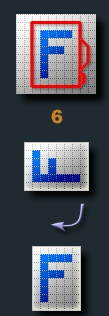
The image is encoded the "wrong" way, but the orientation value in the JPG image is there to tell software (including the camera's image previewer) which corner was intended as the top right when the photo was taken so that it can automatically rotate the image. Modern browsers observe the orientation value and auto-rotate images, which is why if you right-click on your attached image and open it in a new browser tab it will display the way you intended it to display. Most modern image viewing and editing software will do the same. It looks as though you used Adobe software to save the image from your phone, or perhaps Apple smartphones use a mobile device version of Adobe software, but either way Adobe software observes and uses the orientation value.
It seems that embedding images in comment fields in Experts-Exchange does not observe the orientation tag and value. Some software like Microsoft's Windows image previewer allows you to rotate images and automatically save the change. This actually degrades the images because it does not use "lossless rotation" and it writes its own Microsoftish orientation tags to images. Avoid rotating images from the Windows Explorer image viewer.
I hope this explains your other question.
ASKER