chalie001
asked on
The JDK wasn't found in directory C:\PROGRA~1\Java\jdk1.6.0_43.
ASKER
Where do I get the jdk install package
Choose a Java package at:
http://www.oracle.com/technetwork/java/javase/downloads/index.html
http://www.oracle.com/technetwork/java/javase/downloads/index.html
SOLUTION
membership
This solution is only available to members.
To access this solution, you must be a member of Experts Exchange.
ASKER CERTIFIED SOLUTION
membership
This solution is only available to members.
To access this solution, you must be a member of Experts Exchange.
Well, for Windows 7 I suggest to choose JDK SE 8Why not 9?
Why not 9?According to my experience for that purpose Windows 10 is required.
You could be right - not sure ;) Seems odd
For sure the choice of JDK depends on the tasks. As an example I've tried to launch NetBeans under JDK 9 and it doesn't work as it should. So I went back to JDK 8.
I've an awful feeling that 9 is the first JDK to break anything. e.g. if you relied on java.ext.dirs before - you're out of luck
They called it a "migration". Look to those guides:
http://www.oracle.com/technetwork/java/javase/9-relnote-issues-3704069.html
https://docs.oracle.com/javase/9/migrate/toc.htm#JSMIG-GUID-7744EF96-5899-4FB2-B34E-86D49B2E89B6
http://www.oracle.com/technetwork/java/javase/9-relnote-issues-3704069.html
https://docs.oracle.com/javase/9/migrate/toc.htm#JSMIG-GUID-7744EF96-5899-4FB2-B34E-86D49B2E89B6
Migration sounds so much better than 'breakage' doesn't it? ;)
Agree :-)
The question was asked a bit ambiguously.
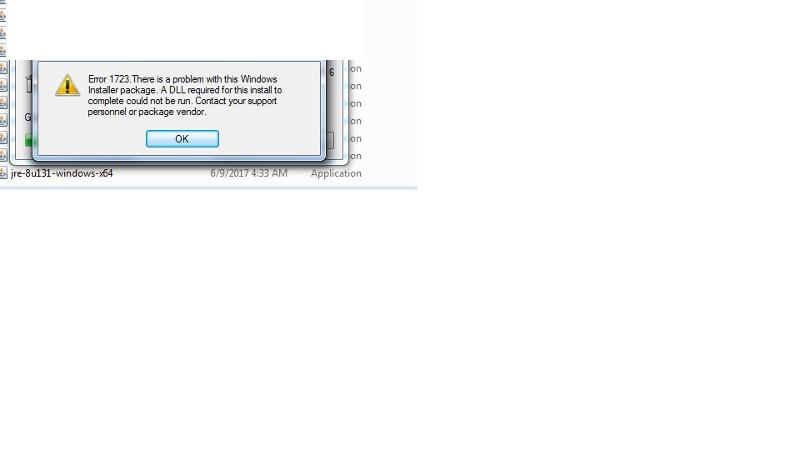
My first advice is to download the JDK installation package once again and repeat the installation again.
There are other means but try this one first.
BR,
Andrei