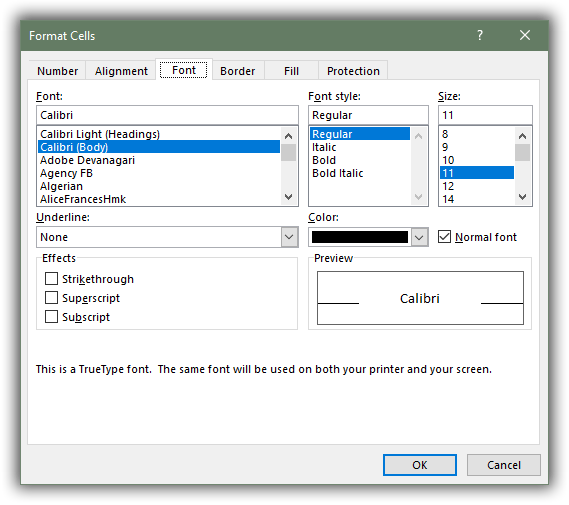Microsoft Excel
--
Questions
--
Followers
Top Experts
how to cross a line in excel row
how to cross excel spreadsheet row.
Lets say i have 10 rows in excel spreadsheet called Proposals.
Lets say 7th proposal cancelled due to discussion with client.(if you see in attachment row 7 "Implement" in yellow crossed in one of other document...i want to do same way..not sure how to do)
how to put one line crossing it still people should see it in background.
please advise
CrossRow.png
Lets say i have 10 rows in excel spreadsheet called Proposals.
Lets say 7th proposal cancelled due to discussion with client.(if you see in attachment row 7 "Implement" in yellow crossed in one of other document...i want to do same way..not sure how to do)
how to put one line crossing it still people should see it in background.
please advise
CrossRow.png
Zero AI Policy
We believe in human intelligence. Our moderation policy strictly prohibits the use of LLM content in our Q&A threads.
Highlight the row, or cells, right click on them, select Format Cells, choose the Font tab, and enable the Strikethrough property. Click Okay.
»bp
»bp
select Format Cells, choose the Font tab
i could not find Font Tab under Format cells.
can you please put some screenshots
i could not find Font Tab under Format cells.
can you please put some screenshots






EARN REWARDS FOR ASKING, ANSWERING, AND MORE.
Earn free swag for participating on the platform.
membership
Log in or create a free account to see answer.
Signing up is free and takes 30 seconds. No credit card required.
membership
Log in or create a free account to see answer.
Signing up is free and takes 30 seconds. No credit card required.
I’m glad I was able to help.
If you expand the “Full Biography” section of my profile you’ll find links to some articles I’ve written that may interest you.
Marty - Microsoft MVP 2009 to 2017
Experts Exchange Most Valuable Expert (MVE) 2015, 2017
Experts Exchange Top Expert Visual Basic Classic 2012 to 2017
If you expand the “Full Biography” section of my profile you’ll find links to some articles I’ve written that may interest you.
Marty - Microsoft MVP 2009 to 2017
Experts Exchange Most Valuable Expert (MVE) 2015, 2017
Experts Exchange Top Expert Visual Basic Classic 2012 to 2017
Microsoft Excel
--
Questions
--
Followers
Top Experts
Microsoft Excel topics include formulas, formatting, VBA macros and user-defined functions, and everything else related to the spreadsheet user interface, including error messages.