snyderkv
asked on
SCOM alert modification
EE,
I imported a management pack that looks at the interface status of a node and sends an alert as seen in the first pic.
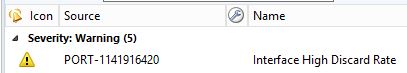
You can see the port name is PORT-11####### instead of a friendly alias from the class properties in the second picture. i.e GB-Ethernet Port 4/4
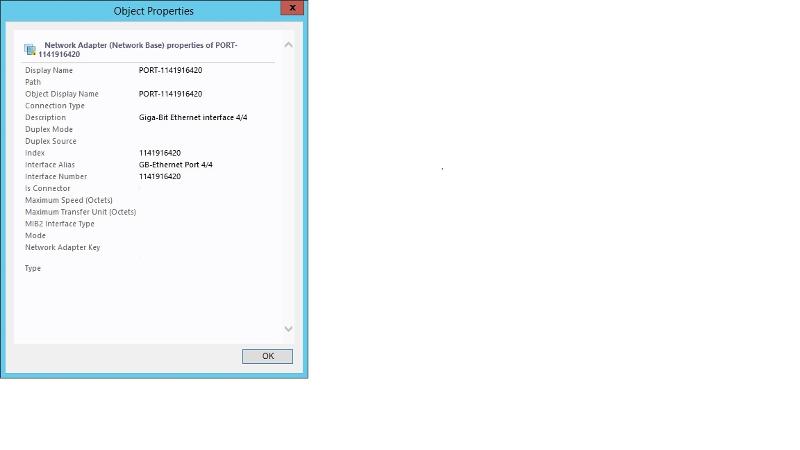
Management is asking me if it's possible to get the Interface Alias or description from the class properties as shown in the second pic into the Alert view in the first pic so we know what it is?
Thanks a bunch.
I imported a management pack that looks at the interface status of a node and sends an alert as seen in the first pic.
You can see the port name is PORT-11####### instead of a friendly alias from the class properties in the second picture. i.e GB-Ethernet Port 4/4
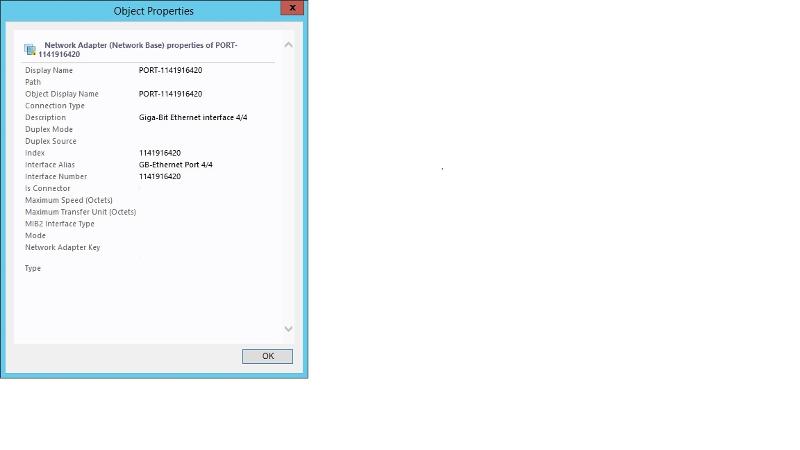
Management is asking me if it's possible to get the Interface Alias or description from the class properties as shown in the second pic into the Alert view in the first pic so we know what it is?
Thanks a bunch.
Who made this MP? Is there any documentation url etc?
ASKER
I attached the Audiocodes management pack user guide but I believe what I'm asking is not specific to Audiocodes but a change that can be applied to any management pack. My question for the example I gave, asks how to change an alerts display to report on a different property of class "Network Adapter (network base)", properties for the port. Like instead of using the display name, it uses the interface alias or something that achieves the same goal. Because PORT-12343545 means nothing to anyone. It would be easier if it read the Alias or description GB-Ethernet 4/4.
Audiocodes-scom-MP-users-guide..pdf
Audiocodes-scom-MP-users-guide..pdf
ASKER CERTIFIED SOLUTION
membership
This solution is only available to members.
To access this solution, you must be a member of Experts Exchange.
ASKER
The solution may be to create a new monitor with custom alert variables.