David Hannen
asked on
Error Installing SQL Server 2016 on Windows 10 64bit
Tring to install SQL Server 2016 on a Windows 10 64 bit machine
Repeatedly get error on Feature rules page (see image attached) KB2919355 not installed.
I have tried restarting the windows update service - no change
Downloaded the package manually and attempted install - error: Package not for this OS
Searched for the kb2919355 via cmd prompt - not found (so I guess there is no corrupt package to remove and re-install)
Have tried to install under a clean reboot - same error.
Have tried different versions of the SQL Server 2016 release (RTM, Service pack 1) - same issue again.
Finally I used the system File Checker to look for corrupt system files - as recommended by a Microsoft Security update page relating to getting this update loaded on Windows 10.
All with no change! Id be grateful for any advice you can give on getting this up and running. Am trying to install the Developer version on a standalone windows machine for upgrade learning and revision purposes.
Thanks
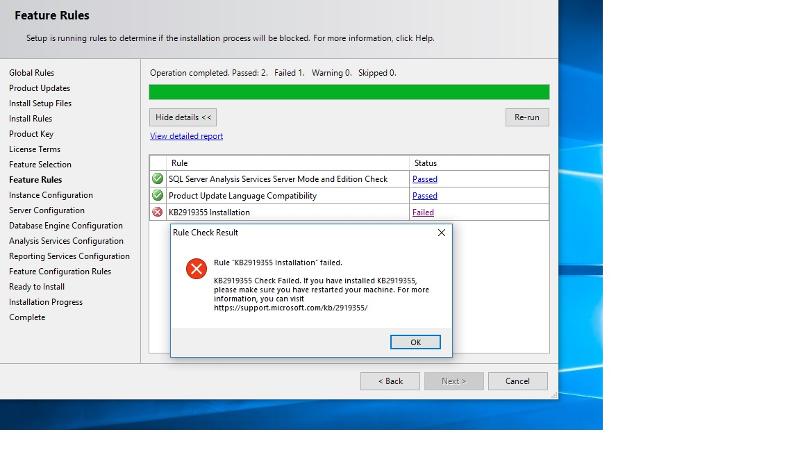
Repeatedly get error on Feature rules page (see image attached) KB2919355 not installed.
I have tried restarting the windows update service - no change
Downloaded the package manually and attempted install - error: Package not for this OS
Searched for the kb2919355 via cmd prompt - not found (so I guess there is no corrupt package to remove and re-install)
Have tried to install under a clean reboot - same error.
Have tried different versions of the SQL Server 2016 release (RTM, Service pack 1) - same issue again.
Finally I used the system File Checker to look for corrupt system files - as recommended by a Microsoft Security update page relating to getting this update loaded on Windows 10.
All with no change! Id be grateful for any advice you can give on getting this up and running. Am trying to install the Developer version on a standalone windows machine for upgrade learning and revision purposes.
Thanks
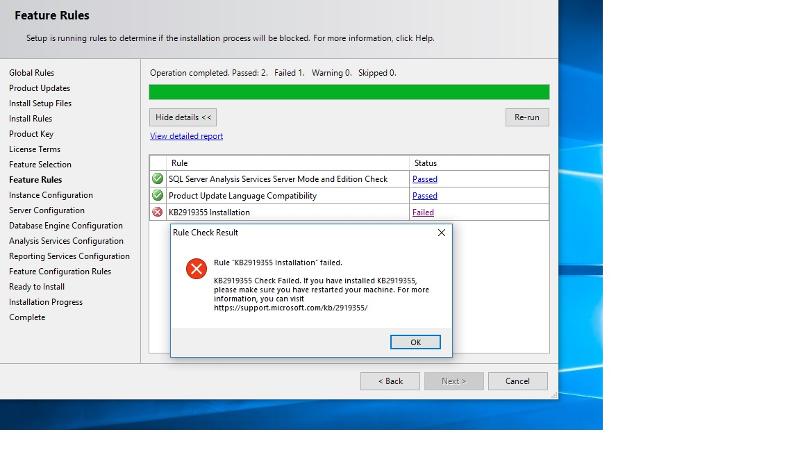
ASKER CERTIFIED SOLUTION
membership
This solution is only available to members.
To access this solution, you must be a member of Experts Exchange.
Solution provided.
ASKER