Muhammad Asif
asked on
Option of " Add to cluster Share Volumes " against the disks in Hyper-V failover cluster is not appearing
I have created two node hyper-v 2016 failover cluster. The cluster has been sucessfully created and I can migrate the machine successfully between nodes. However, I am not able to see the option "Add to cluster Share Volumes " to add enable the disks as cluster share volumes. I have attached the screenshot below and you may see there is no option "Add to cluster Share Volumes " for disks. Why this option is not appearing and now what should I need to do?
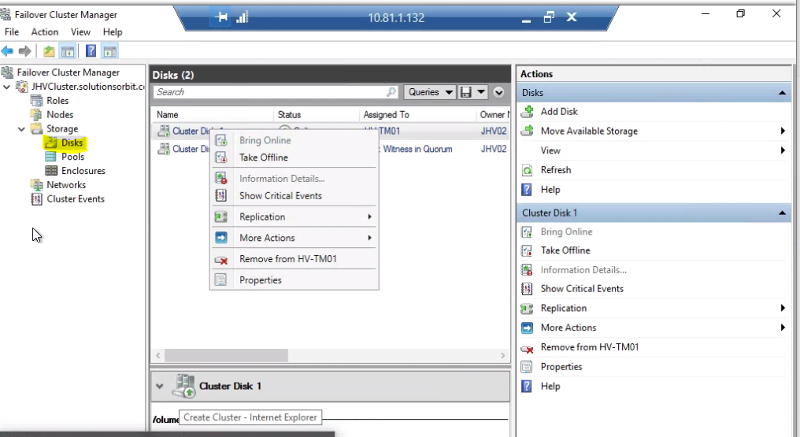
Hav you created the shared volumes on the server?
ASKER
can you paste the screen shot of the disk management?
Refer below link to verify each steps of your cluster. make sure cluster shared volume is enabled
https://blogs.msdn.microsoft.com/clustering/2009/02/18/deploying-cluster-shared-volumes-csv-in-windows-server-2008-r2-failover-clustering/
https://blogs.msdn.microsoft.com/clustering/2009/02/18/deploying-cluster-shared-volumes-csv-in-windows-server-2008-r2-failover-clustering/
ASKER
How are the disks attached to the cluster?
In an elevated PowerShell:
Please post the results into a CODE window or attached TXT file.
In an elevated PowerShell:
Get-PhysicalDisk | FL
Get-Disk | FL
Get-ClusterResource | FLPlease post the results into a CODE window or attached TXT file.
ASKER
I have to manage the resolve the case by removing the disk from cluster and then able to assign it again properly. I had selected the option " Add All eligible storage to the cluster" and cluster was created successfully.
However, after it the disks was not set as cluster share volume. However, disk was properly assigned by cluster to nodes incase of failover. It was working in old style ( Disk can only assign to one node).
I have simply remove the disk from cluster manager and assign it again. Now it is marked as CSV and also appearing under C:\ClusterStorage.
Question: Should I need to assign the Quorum disk as CSV as well? Morever, in disk management the disk is online only on One cluster node even after assigning the disks as CSV . Is it normal behavior?
However, after it the disks was not set as cluster share volume. However, disk was properly assigned by cluster to nodes incase of failover. It was working in old style ( Disk can only assign to one node).
I have simply remove the disk from cluster manager and assign it again. Now it is marked as CSV and also appearing under C:\ClusterStorage.
Question: Should I need to assign the Quorum disk as CSV as well? Morever, in disk management the disk is online only on One cluster node even after assigning the disks as CSV . Is it normal behavior?
Quorum remains Cluster Disk.
And yes, CSV shows on the owner node.
And yes, CSV shows on the owner node.
ASKER
Hi Philip,
Thanks for your help. Can you please also guide me about NIC configurations set for Hyper-V cluster. I am confuse that what protocols ( Client for Microsoft Networks, File and Printer Sharing for Microsoft Networks etc.) need to set on each NIC created for Live Migration, Management, Cluster etc. networks?
Moreover, can I create two or three separate virtual switch by selecting each separate physical NIC in cluster so I may assign the dedicated physica NIC to some virtual machines? Moreover, should I need to set the IP and Gateway settings on these physical NICs on Hyper-V host?
Thanks for your help. Can you please also guide me about NIC configurations set for Hyper-V cluster. I am confuse that what protocols ( Client for Microsoft Networks, File and Printer Sharing for Microsoft Networks etc.) need to set on each NIC created for Live Migration, Management, Cluster etc. networks?
Moreover, can I create two or three separate virtual switch by selecting each separate physical NIC in cluster so I may assign the dedicated physica NIC to some virtual machines? Moreover, should I need to set the IP and Gateway settings on these physical NICs on Hyper-V host?
This question needs an answer!
Become an EE member today
7 DAY FREE TRIALMembers can start a 7-Day Free trial then enjoy unlimited access to the platform.
View membership options
or
Learn why we charge membership fees
We get it - no one likes a content blocker. Take one extra minute and find out why we block content.