Jim Schwetz
asked on
How do I get this drop down box to work.
Trying to create a dynamic drop down list in Word using VBA
MO Word 2013 Windows 7 Enterprise
Currently, when I click in the first drop down, nothing happens. The first option shows, but I am not able to change it. the second drop down is blank.
I thought I would be able to click in the first drop down, then select one of the four values.
I am using Legacy Drop Down Form Field.
using this as a tutorial:
https://answers.microsoft.
Here is my Word Doc with 2 drop downs.
This is just to learn it, my actual project will be for the user to use many drop downs and the values will create a letter that can be sent to the client. So depending on what the user selects, will populate the word document. I could have used Adobe Pdf with javascript, but then I would be the only one who could update it. I thought with word, the user could update any content themselves. but I am open to other platforms.
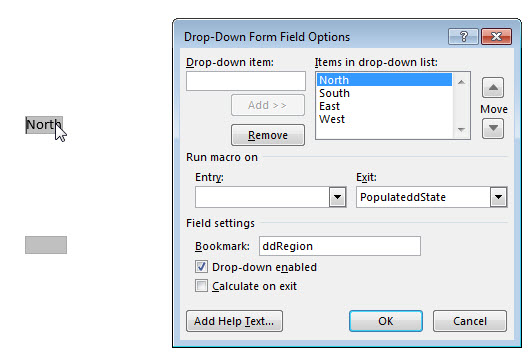
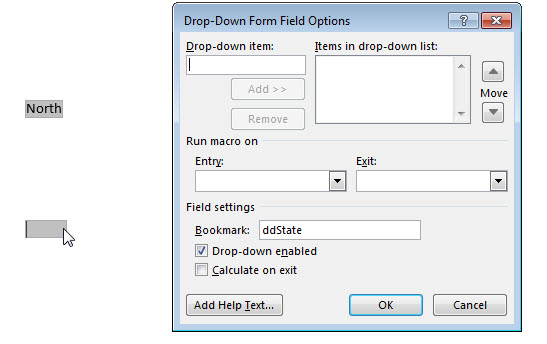
MO Word 2013 Windows 7 Enterprise
Currently, when I click in the first drop down, nothing happens. The first option shows, but I am not able to change it. the second drop down is blank.
I thought I would be able to click in the first drop down, then select one of the four values.
I am using Legacy Drop Down Form Field.
using this as a tutorial:
https://answers.microsoft.
Here is my Word Doc with 2 drop downs.
This is just to learn it, my actual project will be for the user to use many drop downs and the values will create a letter that can be sent to the client. So depending on what the user selects, will populate the word document. I could have used Adobe Pdf with javascript, but then I would be the only one who could update it. I thought with word, the user could update any content themselves. but I am open to other platforms.
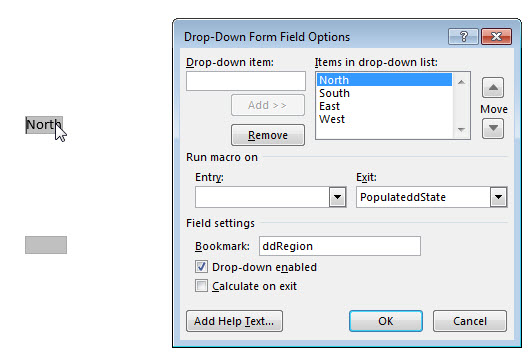
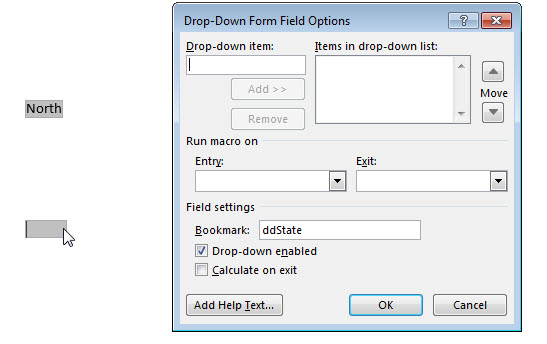
Sub PopulateddState()
Dim MyCase As String
MyCase = ActiveDocument.FormFields("ddRegion").Result
Select Case MyCase
Case "North"
With ActiveDocument.FormFields("ddState").DropDown.ListEntries
.Clear
.Add "Michigan"
.Add "Ohio"
End With
Case "South"
With ActiveDocument.FormFields("ddState").DropDown.ListEntries
.Clear
.Add "Georgia"
.Add "Texas"
End With
Case "East"
With ActiveDocument.FormFields("ddState").DropDown.ListEntries
.Clear
.Add "New York"
.Add "Maine"
End With
Case "West"
With ActiveDocument.FormFields("ddState").DropDown.ListEntries
.Clear
.Add "California"
.Add "Oregon"
End With
End Select
End Sub
Usually it's better to attach the word document here, tracking errors will be MUCH faster.
ASKER
Thanks Kimputer, I just added it.
ASKER CERTIFIED SOLUTION
membership
This solution is only available to members.
To access this solution, you must be a member of Experts Exchange.
ASKER
@Norie, No i did not, I figured that just needed to be done before others could use it. I did not even think of trying that. I will try that now.
I now have my drop down functionality. Wow, I guess I should have at least tried that before asking. Thanks Norie and Kimputer
I now have my drop down functionality. Wow, I guess I should have at least tried that before asking. Thanks Norie and Kimputer
ASKER
Thanks for the fast answer, I did not realize that the restricted had to be on to test it. Thanks