Can Office 365 Essentials License Holder use Outlook on another PC with Office 365 Premium License?
Have a client with a mix of Office 365 Premium and Essentials licenses.
Client asked this question:
UserA has stand-alone Office 2016 license on their PC (so they only have Essentials for email).
UserB has Office Premium license on their PC (full Office Desktop Suite and email).
UserB has left the company and they want to keep the Premium license on the PC and designate it a 'spare'
Can UserB log onto the spare PC and use Outlook to work with his email account?
Can UserB work in Word, Excel, etc.?, or is the entire Office Suite (including Outlook) 'off limits' to UserB?
Seems like a gray area...
Client asked this question:
UserA has stand-alone Office 2016 license on their PC (so they only have Essentials for email).
UserB has Office Premium license on their PC (full Office Desktop Suite and email).
UserB has left the company and they want to keep the Premium license on the PC and designate it a 'spare'
Can UserB log onto the spare PC and use Outlook to work with his email account?
Can UserB work in Word, Excel, etc.?, or is the entire Office Suite (including Outlook) 'off limits' to UserB?
Seems like a gray area...
SOLUTION
membership
This solution is only available to members.
To access this solution, you must be a member of Experts Exchange.
SOLUTION
membership
This solution is only available to members.
To access this solution, you must be a member of Experts Exchange.
yes make them another user on UserB PC, they will have full office access
ASKER CERTIFIED SOLUTION
membership
This solution is only available to members.
To access this solution, you must be a member of Experts Exchange.
ASKER
Thanks to you both! Seems like, as long as you understand the caveats, you can cross-utilize Office stand-alone, Premium, Essentials, etc. licenses. Confusing, but definitely made more clear with your help!
Glad I could help. Take care :)
I thought a shared computer was the topic of this conversation. If I was mistaken I apologize; however, OPP can absolutely run on an RDS server as long as it is setup with Shared Computer Activation licensing. We can agree to disagree if you'd like but I've deployed it successfully and the Technet article I provided states the same.
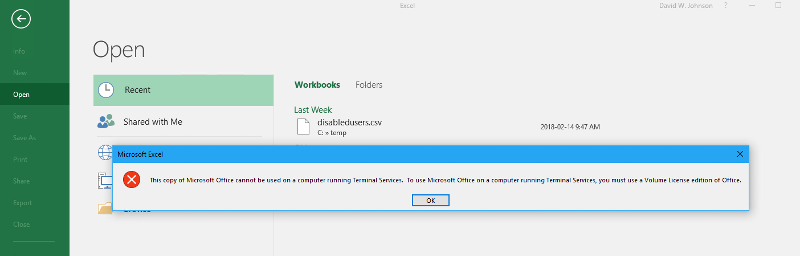
ASKER
Just curious - can UserA (Office Essentials email only license) log onto UserB PC (Office Premium license) and use Outlook to access their email account? Or are they limited to the Online Version only?