Cannot login into Facebook on phone restored from backup
My husband's iPhone 7 Plus was not working properly (microphone often did not work). Phone was replaced. I backed up original phone to iTunes. All apps worked perfectly on original phone. On restored phone I cannot open his Facebook account or FB Messenger. When I enter his FB login a new empty account opens. When I do a search for his name, in from my Facebook page, his name display three times. One has his actual profile picture. The other two are empty accounts with no profile picture. I worked with AT&T Pro Techs for over five hours without success. I have emailed Facebook, but I have no idea how long it will take to receive a reply.
How can I get rid of the two fake accounts and open his real account? His userid is his mobile phone number. He has only ever had one mobile phone number.
HELP my husband is going through extreme withdrawal.
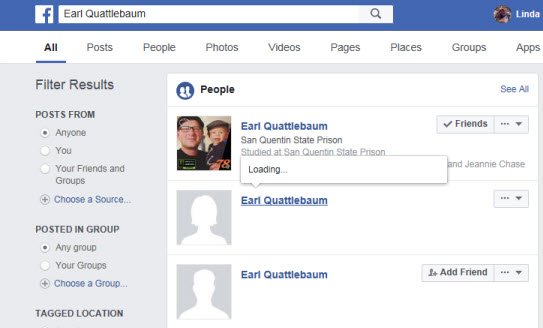
How can I get rid of the two fake accounts and open his real account? His userid is his mobile phone number. He has only ever had one mobile phone number.
HELP my husband is going through extreme withdrawal.
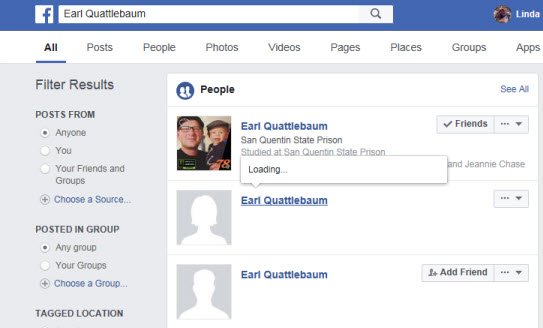
Do the fake accounts accounts show up on a PC web browser?Yes, they do.
https://www.facebook.com/profile.php?id=100008060866028&ref=br_rs
https://www.facebook.com/earl.quattlebaum?ref=br_rs
There probably isn't anything you can do about these two other results showing up. While I see that last name is not as common as smith or johnson, it could mean someone else actually has the same name...unless you know specifically that you accidentally created those two accounts? Whatever the case is, I don't believe you need to worry too much about those other accounts. If you're adamant about them being removed I think the only thing you can do is contact FB support and request they be removed and/or report the profile(s).
https://www.facebook.com/help/231208473756221?helpref=search&sr=2&query=recover%20account
e.g.
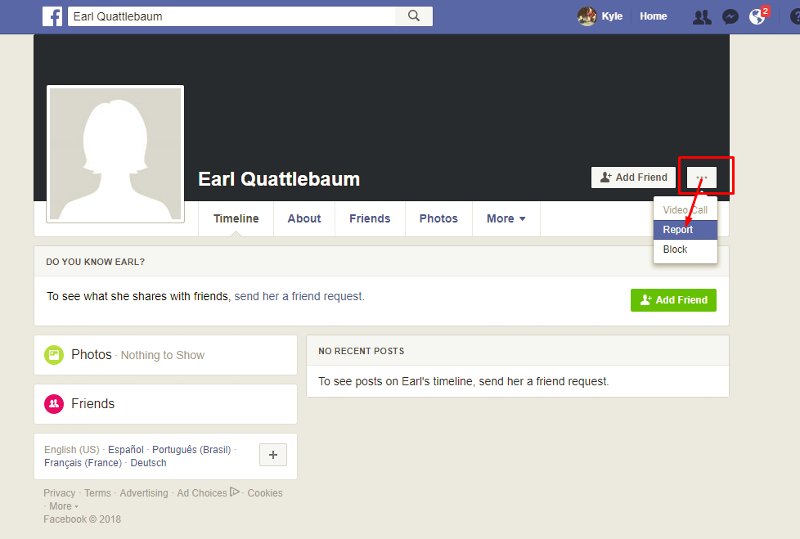
open his real account? His userid is his mobile phone numberGo here https://www.facebook.com/login/identify?ctx=recover&lwv=110
What happens when you submit an email or phone number? Does the account recovery process begin?
ASKER
Brent Fugett - I have gone through the uninstall/reinstall FB and FB Messenger at least three times on the new phone. No change.
Kyle Santos - your instructions (on the PC) result in the Reset Password screen (screen shot attached). The profile picture of one of the empty accounts is shown.
When I allow one of the empty accounts to open it has a list of suggested friends. The first one is my husband's real account. That is followed by all of his friends.
FB-reset-password.jpg
Kyle Santos - your instructions (on the PC) result in the Reset Password screen (screen shot attached). The profile picture of one of the empty accounts is shown.
When I allow one of the empty accounts to open it has a list of suggested friends. The first one is my husband's real account. That is followed by all of his friends.
FB-reset-password.jpg
SOLUTION
membership
This solution is only available to members.
To access this solution, you must be a member of Experts Exchange.
ASKER CERTIFIED SOLUTION
membership
This solution is only available to members.
To access this solution, you must be a member of Experts Exchange.
ASKER
Thanks for al of your ideas. I posted the issue on my Facebook page and have had several people reply they have the same issue. So far they have not been helped by Facebook. They finally gave up and opened a new account. I found the Facebook page and have been posting the issue on every thread they have going, and sent a Message, So far no reply, but I'm not giving up. THANKS!!!
https://www.quora.com/How-do-I-clear-Facebooks-app-cache-in-an-iPhone