Brian Concannon
asked on
VB.net help with images
I need programming help with my vb.net project. I want some images to be in the project resource file, and put the images on various controls. I can do this successfully by reading the images I want from a file, but that creates installation overhead for the app. I need to know how to put the images into the project, apart from any files.
ASKER CERTIFIED SOLUTION
membership
This solution is only available to members.
To access this solution, you must be a member of Experts Exchange.
How did you mark your resource? Did you add it through the project resources page or mark it as an Embedded resource?
You can always determine the resource name by simply iterating over the GetManifestResourceNames collection; e.g. -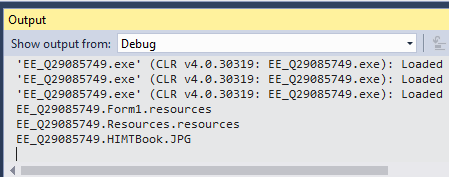 -saige-
-saige-
You can always determine the resource name by simply iterating over the GetManifestResourceNames collection; e.g. -
Private Sub OnLoad(sender As Object, e As EventArgs) Handles MyBase.Load
For Each item In Assembly.GetExecutingAssembly().GetManifestResourceNames()
Console.WriteLine(item)
Next
End Sub
Screen capture
I tried it and have a null stream error. I have screenshots for you and would like more help. How should I proceed?
I tried it and have a null stream error. I have screenshots for you and would like more help. How should I proceed?
Solution accepted thank you
Solution accepted by user
CODE.PNG