Microsoft IIS Web Server
--
Questions
--
Followers
Top Experts
I installed SP1 for CRM 2013, this seemed to work fine and changed the version. Then I ran CRM2015-Server-ENU-amd64.e
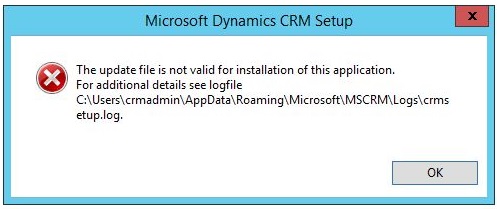
So I checked the log and it says that CRM is not installed (log below).
12:06:33| Info| Invoked with command line: C:\Users\crmadmin\SetupSer
12:06:34| Info| Running C:\Users\crmadmin\SetupSer
12:06:34| Info| Loading bootstrap library C:\Users\crmadmin\ServerSe
12:06:34| Info| Microsoft Dynamics CRM is not currently installed.
12:06:34| Info| Closing bootstrap library C:\Users\crmadmin\ServerSe
I tried IIS RESET and got an IIS error below
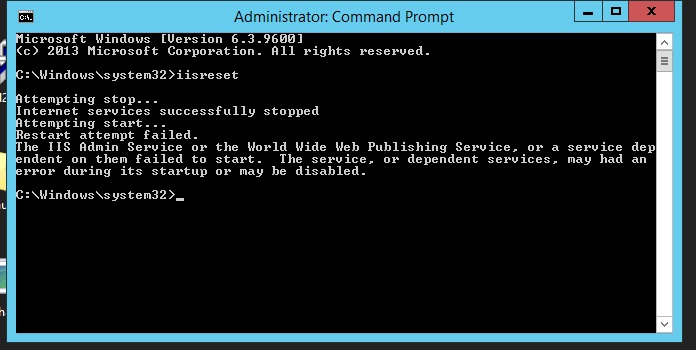
Need advice on what could be causing this.
Thank you
Zero AI Policy
We believe in human intelligence. Our moderation policy strictly prohibits the use of LLM content in our Q&A threads.
Please check the Servic status in services console and also what option you chose while upgrading if it was in place?
The following services were disabled, enabling these
• World Wide Web Publishing Service
• Wines Process Activation Service
The error message suggests that you are running an update to CRM 2015 - though I could be wrong.
With regard to IISRESET, have you tried restarting the server to see if that helps?






EARN REWARDS FOR ASKING, ANSWERING, AND MORE.
Earn free swag for participating on the platform.
HTTP Error 500.19 - Internal Server Error
The requested page cannot be accessed because the related configuration data for the page is invalid.Detailed Error Information:
Module IIS Web Core
Notification Unknown
Handler Not yet determined
Error Code 0x8007000d
Config Error
Config File \\?\C:\Program Files\Microsoft Dynamics CRM\CRMWeb\web.config
Requested URL http://crmtest:5555/WorldwideMaterialHandling
Physical Path
Logon Method Not yet determined
Logon User Not yet determined
Config Source:
-1:
0:
Any idea on what I can try to get this folder (SrsDataConnector) so I can run SrsDataConnector.exe?
Thanks

Get a FREE t-shirt when you ask your first question.
We believe in human intelligence. Our moderation policy strictly prohibits the use of LLM content in our Q&A threads.






EARN REWARDS FOR ASKING, ANSWERING, AND MORE.
Earn free swag for participating on the platform.
Microsoft IIS Web Server
--
Questions
--
Followers
Top Experts
IIS is Internet Information Services, the web server included with Windows Server operating systems. All current versions are built on a modular architecture; modules can be added or removed individually so that those required for specific functionality are installed. The full installation of IIS includes HTTP, security, content, compression, caching, logging and diagnostics.