Joe Grosskopf
asked on
Dism error 14093
Getting error trying to instll windows 2016 updates. I did dism and am getting
Error: 14093
The identity string is malformed. This may be due to a trailing comma, more than two unnamed attributes, missing attribute name or missing attribute value.
The DISM log file can be found at C:\WINDOWS\Logs\DISM\dism.
I have ran sfc and no issues and did the steps below. Still getting same error. Any other ideas?
->Download a copy of the windows 10 iso at Windows 10 choose 32/64 bit depending on your system
-> I then mounted this using windows 10 double clicking the iso puts it on a new drive letter
->In the mounted iso file find sources\install.wim this is in a strange esd format
->install NT lite add your install.wim(esd) file and convert it into a wim file place it somewhere on your harddrive I found making a easy to type path useful for later
->Start run cmd as admin
-> Enter Dism.exe /online /Cleanup-Image /StartComponentCleanup into the cmd window making sure you are using cmd as admin and wait
->Dism /Online /Cleanup-Image /RestoreHealth /Source:wim:Path:1 /limitaccess
Thanks
Error: 14093
The identity string is malformed. This may be due to a trailing comma, more than two unnamed attributes, missing attribute name or missing attribute value.
The DISM log file can be found at C:\WINDOWS\Logs\DISM\dism.
I have ran sfc and no issues and did the steps below. Still getting same error. Any other ideas?
->Download a copy of the windows 10 iso at Windows 10 choose 32/64 bit depending on your system
-> I then mounted this using windows 10 double clicking the iso puts it on a new drive letter
->In the mounted iso file find sources\install.wim this is in a strange esd format
->install NT lite add your install.wim(esd) file and convert it into a wim file place it somewhere on your harddrive I found making a easy to type path useful for later
->Start run cmd as admin
-> Enter Dism.exe /online /Cleanup-Image /StartComponentCleanup into the cmd window making sure you are using cmd as admin and wait
->Dism /Online /Cleanup-Image /RestoreHealth /Source:wim:Path:1 /limitaccess
Thanks
Please post here WindowsUpdate.log.
If the SFC was not able to repair files then the best thing to do is to reinstall Windows. You can try running a Disk Error Check, if it corrects any problems then run the SFC again and then install and run the System Update Readiness Tool. If there is still an issue with the SFC nto being able to complete then you should do a reinstall.
If nothing above helps, follow these steps as MS solution: https://support.microsoft.com/en-us/help/971058/how-do-i-reset-windows-update-components
Then try to download updates again.
Then try to download updates again.
Also try this help...
http://support.microsoft.com/kb/931712/en-us
This will provide you a guide what to do.
http://support.microsoft.com/kb/931712/en-us
This will provide you a guide what to do.
Otherwise run CHKDSK and if this doesn't help, run repair install.
Hi jsgrosskopf,
Click Start and type Command
Under "Best match" result, right click "Command Prompt - Desktop app"
Left-click Run as administrator
2. Issue the following command in the command prompt, followed by your enter key
chkdsk /f
You will get the following error:
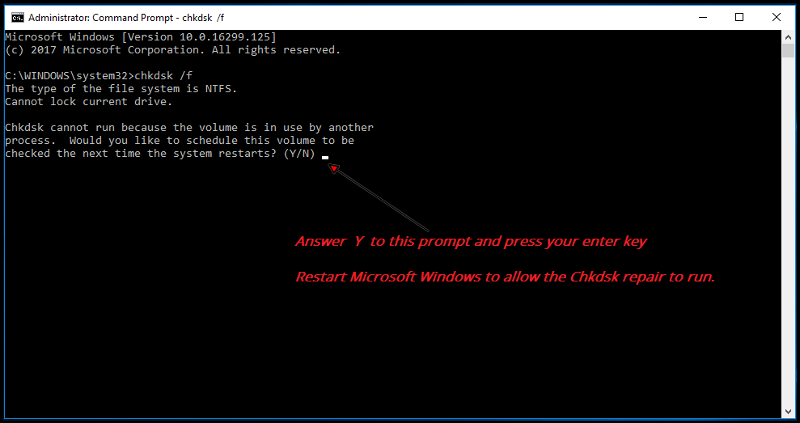
After Windows has restarted, try Windows update again. Any joy? If not, continue to next step.
Reset Microsoft Windows Update by using the following guide.
How to reset Windows Update components manually
Any joy? If not, continue to next step.
Try running DISM again now.
Still no good? Please post back.
I hope that's helpful.
Regards, Andrew
The identity string is malformed. This may be due to a trailing comma, more than two unnamed attributes, missing attribute name or missing attribute value.1. First, open an elevated command prompt as so;
Click Start and type Command
Under "Best match" result, right click "Command Prompt - Desktop app"
Left-click Run as administrator
2. Issue the following command in the command prompt, followed by your enter key
chkdsk /f
You will get the following error:
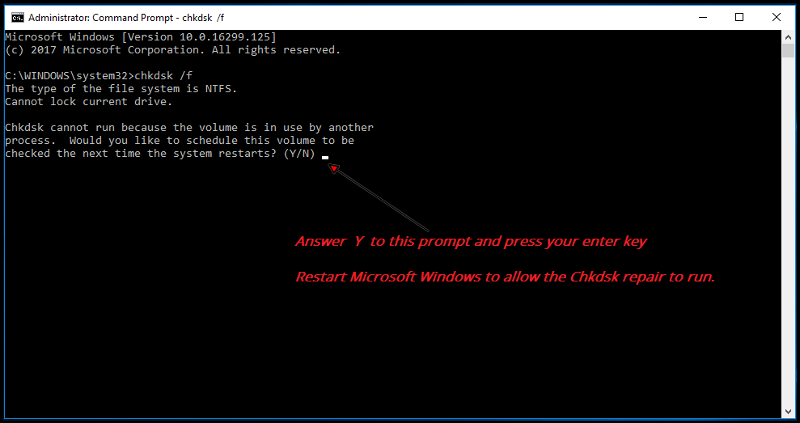
After Windows has restarted, try Windows update again. Any joy? If not, continue to next step.
Reset Microsoft Windows Update by using the following guide.
How to reset Windows Update components manually
Any joy? If not, continue to next step.
Try running DISM again now.
Still no good? Please post back.
I hope that's helpful.
Regards, Andrew
It's not necessary to repeat what's been said. :D
ASKER
Tried all the steps above.....the chkdsk got the dism to 97.4% before it failed again. Still can't install the update.
ASKER
Just for kicks I went to the windows update catalog to see if I could install it standalone. For this update and updates back to december I'm getting "not applicable for this computer". I have windows 2016 server installed and am trying to install windows 2016 updates
Why you get "not applicable for this computer".
Update is superseded, update is already installed, wrong update for architecture or missing prerequisite update...
Update is superseded, update is already installed, wrong update for architecture or missing prerequisite update...
ASKER
Still not able to install. Event viewer keeps showing wuau error (13). The chkdsk helped, it gets further along but still getting the dism error. Would the fact that this is installed on VMware using a datastore as disk matter?
ASKER
I'm about ready to bite the bullet and re-install everything....so annoying that Microsoft does not have a fix for this and there is no real reason that this happened,
ASKER CERTIFIED SOLUTION
membership
This solution is only available to members.
To access this solution, you must be a member of Experts Exchange.
Good to hear you got it resolved so thanks for updating us. Please don't forget to close your question and award points to any comments you found helpful.
No comment has been added to this question in more than 21 days, so it is now classified as abandoned.
I have recommended this question be closed as follows:
Accept: jsgrosskopf (https:#a42501641)
If you feel this question should be closed differently, post an objection and the moderators will review all objections and close it as they feel fit. If no one objects, this question will be closed automatically the way described above.
seth2740
Experts-Exchange Cleanup Volunteer
I have recommended this question be closed as follows:
Accept: jsgrosskopf (https:#a42501641)
If you feel this question should be closed differently, post an objection and the moderators will review all objections and close it as they feel fit. If no one objects, this question will be closed automatically the way described above.
seth2740
Experts-Exchange Cleanup Volunteer
DISM /Online /Cleanup-Image /CheckHealth
DISM /Online /Cleanup-Image /ScanHealth
Dism /Online /Cleanup-Image /StartComponentCleanup
Dism /Online /Cleanup-Image /RestoreHealth
Please, check also the solution HERE.