Dynamics CRM Custom Data Maps Missing
We use the Sales portion of Dynamics 365 CRM, specifically our current issue is with uploading quotes via the Custom Data Maps under Import Data. We have used this tool for over a year and randomly yesterday our most used custom data map was not showing up in the selection when importing a quote. The custom data map was still listed on the back end under Data Management/Data Maps, so I was able to export it, rename it, and import it. That got the team moving again yesterday, but we came in today and all of the custom data maps were missing from the end user import screen. We tried the export/rename/import trick and it worked for a few minutes but now the entire Custom Data Map section is missing as a selection while uploading through import data. I'll attach a screenshot of this. Has anyone run into this before, the custom data maps are listed under Data Management but the End Users do not see them, no changes have been made to the config.
That is indeed strange and I have not seen this before. Try switching on auditing of the Data Map entity and then review the Audit logs in Settings | Auditing | Audit Summary View to see if that gives a clue as to who/what is removing the custom data maps.
ASKER
ASKER
ASKER
I may be looking in the wrong place, data maps be OK, the issue may be with the Import Data function. I do not see that entity in the audit section. Perhaps it’s a global setting, any thoughts on how to see logs related to imports?
ASKER
Does anyone know how to restart the Dynamics CRM online portal? It looks like there was an option in the Dynamics 365 Admin Portal to Manage the Application where you could select restart. From what I understand it was similar to an IIS restart on an on-premise setup. See attached for the area I am looking at, the grey area on the right should have a button to "Manage" each application.
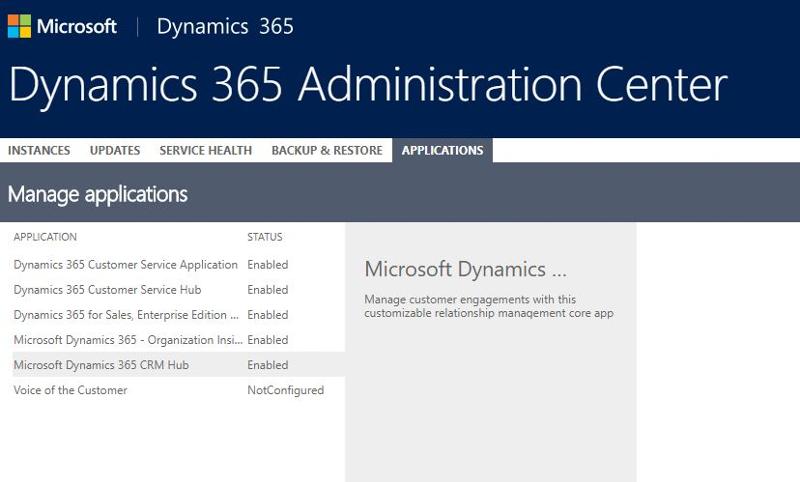
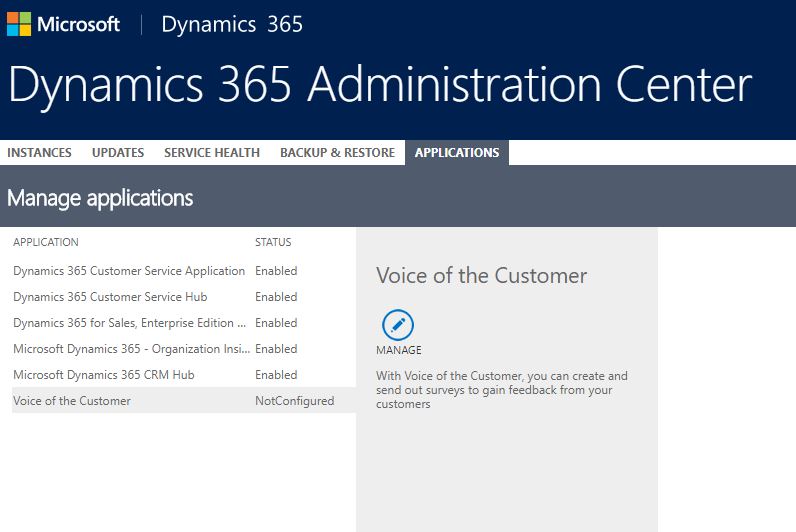
With regard to data maps: in the web application, if you navigate to Settings | Data Management | Data Maps and change the view to Active Data Maps, do you see the "missing" data maps? Or they do show up in Inactive Data Maps? If they aren't listed there, then I'm guessing that someone has deleted them.
With regard to restarting the portal, there is no button for restarting the Dynamics 365/CRM app like IISRESET. But if you have deployed a portal application such as the Customer Self-Service portal, then there is a Manage action for those.
With regard to restarting the portal, there is no button for restarting the Dynamics 365/CRM app like IISRESET. But if you have deployed a portal application such as the Customer Self-Service portal, then there is a Manage action for those.
ASKER
It could be a permissions issue. Please try highlighting a data map, and then click More Actions | Sharing. In the Share window, review who the data map is shared to and if necessary add in who else needs to use the map. If it is everyone, you could share the map to the default business unit teams.
ASKER
ASKER
Per Microsoft's suggestion we created a new instance in our environment and copied the data and settings from production to that new sandbox. The issue persisted in the new environment which leads me to believe it may be a data/settings issue when I was hoping it was something on their end.
I think you will need to log a support case with Microsoft. It is sounding like there is an issue in the database.
ASKER
I think Microsoft may have found the issue, on the back end DB they found 5000 data maps listed in the table. It looks like the data maps had duplicated themselves for some reason in the database. When the data import page tries to display the custom data maps it fails to load due to not being able to handle 5000. They are running some queries and deleting the 5000, we will then upload one and see what happens.
Glad you managed to resolve this. I wonder if this was because a new custom data map was created every time an import was made.
This question needs an answer!
Become an EE member today
7 DAY FREE TRIALMembers can start a 7-Day Free trial then enjoy unlimited access to the platform.
View membership options
or
Learn why we charge membership fees
We get it - no one likes a content blocker. Take one extra minute and find out why we block content.