wcgplc
asked on
Server can't identify all the memory installed
What does the user manual for the server state is the maximum amount of memory that can be installed?
ASKER CERTIFIED SOLUTION
membership
This solution is only available to members.
To access this solution, you must be a member of Experts Exchange.
Also, what version Windows Server are you running?
ASKER
It's windows server 2008 R2 standard memory limitation.
we will consider upgrading the OS
thank you very much.
we will consider upgrading the OS
thank you very much.
There's a switch that can be set up in Boot.INI to enable the extra memory. /PAE though I don't remember off the top.
did you add 16GB of ram in each processors' memory slots or did you stick the ram in one cpu's slots?
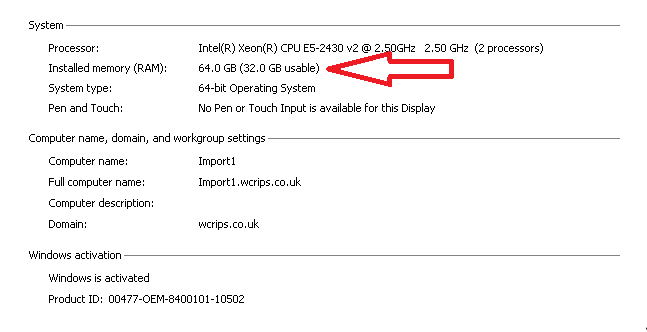
Honestly, I would be surprised if this was it, so are these OEM memory? Did you upgrade the memory? Are there any memory related error messages when you boot up?