Make Translation Widget workable with High Sierra
hi Mac folks
as you might have known that, for some reasons, macOS HS has removed Translation Widget from its Dashboard, and one of the workaround methods is to copy the widget from previous OSX or macOS to the HS installation's /Library/Widgets folder.
I did that, copied the Translation.wdgt from my Mac Pro running El Capitan to MacBook Air running High Sierra.
But, it doesn't work as expected: as shown in the screenshot below, the copied widget can be added into the Dashboard, but it doesn't work at all because the language fields can't be switched or selected. the fields just show <b>nothing</b>.
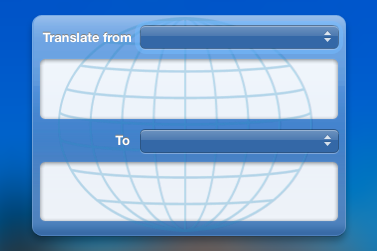
do you have any idea what to do now? thanks.
kind regards.
bbao
as you might have known that, for some reasons, macOS HS has removed Translation Widget from its Dashboard, and one of the workaround methods is to copy the widget from previous OSX or macOS to the HS installation's /Library/Widgets folder.
I did that, copied the Translation.wdgt from my Mac Pro running El Capitan to MacBook Air running High Sierra.
But, it doesn't work as expected: as shown in the screenshot below, the copied widget can be added into the Dashboard, but it doesn't work at all because the language fields can't be switched or selected. the fields just show <b>nothing</b>.
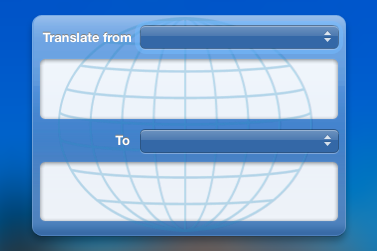
do you have any idea what to do now? thanks.
kind regards.
bbao
ASKER
i saw that link before from somewhere on the Apple Forum, but the only one there seems for old version of OSX and not updated for a long while.
is OSX El Capitan could be the issue? should i get the version from macOS Sierra?
is OSX El Capitan could be the issue? should i get the version from macOS Sierra?
The widget on Sierra is likely the same one as the one from El Capitan.
They're deprecating the widgets and the dashboard. It's not normally enabled by default since Yosemite, unless you migrated your old profile with an existing dashboard setup. You probably won't find a new version of the widget unless you make one yourself. A lot of people don't use it and don't miss it. I still use it for a few items, such as multiple clocks and weather in different time zones.
They're deprecating the widgets and the dashboard. It's not normally enabled by default since Yosemite, unless you migrated your old profile with an existing dashboard setup. You probably won't find a new version of the widget unless you make one yourself. A lot of people don't use it and don't miss it. I still use it for a few items, such as multiple clocks and weather in different time zones.
ASKER
> such as multiple clocks and weather in different time zones.
i love these widgets as well, especially the clocks have the leg for second.
i love these widgets as well, especially the clocks have the leg for second.
ASKER CERTIFIED SOLUTION
membership
This solution is only available to members.
To access this solution, you must be a member of Experts Exchange.
You could try the free translate widget that uses Google and see if that works for you:
https://www.apple.com/downloads/dashboard/
Calculate & Convert -> Text Translation