Suppress dialog box prompting the user to either enter a password for write-access or to open in read-only mode using VBA
Dear Experts:
below code, courtesy by Norie from EE copies specific worksheets into an aggregate file. Everything is fine with this code.
But now I have got a new requirement which should be intergrated into the below code.
The files from which contents are copied have regrettably been added a password to make them read-only.
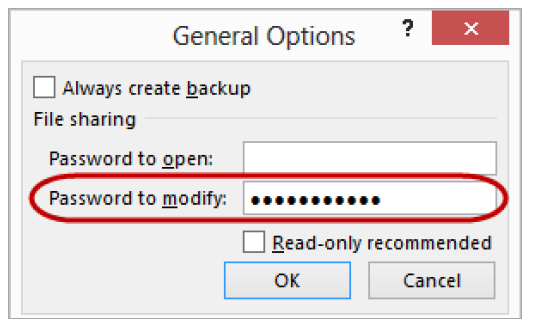
If I run the macro now, I am greeted with a dialog box promping me to enter a password for write-access or open the file in read-only mode.
How is the below code to be altered so that the below dialog box is suppressed, i.e. open the files in read-only mode automatically would be ok, I guess.
Help is much appreciated. Thank you very much in advance.
Regards, Andreas
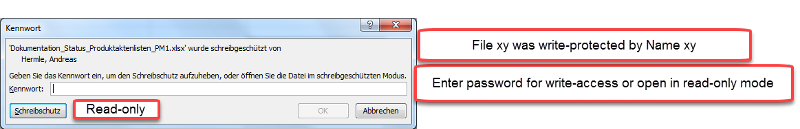
Option Explicit
below code, courtesy by Norie from EE copies specific worksheets into an aggregate file. Everything is fine with this code.
But now I have got a new requirement which should be intergrated into the below code.
The files from which contents are copied have regrettably been added a password to make them read-only.
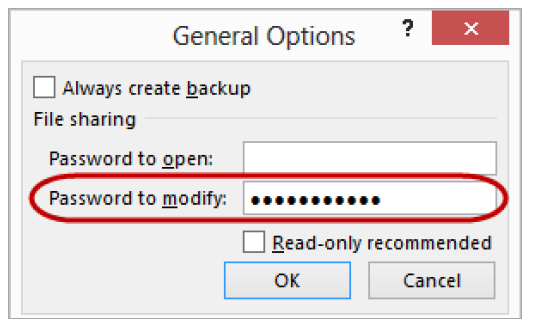
If I run the macro now, I am greeted with a dialog box promping me to enter a password for write-access or open the file in read-only mode.
How is the below code to be altered so that the below dialog box is suppressed, i.e. open the files in read-only mode automatically would be ok, I guess.
Help is much appreciated. Thank you very much in advance.
Regards, Andreas
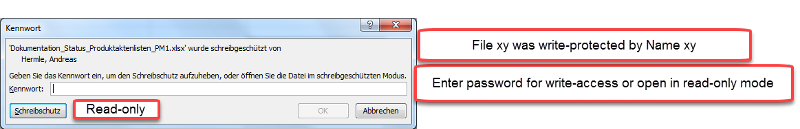
Option Explicit
Sub AggregateProdList()
Dim wbDst As Workbook
Dim wbSrc As Workbook
Dim wsDst As Worksheet
Dim wsSrc As Worksheet
Dim rngDst As Range
Dim rngSrc As Range
Dim strPath As String
Dim strFileName As String
Dim strAggFileName As String
strPath = "C:\MyDocuments\MyFiles\"
strAggFileName = "Aggregate_File.xlsx"
' if aggregate workbook is already open set a reference to it
On Error Resume Next
Set wbDst = Workbooks(strAggFileName)
On Error GoTo 0
' if aggregate workbook isn't open then open it and set a reference to it.
If wbDst Is Nothing Then
Set wbDst = Workbooks.Open(strPath & strAggFileName)
End If
' set reference to destination sheet
Set wsDst = wbDst.Sheets("Overall_List")
' clear data from destination sheet
wsDst.Range("A2").CurrentRegion.Offset(1).Delete
' set initial location to copy data to
Set rngDst = wsDst.Range("A2")
' find the first xlsx file in the specified directory
strFileName = Dir(strPath & "*.xlsx")
Do
' check file isn't the aggregate file
If strFileName <> strAggFileName Then
' open source file and set reference to it
Set wbSrc = Workbooks.Open(strPath & strFileName)
' set reference to appropriate worksheet in source file
Set wsSrc = wbSrc.Sheets("Prod_List")
' set reference to range to be copied from source worksheet
Set rngSrc = wsSrc.Range("A2").CurrentRegion.Offset(1)
' copy data from source worksheet to destination worksheet
rngSrc.Copy rngDst
' update the range to copy to on the destination sheet
Set rngDst = wsDst.Range("A" & Rows.Count).End(xlUp).Offset(1)
' close the source file
wbSrc.Close SaveChanges:=False
End If
' get the next xlsx file in the specified directory
strFileName = Dir
Loop Until Len(strFileName) = 0
End SubASKER CERTIFIED SOLUTION
membership
This solution is only available to members.
To access this solution, you must be a member of Experts Exchange.
ASKER
Fabrice: for my specific case, i.e. the coding I provided, Subodh's approach is exactly what I was looking for. Nevertheless thank you for the general approach if it comes to 'crack' password protected workbooks
Thank you very much for your professional help.
Regards, Andreas
Thank you very much for your professional help.
Regards, Andreas
ASKER
Hi Subodh, great thank you very much, exactly what I was looking for.
Regards, Andreas
Regards, Andreas
You're welcome Andreas! Glad it worked as desired.
The workbooks.open() method have an optional parameter named Password. Put it to good use:
Open in new window