Theo Fitchner
asked on
Windows 10 Fall Creators Update can't browse the internet
There's a Windows 10 Home laptop on Fall Creators Update. All of a sudden, it can't connect to the internet. It can connect to the Wi-Fi network which has internet access but the laptop won't be able to browse. No browser can connect. Windows Store & Update also can't connect.
However, TeamViewer works & can connect. I was able to connect to the laptop this way. These are the things that I have tried.
1. Run Disk Cleanup in Admin mode & cleared all files.
2. Manually deleted temporary files in C:\Windows\Temp
3. Temporarily disabled Windows Firewall but it still couldn't browse.
4. Flushed the DNS cache in DOS.
5. Uninstalled the Wi-Fi card & its driver & restarted the PC & reinstalled it. This doesn't work either. I was certain that uninstalling the card would clear any errors that caused the problem but it didn't work.
Note:
Network & Sharing Centre shows that the PC is connected to the internet.
Also, Device Manager doesn't list any problems.
Please help.
Update
---------------
I have tried netsh int ip reset
For some reason it keeps failing at some point. It says Access Denied. This occurs despite launch the Command Prompt as Admin. I have attached the log.
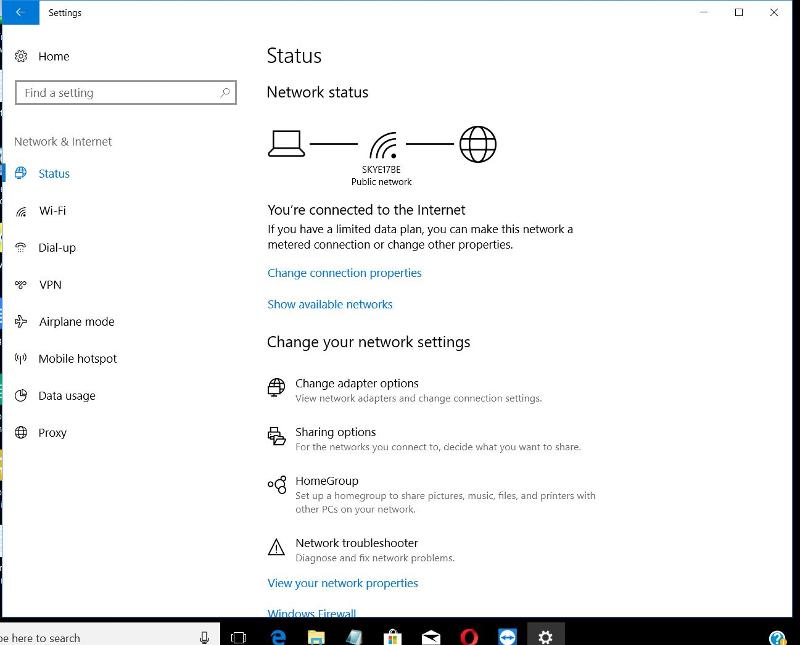
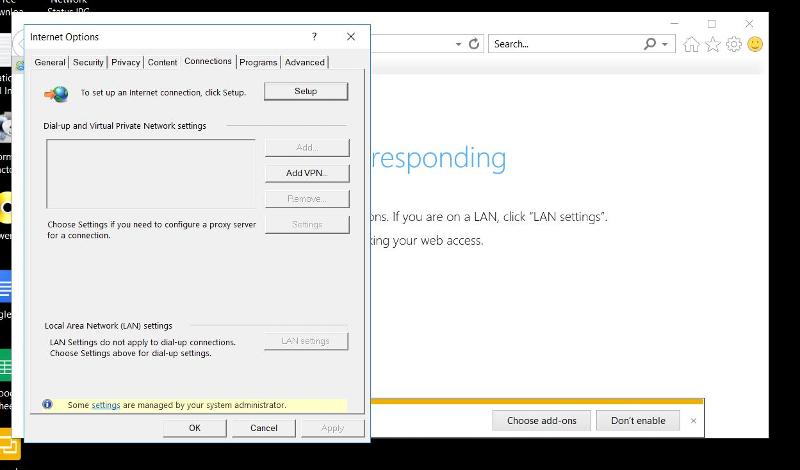
IP Reset Results
Microsoft Windows [Version 10.0.16299.248]
(c) 2017 Microsoft Corporation. All rights reserved.
C:\Users\Mike Bobson>netsh int ip reset
Resetting Compartment Forwarding, OK!
Resetting Compartment, OK!
Resetting Control Protocol, OK!
Resetting Echo Sequence Request, OK!
Resetting Global, OK!
Resetting Interface, OK!
Resetting Anycast Address, OK!
Resetting Multicast Address, OK!
Resetting Unicast Address, OK!
Resetting Neighbor, OK!
Resetting Path, OK!
Resetting Potential, OK!
Resetting Prefix Policy, OK!
Resetting Proxy Neighbor, OK!
Resetting Route, OK!
Resetting Site Prefix, OK!
Resetting Subinterface, OK!
Resetting Wakeup Pattern, OK!
Resetting Resolve Neighbor, OK!
Resetting , OK!
Resetting , OK!
Resetting , OK!
Resetting , OK!
Resetting , failed.
The requested operation requires elevation (Run as administrator).
Resetting , OK!
Resetting , OK!
Resetting , OK!
Resetting , OK!
Resetting , OK!
Resetting , OK!
Resetting , OK!
Restart the computer to complete this action.
However, TeamViewer works & can connect. I was able to connect to the laptop this way. These are the things that I have tried.
1. Run Disk Cleanup in Admin mode & cleared all files.
2. Manually deleted temporary files in C:\Windows\Temp
3. Temporarily disabled Windows Firewall but it still couldn't browse.
4. Flushed the DNS cache in DOS.
5. Uninstalled the Wi-Fi card & its driver & restarted the PC & reinstalled it. This doesn't work either. I was certain that uninstalling the card would clear any errors that caused the problem but it didn't work.
Note:
Network & Sharing Centre shows that the PC is connected to the internet.
Also, Device Manager doesn't list any problems.
Please help.
Update
---------------
I have tried netsh int ip reset
For some reason it keeps failing at some point. It says Access Denied. This occurs despite launch the Command Prompt as Admin. I have attached the log.
IP Reset Results
Microsoft Windows [Version 10.0.16299.248]
(c) 2017 Microsoft Corporation. All rights reserved.
C:\Users\Mike Bobson>netsh int ip reset
Resetting Compartment Forwarding, OK!
Resetting Compartment, OK!
Resetting Control Protocol, OK!
Resetting Echo Sequence Request, OK!
Resetting Global, OK!
Resetting Interface, OK!
Resetting Anycast Address, OK!
Resetting Multicast Address, OK!
Resetting Unicast Address, OK!
Resetting Neighbor, OK!
Resetting Path, OK!
Resetting Potential, OK!
Resetting Prefix Policy, OK!
Resetting Proxy Neighbor, OK!
Resetting Route, OK!
Resetting Site Prefix, OK!
Resetting Subinterface, OK!
Resetting Wakeup Pattern, OK!
Resetting Resolve Neighbor, OK!
Resetting , OK!
Resetting , OK!
Resetting , OK!
Resetting , OK!
Resetting , failed.
The requested operation requires elevation (Run as administrator).
Resetting , OK!
Resetting , OK!
Resetting , OK!
Resetting , OK!
Resetting , OK!
Resetting , OK!
Resetting , OK!
Restart the computer to complete this action.
Is the internet connection listed as being "public"? I had a similar issue to which the system wasn't able to "validate system proxy settings" and found that the connection was designated as public. When I changed it to "private" all the issues were resolved.
In addition, run TCP/IP Reset and try again.
Open cmd.exe with Run as Administrator
Then: netsh int ip reset c:\resetlog.txt
Then: ipconfig /flushdns
Then restart the computer and test.
If you still have issues, run DISM (still in admin command prompt)
dism.exe /online /cleanup-image /restorehealth
Restart and test.
Open cmd.exe with Run as Administrator
Then: netsh int ip reset c:\resetlog.txt
Then: ipconfig /flushdns
Then restart the computer and test.
If you still have issues, run DISM (still in admin command prompt)
dism.exe /online /cleanup-image /restorehealth
Restart and test.
Does the computer have other browsers installed? Do they work?
What AV / Firewall are you using? If Norton, are you using Norton Connect Safe? https://connectsafe.norton.com/
I had one just like this where Connect Safe had been setup on the computer and after the update, same problem. Removed the DNS servers and internet worked fine.
What AV / Firewall are you using? If Norton, are you using Norton Connect Safe? https://connectsafe.norton.com/
I had one just like this where Connect Safe had been setup on the computer and after the update, same problem. Removed the DNS servers and internet worked fine.
Go to Settings -> Network and Internet -> Status -> Network Reset -> Reset -> Reboot
If you tried all above suggestions and still have that issue with your internet browsers then:
Run Internet Explorer >> Tools >> Internet Options >> connections >> LAN settings. make sure Use a proxy server ... is not selected.
Make sure Automatically detect settings is selected.
OK, OK.
Close internet explorer and restart it.
Run Internet Explorer >> Tools >> Internet Options >> connections >> LAN settings. make sure Use a proxy server ... is not selected.
Make sure Automatically detect settings is selected.
OK, OK.
Close internet explorer and restart it.
ASKER
Hi everyone. Thanks for all your responses. I've tried every suggestion but it still doesn't work. What I find surprising is that the IP reset via DOS keeps failing (despite running as Admin). I also noticed that the LAN settings button for Internet Explorer is disabled. I find that very odd. Though I should point out that the laptop doesn't have an ethernet port. I have posted screenshots and logs.
Network-Status.JPG
LAN-Settings-Disabled-in-IE.JPG
IP-Reset-Results.txt
Network-Status.JPG
LAN-Settings-Disabled-in-IE.JPG
IP-Reset-Results.txt
As you can use TeamViewer, perhaps check out your DNS settings to make sure you have valid DNS servers configured? Try e.g. OpenDNS as a test.
Run regedit and check if below key is exist.
HKEY_LOCAL_MACHINE\SOFTWAR
and change the Connection Settings value from (1) to (0) .
If you are part a domain so it might be disabled by Group Policies.
HKEY_LOCAL_MACHINE\SOFTWAR
and change the Connection Settings value from (1) to (0) .
If you are part a domain so it might be disabled by Group Policies.
ASKER CERTIFIED SOLUTION
membership
This solution is only available to members.
To access this solution, you must be a member of Experts Exchange.
If you did a Windows 10 Reset and have the same issue, look at drivers, BIOS and Chipset and upgrade these. Look also at the possibility of a hardware incompatibility
ASKER
I'm thankful for all the suggested solutions but for some reason none of them worked; even though I could understand their logic & rationale. I eventually had to reset the Windows installation.