Toutou la bella
asked on
Color StringGrid in delphi 7
Hello, I want to color every cell of a stringgrid without using the OnCellDraw event in a button for example is there a solution for that? I m using Delphi 7 and sorry for my bad english Thanks.
ASKER
I want to do a cycle of activity with stringgrid with different durations and each cell has a different type (ie a different color) (I put an example of a cycle in the photo)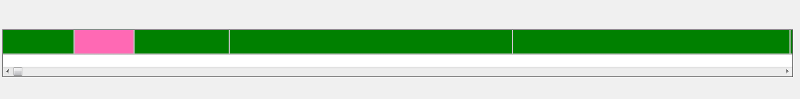 but if i clicked on the scrollbars the colors disappear this is the problem ,this is the code:
but if i clicked on the scrollbars the colors disappear this is the problem ,this is the code:
procedure TForm1.Button1Click(Sender: TObject);
var
counter1,counter2:integer;
i, W, WMax,S,j: integer;
StringGridCanvas: TControlCanvas;
StringGridRect : TRect;
ACol, ARow: Integer;
Rect: TRect;
begin
StringGridCanvas:= TControlCanvas.Create;
StringGridCanvas.Control:= TStringGrid(sender);
StringGridRect.Right := TStringGrid(sender).Width;
StringGridRect.Bottom := TStringGrid(sender).Height;
S:=0;
CalculOuvraison.First;
while not (CalculOuvraison.Eof) do
begin
S:=S+1;
CalculOuvraison.next;
end;
StringGrid1.ColCount:=S;
WMax := 0;
for i := 0 to (StringGrid1.RowCount - 1) do begin
W := StringGrid1.Canvas.TextWidth(StringGrid1.Cells[0, i]);
if W > WMax then
WMax := W;
end;
j:=0;
CalculOuvraison.First;
while not (CalculOuvraison.Eof) and (j<> S)do
begin
StringGrid1.ColWidths[j] := (CalculOuvraison.FieldByName('Duree').Value*10);
StringGrid1.Cells[j,0]:= CalculOuvraison.FieldByName('Type').Value;
j:=j+1;
CalculOuvraison.Next;
end;
end;
procedure TForm1.StringGrid1DrawCell(Sender: TObject; ACol, ARow: Integer;
Rect: TRect; State: TGridDrawState);
var
j:integer;
begin
For j:=0 to Stringgrid1. ColCount do
begin
if (Stringgrid1.Cells[j,0]='F') and(Acol=j) and (ARow=0 )then
begin
with TStringGrid(Sender) do
begin
Stringgrid1.Cells[j,0]:='';
Canvas.Brush.Color := clGreen;
Canvas.FillRect(Rect);
Canvas.Textout(Rect.Left+2,Rect.Top+2,Cells[ACol, ARow]);
end;
end
else if (Stringgrid1.Cells[j,0]='P') and(Acol=j) and (ARow=0 )then
begin
with TStringGrid(Sender) do
begin
Stringgrid1.Cells[j,0]:='';
Canvas.Brush.Color := $B469FF;
Canvas.FillRect(Rect);
Canvas.Textout(Rect.Left+2,Rect.Top+2,Cells[ACol, ARow]);
end;
end
else if (Stringgrid1.Cells[j,0]='Q') and(Acol=j) and (ARow=0 )then
begin
with TStringGrid(Sender) do
begin
Stringgrid1.Cells[j,0]:='';
Canvas.Brush.Color := clBlue;
Canvas.FillRect(Rect);
Canvas.Textout(Rect.Left+2,Rect.Top+2,Cells[ACol, ARow]);
end;
end
else if (Stringgrid1.Cells[j,0]='M') and(Acol=j) and (ARow=0 )then
begin
with TStringGrid(Sender) do
begin
Stringgrid1.Cells[j,0]:='';
Canvas.Brush.Color := clRed;
Canvas.FillRect(Rect);
Canvas.Textout(Rect.Left+2,Rect.Top+2,Cells[ACol, ARow]);
end;
end
else if (Stringgrid1.Cells[j,0]='0') and(Acol=j) and (ARow=0 )then
begin
with TStringGrid(Sender) do
begin
Stringgrid1.Cells[j,0]:='';
Canvas.Brush.Color := clBlack;
Canvas.FillRect(Rect);
Canvas.Textout(Rect.Left+2,Rect.Top+2,Cells[ACol, ARow]);
end;
end
else if (Stringgrid1.Cells[j,0]='R') and(Acol=j) and (ARow=0 )then
begin
with TStringGrid(Sender) do
begin
Stringgrid1.Cells[j,0]:='';
Canvas.Brush.Color := $00A5FF;
Canvas.FillRect(Rect);
Canvas.Textout(Rect.Left+2,Rect.Top+2,Cells[ACol, ARow]);
end;
end;
end;
end;
you are changing data within that event ?
shouldn't do that
set the data separately
in the ondrawcell, only draw the content of that cell
shouldn't do that
set the data separately
in the ondrawcell, only draw the content of that cell
ASKER
sorry can you explain more please
the OnDrawCell is called when painting a cell ... for all the cells in the grid
in the header of the event, you see ACol, ARow:
procedure TForm1.StringGrid1DrawCell
that indicates for what cell the event is called
in the header of the event, you see ACol, ARow:
procedure TForm1.StringGrid1DrawCell
that indicates for what cell the event is called
ugh ???
procedure TForm1.Button1Click(Sender
...
begin
...
StringGridCanvas.Control:=
The Sender is Button1 ... so how do you want to convert a Button to StringGrid ?
i'm trying to rewrite your code ... give me a few secs
procedure TForm1.Button1Click(Sender
...
begin
...
StringGridCanvas.Control:=
The Sender is Button1 ... so how do you want to convert a Button to StringGrid ?
i'm trying to rewrite your code ... give me a few secs
you can replace this :
with this:
CalculOuvraison.First;
while not (CalculOuvraison.Eof) do
begin
S:=S+1;
CalculOuvraison.next;
end;with this:
S := CalculOuvraison.RecordCount;ASKER CERTIFIED SOLUTION
membership
This solution is only available to members.
To access this solution, you must be a member of Experts Exchange.
ASKER
I m realy very thankful thank youuuuu
how would you do it otherwise ?
what are you trying to do ?