SQL Server needs to be configured to allow remote connections
I am trying to setup SQL 2016 on a test computer. I installed the server and management studio on the same box. I am having issues accessing the server. I disabled windows firewall and I still get this message. I also checked on the database and it seems to be defaulted to port 1433. What troubleshooting can I try? I know it says that SQL server needs to be configured to allow remote connections but I can't even access the DB to make that change!
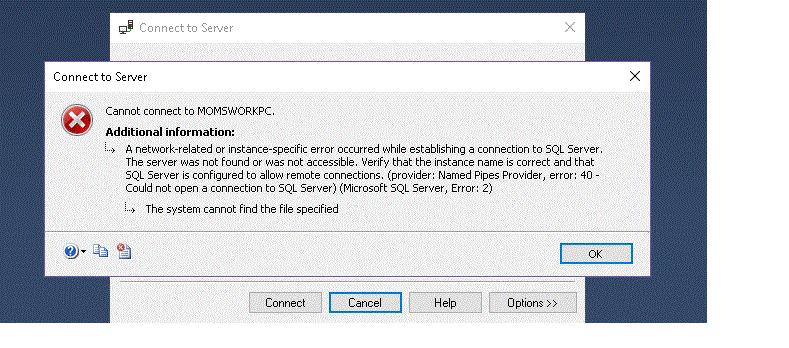
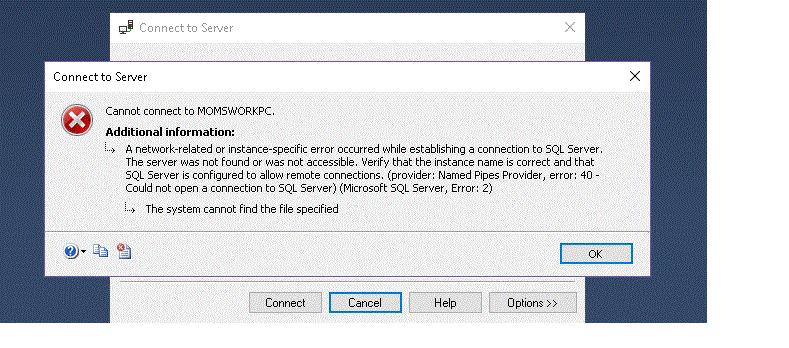
ASKER
I ran the code in powershell and this is what I got:
Windows PowerShell
Copyright (C) Microsoft Corporation. All rights reserved.
PS C:\Users\Barbara> $SqlKey = Get-ChildItem -ErrorAction SilentlyContinue "HKLM:\SOFTWARE\Microsoft\Microsoft SQL Serve
r";
PS C:\Users\Barbara> If ($SqlKey -ne $null)
>> {
>> netsh advfirewall firewall delete rule name="MSSQL - SQL Server"
>> netsh advfirewall firewall delete rule name="MSSQL - SQL Admin Connection"
>> netsh advfirewall firewall delete rule name="MSSQL - SQL Database Management"
>> netsh advfirewall firewall delete rule name="MSSQL - SQL Service Broker"
>> netsh advfirewall firewall delete rule name="MSSQL - SQL Debugger/RPC"
>> netsh advfirewall firewall delete rule name="MSSQL - SQL Server Browse Button Service"
>> netsh advfirewall firewall delete rule name="MSAS - SQL Analysis Services"
>> netsh advfirewall firewall delete rule name="MSAS - SQL Browser"
>> netsh advfirewall firewall delete rule name="MSRS - HTTP"
>> netsh advfirewall firewall delete rule name="MSRS - SSL"
>>
>> netsh advfirewall firewall add rule name="MSSQL - SQL Server" dir=in action=allow protocol=TCP localport=1433
>> netsh advfirewall firewall add rule name="MSSQL - SQL Admin Connection" dir=in action=allow protocol=TCP localpor
t=1434
>> netsh advfirewall firewall add rule name="MSSQL - SQL Database Management" dir=in action=allow protocol=UDP local
port=1434
>> netsh advfirewall firewall add rule name="MSSQL - SQL Service Broker" dir=in action=allow protocol=TCP localport=
4022
>> netsh advfirewall firewall add rule name="MSSQL - SQL Debugger/RPC" dir=in action=allow protocol=TCP localport=13
5
>> netsh advfirewall firewall add rule name="MSSQL - SQL Server Browse Button Service" dir=in action=allow protocol=
UDP localport=1433
>> netsh advfirewall firewall add rule name="MSAS - SQL Analysis Services" dir=in action=allow protocol=TCP localpor
t=2383
>> netsh advfirewall firewall add rule name="MSAS - SQL Browser" dir=in action=allow protocol=TCP localport=2382
>> netsh advfirewall firewall add rule name="MSRS - HTTP" dir=in action=allow protocol=TCP localport=80
>> netsh advfirewall firewall add rule name="MSRS - SSL" dir=in action=allow protocol=TCP localport=443
>>
>> $SubKeys = Get-ChildItem "HKLM:\SOFTWARE\Microsoft\Microsoft SQL Server";
>> ForEach ($SubKey in $SubKeys)
>> {
>> If ($SubKey.Name.Contains("\MSSQL") -Anc !$SubKey.Name.Contains("\MSSQLServer"))
>> {
>> $InstanceName = $SubKey.Name.Split("\")[4]
>> $RegistryKey = Get-ItemProperty "HKLM:$($SubKey.Name)\Setup" -name SQLBinRoot;
>> $EXEPath = "$($RegistryKey.SQLBinRoot)\sqlservr.exe";
>>
>> netsh advfirewall firewall delete rule name="MSSQL - $($InstanceName)"
>> netsh advfirewall firewall add rule name="MSSQL - $($InstanceName)" dir=in action=allow program="$($EXEPat
h)"
>> }
At line:28 char:45
+ If ($SubKey.Name.Contains("\MSSQL") -Anc !$SubKey.Name.Contai ...
+ ~~~~
Unexpected token '-Anc' in expression or statement.
At line:28 char:50
+ ... ($SubKey.Name.Contains("\MSSQL") -Anc !$SubKey.Name.Contains("\MSSQL ...
+ ~~~~~~~~~~~~~~~~~~~~~~
Unexpected token '!$SubKey.Name.Contains' in expression or statement.
At line:28 char:50
+ ... ($SubKey.Name.Contains("\MSSQL") -Anc !$SubKey.Name.Contains("\MSSQL ...
+ ~~~~~~~~~~~~~~~~~~~~~~
Missing closing ')' after expression in 'If' statement.
At line:27 char:5
+ {
+ ~
Missing closing '}' in statement block or type definition.
At line:2 char:1
+ {
+ ~
Missing closing '}' in statement block or type definition.
At line:28 char:88
+ ... .Name.Contains("\MSSQL") -Anc !$SubKey.Name.Contains("\MSSQLServer"))
+ ~
Unexpected token ')' in expression or statement.
+ CategoryInfo : ParserError: (:) [], ParentContainsErrorRecordException
+ FullyQualifiedErrorId : UnexpectedToken
PS C:\Users\Barbara> If ($SubKey.Name.Contains("\MSAS"))
>> {
>> $InstanceName = $SubKey.Name.Split("\")[4]
>> $RegistryKey = Get-ItemProperty "HKLM:$($SubKey.Name)\Setup" -name SQLBinRoot;
>> $EXEPath = "$($RegistryKey.SQLBinRoot)\msmdsrv.exe";
>>
>> netsh advfirewall firewall delete rule name="MSAS - $($InstanceName)"
>> netsh advfirewall firewall add rule name="MSAS - $($InstanceName)" dir=in action=allow program="$($EXEPat
h)"
>> }
You cannot call a method on a null-valued expression.
At line:1 char:13
+ If ($SubKey.Name.Contains("\MSAS"))
+ ~~~~~~~~~~~~~~~~~~~~~~~~~~~~~~
+ CategoryInfo : InvalidOperation: (:) [], RuntimeException
+ FullyQualifiedErrorId : InvokeMethodOnNull
PS C:\Users\Barbara> }
At line:1 char:5
+ }
+ ~
Unexpected token '}' in expression or statement.
+ CategoryInfo : ParserError: (:) [], ParentContainsErrorRecordException
+ FullyQualifiedErrorId : UnexpectedToken
PS C:\Users\Barbara> }
-Anc should be -And
ASKER
btw, I can't check remote connections, because that requires me to login...which i can't
ASKER
Results
Windows PowerShell
Copyright (C) Microsoft Corporation. All rights reserved.
PS C:\WINDOWS\system32> $SqlKey = Get-ChildItem -ErrorAction SilentlyContinue "HKLM:\SOFTWARE\Microsoft\Microsoft SQL Se
rver";
PS C:\WINDOWS\system32> If ($SqlKey -ne $null)
>> {
>> netsh advfirewall firewall delete rule name="MSSQL - SQL Server"
>> netsh advfirewall firewall delete rule name="MSSQL - SQL Admin Connection"
>> netsh advfirewall firewall delete rule name="MSSQL - SQL Database Management"
>> netsh advfirewall firewall delete rule name="MSSQL - SQL Service Broker"
>> netsh advfirewall firewall delete rule name="MSSQL - SQL Debugger/RPC"
>> netsh advfirewall firewall delete rule name="MSSQL - SQL Server Browse Button Service"
>> netsh advfirewall firewall delete rule name="MSAS - SQL Analysis Services"
>> netsh advfirewall firewall delete rule name="MSAS - SQL Browser"
>> netsh advfirewall firewall delete rule name="MSRS - HTTP"
>> netsh advfirewall firewall delete rule name="MSRS - SSL"
>>
>> netsh advfirewall firewall add rule name="MSSQL - SQL Server" dir=in action=allow protocol=TCP localport=1433
>> netsh advfirewall firewall add rule name="MSSQL - SQL Admin Connection" dir=in action=allow protocol=TCP localpor
t=1434
>> netsh advfirewall firewall add rule name="MSSQL - SQL Database Management" dir=in action=allow protocol=UDP local
port=1434
>> netsh advfirewall firewall add rule name="MSSQL - SQL Service Broker" dir=in action=allow protocol=TCP localport=
4022
>> netsh advfirewall firewall add rule name="MSSQL - SQL Debugger/RPC" dir=in action=allow protocol=TCP localport=13
5
>> netsh advfirewall firewall add rule name="MSSQL - SQL Server Browse Button Service" dir=in action=allow protocol=
UDP localport=1433
>> netsh advfirewall firewall add rule name="MSAS - SQL Analysis Services" dir=in action=allow protocol=TCP localpor
t=2383
>> netsh advfirewall firewall add rule name="MSAS - SQL Browser" dir=in action=allow protocol=TCP localport=2382
>> netsh advfirewall firewall add rule name="MSRS - HTTP" dir=in action=allow protocol=TCP localport=80
>> netsh advfirewall firewall add rule name="MSRS - SSL" dir=in action=allow protocol=TCP localport=443
>>
>> $SubKeys = Get-ChildItem "HKLM:\SOFTWARE\Microsoft\Microsoft SQL Server";
>> ForEach ($SubKey in $SubKeys)
>> {
>> If ($SubKey.Name.Contains("\MSSQL") -And !$SubKey.Name.Contains("\MSSQLServer"))
>> {
>> $InstanceName = $SubKey.Name.Split("\")[4]
>> $RegistryKey = Get-ItemProperty "HKLM:$($SubKey.Name)\Setup" -name SQLBinRoot;
>> $EXEPath = "$($RegistryKey.SQLBinRoot)\sqlservr.exe";
>>
>> netsh advfirewall firewall delete rule name="MSSQL - $($InstanceName)"
>> netsh advfirewall firewall add rule name="MSSQL - $($InstanceName)" dir=in action=allow program="$($EXEPat
h)"
>> }
>> If ($SubKey.Name.Contains("\MSAS"))
>> {
>> $InstanceName = $SubKey.Name.Split("\")[4]
>> $RegistryKey = Get-ItemProperty "HKLM:$($SubKey.Name)\Setup" -name SQLBinRoot;
>> $EXEPath = "$($RegistryKey.SQLBinRoot)\msmdsrv.exe";
>>
>> netsh advfirewall firewall delete rule name="MSAS - $($InstanceName)"
>> netsh advfirewall firewall add rule name="MSAS - $($InstanceName)" dir=in action=allow program="$($EXEPat
h)"
>> }
>> }
>> }
No rules match the specified criteria.
No rules match the specified criteria.
No rules match the specified criteria.
No rules match the specified criteria.
No rules match the specified criteria.
No rules match the specified criteria.
No rules match the specified criteria.
No rules match the specified criteria.
No rules match the specified criteria.
No rules match the specified criteria.
Ok.
Ok.
Ok.
Ok.
Ok.
Ok.
Ok.
Ok.
Ok.
Ok.
No rules match the specified criteria.
Ok.
No rules match the specified criteria.
Ok.
PS C:\WINDOWS\system32>ASKER
Results of PowerShell is correct. Check event viewer for other errors
ASKER
From Event Viewer
Log Name: System
Source: Service Control Manager
Date: 3/2/2018 12:38:11 PM
Event ID: 7024
Task Category: None
Level: Error
Keywords: Classic
User: N/A
Computer: MOMsWORKPC
Description:
The SQL Server (MSSQLSERVER) service terminated with the following service-specific error:
%%945
Event Xml:
<Event xmlns="http://schemas.microsoft.com/win/2004/08/events/event">
<System>
<Provider Name="Service Control Manager" Guid="{555908d1-a6d7-4695-8e1e-26931d2012f4}" EventSourceName="Service Control Manager" />
<EventID Qualifiers="49152">7024</EventID>
<Version>0</Version>
<Level>2</Level>
<Task>0</Task>
<Opcode>0</Opcode>
<Keywords>0x8080000000000000</Keywords>
<TimeCreated SystemTime="2018-03-02T18:38:11.648723700Z" />
<EventRecordID>5524</EventRecordID>
<Correlation />
<Execution ProcessID="752" ThreadID="952" />
<Channel>System</Channel>
<Computer>MOMsWORKPC</Computer>
<Security />
</System>
<EventData>
<Data Name="param1">SQL Server (MSSQLSERVER)</Data>
<Data Name="param2">%%945</Data>
<Binary>4D005300530051004C005300450052005600450052000000</Binary>
</EventData>
</Event>ASKER CERTIFIED SOLUTION
membership
This solution is only available to members.
To access this solution, you must be a member of Experts Exchange.
ASKER
I have everything locally and I still can't connect to it
Check the sql server configuration, under the server instance make sure shared memory, named pipes and TCP/ip are enabled, you have to restart the services ....
Are you also failing to access the db running ssms locally on the server?
Are you also failing to access the db running ssms locally on the server?
ASKER
All are enabled. Yes I am failing access to the db from ssms.
The services won't turn on.
The services won't turn on.
Did you try looking at the link for the blog?
http://www.gerjon.com/microsoft/error-starting-sql-instance-after-fresh-install/
http://www.gerjon.com/microsoft/error-starting-sql-instance-after-fresh-install/
First, access SQL server using ssms right on the server which eliminates much
....
Post the output from the server to the netstat -rn
....
Post the output from the server to the netstat -rn
Relooked at the error, note the ssms connection attempt is using named pipes.
Open ssms, before connecting look at the options and select TCP/ip and see whether the connection sets up.
Potentially the server\instance being requested, does not reach.
Open ssms, before connecting look at the options and select TCP/ip and see whether the connection sets up.
Potentially the server\instance being requested, does not reach.
ASKER
Please keep in mind that the problem seems to be that the services are not running on the server. I have verified that they are not working. I think thats the problem, I just can't figure how to turn it on.
Here is the output to netstat after I tried to login in futiity.
Here is the output to netstat after I tried to login in futiity.
C:\Users\Barbara>netstat -rn
===========================================================================
Interface List
16...a0 d3 c1 49 40 d5 ......This Qualcomm Atheros network Controller connects you to the network.
7...00 ff 64 df f3 85 ......TeamViewer VPN Adapter
13...9c ad 97 45 c1 19 ......Microsoft Wi-Fi Direct Virtual Adapter
8...9c ad 97 45 c1 1f ......Ralink RT3290 802.11bgn Wi-Fi Adapter
15...9c ad 97 45 c1 20 ......Bluetooth PAN HelpText
1...........................Software Loopback Interface 1
===========================================================================
IPv4 Route Table
===========================================================================
Active Routes:
Network Destination Netmask Gateway Interface Metric
0.0.0.0 0.0.0.0 192.168.0.1 192.168.0.2 25
127.0.0.0 255.0.0.0 On-link 127.0.0.1 331
127.0.0.1 255.255.255.255 On-link 127.0.0.1 331
127.255.255.255 255.255.255.255 On-link 127.0.0.1 331
192.168.0.0 255.255.255.0 On-link 192.168.0.2 281
192.168.0.2 255.255.255.255 On-link 192.168.0.2 281
192.168.0.255 255.255.255.255 On-link 192.168.0.2 281
224.0.0.0 240.0.0.0 On-link 127.0.0.1 331
224.0.0.0 240.0.0.0 On-link 192.168.0.2 281
255.255.255.255 255.255.255.255 On-link 127.0.0.1 331
255.255.255.255 255.255.255.255 On-link 192.168.0.2 281
===========================================================================
Persistent Routes:
None
IPv6 Route Table
===========================================================================
Active Routes:
If Metric Network Destination Gateway
16 281 ::/0 fe80::b2b9:8aff:fed7:471c
1 331 ::1/128 On-link
16 281 2601:244:5080:1120::/60 fe80::b2b9:8aff:fed7:471c
16 281 2601:244:5080:1120::/64 On-link
16 281 2601:244:5080:1120::4/128
On-link
16 281 2601:244:5080:1120:4042:19b:8110:2510/128
On-link
16 281 2601:244:5080:1120:5cdf:8ace:8175:338f/128
On-link
16 281 2601:244:5080:1120:69c5:2587:ebc0:644b/128
On-link
16 281 2601:244:5080:1120:a8e6:c538:73f1:e84d/128
On-link
16 281 2601:244:5080:1120:ad59:6b08:d1d0:1a50/128
On-link
16 281 2601:244:5080:1120:b0fe:384a:607a:a518/128
On-link
16 281 fe80::/64 On-link
16 281 fe80::69c5:2587:ebc0:644b/128
On-link
1 331 ff00::/8 On-link
16 281 ff00::/8 On-link
===========================================================================
Persistent Routes:
NoneASKER
And yes I am logging in to the server from ssms on the same machine. This is not happening over the network but everything is on the machine...
ASKER
Kyle,
Your solution is working but then stalled when I tried the second command in the link. It was not connecting, but it started the server.
Your solution is working but then stalled when I tried the second command in the link. It was not connecting, but it started the server.
C:\WINDOWS\system32>SQLCMD -S .\MSSQLSERVER
Sqlcmd: Error: Microsoft ODBC Driver 13 for SQL Server : SQL Server Network Interfaces: Connection string is not valid [87]. .
Sqlcmd: Error: Microsoft ODBC Driver 13 for SQL Server : Login timeout expired.
Sqlcmd: Error: Microsoft ODBC Driver 13 for SQL Server : A network-related or instance-specific error has occurred while establishing a connection to SQL Server. Server is not found or not accessible. Check if instance name is correct and if SQL Server is configured to allow remote connections. For more information see SQL Server Books Online..SOLUTION
membership
This solution is only available to members.
To access this solution, you must be a member of Experts Exchange.
ASKER
You are using a microsof online login, the SQL server can only be accessed using Microsoft local/ad domain account or SQL login.
Check the local users, you may have to use the SQL login, sa with the password you provided or create a new SQL login on the systemd ranting your SQL login with the rights you need to a specific db, or a Sysadmin role.
Check the local users, you may have to use the SQL login, sa with the password you provided or create a new SQL login on the systemd ranting your SQL login with the rights you need to a specific db, or a Sysadmin role.
ASKER
I setup a password during install. I’m pretty sure it was for sa although I don’t remember it specified that. Even when trying that password I get the same message. Is there any way I can create a new user?
SOLUTION
membership
This solution is only available to members.
To access this solution, you must be a member of Experts Exchange.
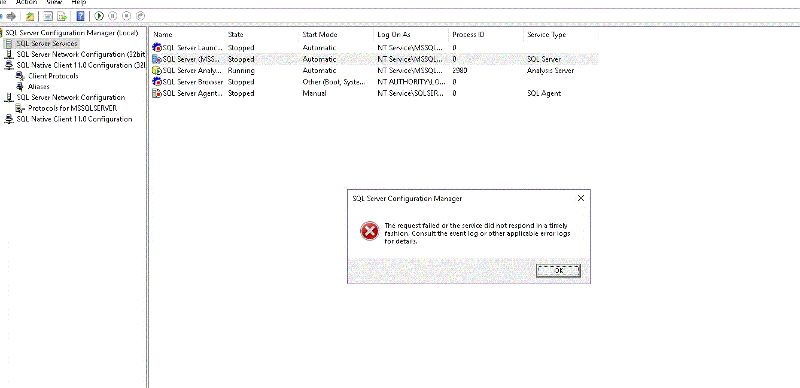
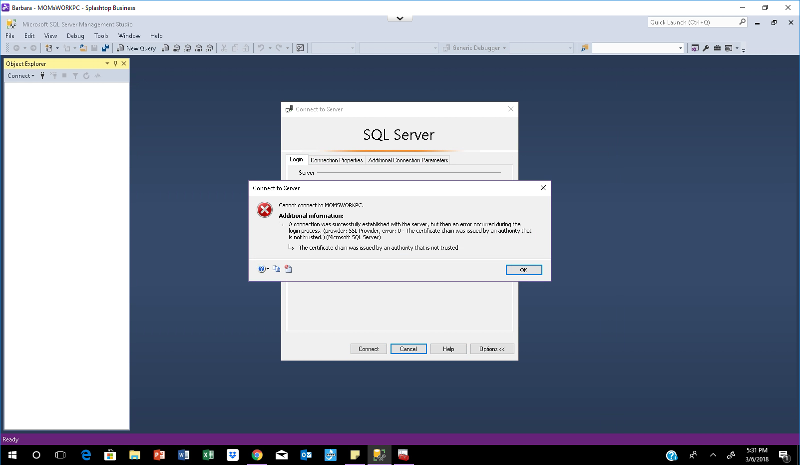
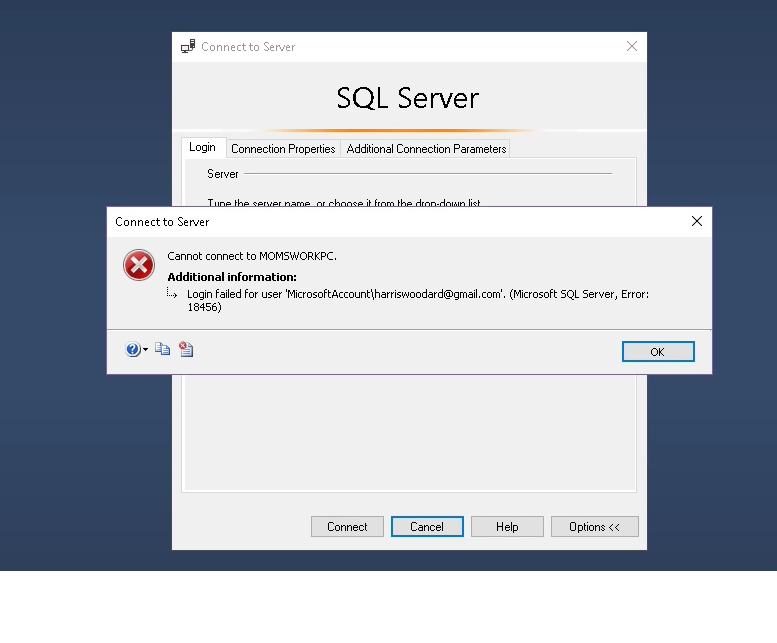
Open in new window
https://www.experts-exchange.com/articles/31687/Windows-Firewall-as-Code.htmlDid you check remote connections?