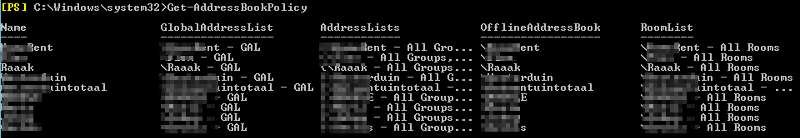Address Book Policies are not working correctly with new users
My Address Book Policies are not more applied on new users.
How can I re-enable this again?
New added users does not appear anymore when I press To: button in Outlook aswel in OWA.
How can I re-enable this again?
New added users does not appear anymore when I press To: button in Outlook aswel in OWA.
KIndly describe the problem in more details
ASKER
Unfortunatly the user to does not appear with Outlook and OWA environment when setting up a New Mail
Do you mean is that when you go to outlook and select NEw mail" and search Angela in address book, she doesn't appear in address book ?
OR when she<Angela> login to Outlook, she can't see the proper address list based on address book policy?
Do you mean is that when you go to outlook and select NEw mail" and search Angela in address book, she doesn't appear in address book ?
OR when she<Angela> login to Outlook, she can't see the proper address list based on address book policy?
ASKER
Do you mean is that when you go to outlook and select NEw mail" and search Angela in address book, she doesn't appear in address book ?
That's the one.
What is address book policy assign to you. ?
Does that addressbook policy contain GAL? Have you customized address list based on location? Possible that she is part of Address list which you are not allowed to see based on your address book policy.
As per your screenshot, I see different GAl are created for each AddressBook policy. Check what is the criteria for each GAL ?
As you said OWA also shows the same issue, then this is not the case of Offline Address book.
Next steps are to find out if the user is created in GAL based on your exchange server version. Does this happen for one particular user or for all new users?
Does that addressbook policy contain GAL? Have you customized address list based on location? Possible that she is part of Address list which you are not allowed to see based on your address book policy.
As per your screenshot, I see different GAl are created for each AddressBook policy. Check what is the criteria for each GAL ?
As you said OWA also shows the same issue, then this is not the case of Offline Address book.
Next steps are to find out if the user is created in GAL based on your exchange server version. Does this happen for one particular user or for all new users?
ASKER
Does that addressbook policy contain GAL? Have you customized address list based on location? Possible that she is part of Address list which you are not allowed to see based on your address book policy.We are using email address policy, is that what you mean? Based on Custom Attribute 2 with value Raaak in it.
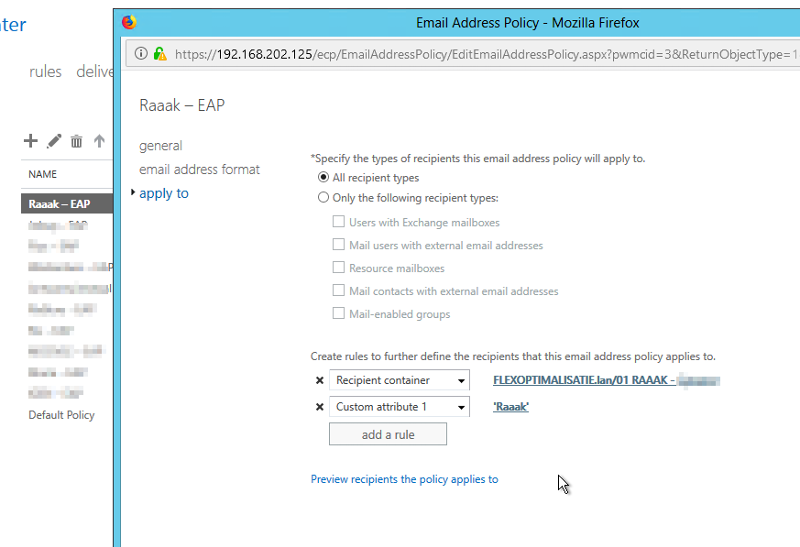
Check what is the criteria for each GAL ?How to do this? This is going a bit out of my knowlegde.
As you said OWA also shows the same issue, then this is not the case of Offline Address book.It's in OWA as well in Outlook. How to determine if she appears in the Offline Address Book? Set Outlook in Offline modues?
Next steps are to find out if the user is created in GAL based on your exchange server version. Does this happen for one particular user or for all new users?We are using Exchange Server 2016. This happen for all new users, the old users are appearing correctly. So something happend last 2/3 weeks within the Exchange, but I dont' really know what.
Give it sometimes to sync new users. Force it. And check.
I asked about GAL and not address policy.
Check by this cmd : Get-GlobalAddressList "\raaak- gal" | FL
Give output of a recipient filter attribute.
Which address book policy is applied to your account/mailbox?
Also, share the output of below cmd. It gives details of which AddressList are present in that ABP.
Get-AddressBookPolicy -Identity "Raaak" | Format-List *address*
Verify if arbitration mailbox is present.
Get-Mailbox -Arbitration | ? {$_.PersistedCapabilities -eq "OrganizationCapabilityOAB
Was there any recent upgrade <CU or windows> on the exchange server?
Try to push OAB using cmd: Update-OfflineAddressBook -Identity <OfflineAddressBookIdParam
Check by this cmd : Get-GlobalAddressList "\raaak- gal" | FL
Give output of a recipient filter attribute.
Which address book policy is applied to your account/mailbox?
Also, share the output of below cmd. It gives details of which AddressList are present in that ABP.
Get-AddressBookPolicy -Identity "Raaak" | Format-List *address*
Verify if arbitration mailbox is present.
Get-Mailbox -Arbitration | ? {$_.PersistedCapabilities -eq "OrganizationCapabilityOAB
Was there any recent upgrade <CU or windows> on the exchange server?
Try to push OAB using cmd: Update-OfflineAddressBook -Identity <OfflineAddressBookIdParam
ASKER
Check by this cmd : Get-GlobalAddressList "\raaak- gal" | FL
Give output of a recipient filter attribute.
This returns me a error:
[PS] C:\Windows\system32>Get-Gl
The operation couldn't be performed because object '\Raaak - GAL' couldn't be found on 'FLEX-FS.FLEXOPTIMALISATIE
+ CategoryInfo : NotSpecified: (:) [Get-GlobalAddressList], ManagementObjectNotFoundEx
+ FullyQualifiedErrorId : [Server=DP-SRV01,RequestId
:12] [FailureCategory=Cmdlet-Ma
gurationTasks.GetGlobalAdd
+ PSComputerName : dp-srv01.flexoptimalisatie
Extra additional info:
[PS] C:\Windows\system32>Get-Ad
Name GlobalAddressList AddressLists OfflineAddressBook RoomList
---- ----------------- ------------ ------------------ --------
Raaak \Raaak - GAL {\Raaak - All Groups... \Raaak \Raaak - All Rooms
ASKER
Get-AddressBookPolicy -Identity "Raaak" | Format-List *address*
[PS] C:\Windows\system32>Get-Ad
AddressLists : {\Raaak - All Groups, \Raaak - All Contacts, \Raaak - All Users}
GlobalAddressList : \Raaak - GAL
OfflineAddressBook : \Raaak
ASKER
Get-Mailbox -Arbitration | ? {$_.PersistedCapabilities -eq "OrganizationCapabilityOABGen" }
[PS] C:\Windows\system32>Get-Ma
Name Alias ServerName ProhibitSendQuota
---- ----- ---------- -----------------
SystemMailbox{bb558c35... SystemMailbox{bb5... dp-srv01 Unlimited
ASKER
Was there any recent upgrade <CU or windows> on the exchange server?
No, there was no recent upgrade so far I can see, info on our exchange build:
[PS] C:\Windows\system32>Get-Ex
Name AdminDisplayVersion
---- -------------------
DP-SRV01 Version 15.0 (Build 1210.3)
his returns me a error:
[PS] C:\Windows\system32>Get-Gl
The operation couldn't be performed because object '\Raaak - GAL' couldn't be found on 'FLEX-FS.FLEXOPTIMALISATIE
+ CategoryInfo : NotSpecified: (:) [Get-GlobalAddressList], ManagementObjectNotFoundEx
+ FullyQualifiedErrorId : [Server=DP-SRV01,RequestId
:12] [FailureCategory=Cmdlet-Ma
gurationTasks.GetGlobalAdd
+ PSComputerName : dp-srv01.flexoptimalisatie
Check the name of GAl for \raaak and run the cmd: I typed it from your screenshot.
Which address book policy is applied to your account/mailbox?
[PS] C:\Windows\system32>Get-Gl
The operation couldn't be performed because object '\Raaak - GAL' couldn't be found on 'FLEX-FS.FLEXOPTIMALISATIE
+ CategoryInfo : NotSpecified: (:) [Get-GlobalAddressList], ManagementObjectNotFoundEx
+ FullyQualifiedErrorId : [Server=DP-SRV01,RequestId
:12] [FailureCategory=Cmdlet-Ma
gurationTasks.GetGlobalAdd
+ PSComputerName : dp-srv01.flexoptimalisatie
Check the name of GAl for \raaak and run the cmd: I typed it from your screenshot.
Which address book policy is applied to your account/mailbox?
ASKER
Try to push OAB using cmd: Update-OfflineAddressBook -Identity <OfflineAddressBookIdParameter>
Nothing helped with this command.
ASKER
Check the name of GAl for \raaak and run the cmd: I typed it from your screenshot.
I letterly copy/paste your command but it fails...
[PS] C:\Windows\system32>Get-Gl
The operation couldn't be performed because object '\raaak- gal' couldn't be found on 'FLEX-FS.FLEXOPTIMALISATIE
+ CategoryInfo : NotSpecified: (:) [Get-GlobalAddressList], ManagementObjectNotFoundEx
+ FullyQualifiedErrorId : [Server=DP-SRV01,RequestId
:45] [FailureCategory=Cmdlet-Ma
gurationTasks.GetGlobalAdd
+ PSComputerName : dp-srv01.flexoptimalisatie
Which address book policy is applied to your account/mailbox?That is named "Raaak"
just run Get-GlobalAddressList
ASKER
just run Get-GlobalAddressList
Filtered view:
[PS] C:\Windows\system32>Get-GlobalAddressList
Name RecipientFilter
---- ---------------
Raaak - GAL ((CustomAttribute1 -eq 'Raaak') -and (RecipientType -eq ...
ABove output doesn't give filter details. Based on the input given by you, I understand you use same ABP use by that user.
Next steps are to check if a new user is really updated in GAL. Below are generic steps: https://social.technet.microsoft.com/wiki/contents/articles/23294.troubleshooting-oab-issues-in-exchange-2013.aspx
Few pointers: Find on which server OAB arbitration mbx is mounted. Check on that server if latest OAB file is created under mailbox server %ExchangeInstallPath%\Clie
IF you download OAb manually, does it completes, end up in error?
Next steps are to check if a new user is really updated in GAL. Below are generic steps: https://social.technet.microsoft.com/wiki/contents/articles/23294.troubleshooting-oab-issues-in-exchange-2013.aspx
Few pointers: Find on which server OAB arbitration mbx is mounted. Check on that server if latest OAB file is created under mailbox server %ExchangeInstallPath%\Clie
IF you download OAb manually, does it completes, end up in error?
ASKER CERTIFIED SOLUTION
membership
This solution is only available to members.
To access this solution, you must be a member of Experts Exchange.
ASKER
Own research.