Email SSL
We are in a hybrid environment with office365. Recently we had an issue with migrating a mailbox to office365. When I logged on to our onprem exchange 2010 server the management console showed some expired certs. I have two servers set up under server config. See attached screenshots. I used the management console to generate a new cert req for the off365 server. I used the console to complete the cert install but where do I install the intermediate cert? I see a couple of certs are self signed, How do I renew those. Email is working as are migration but I can't ping the off365 server from the outside.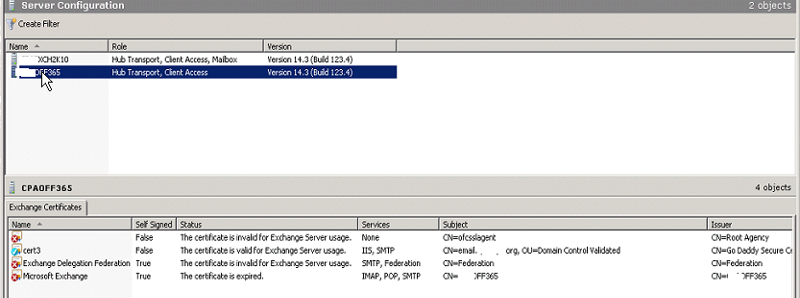
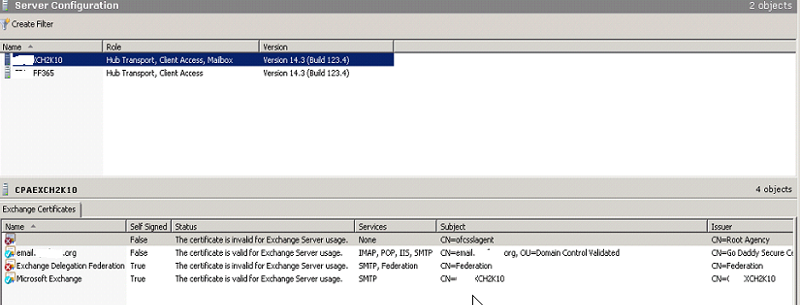
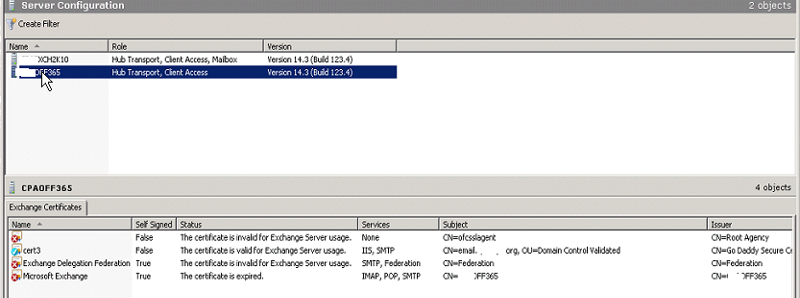
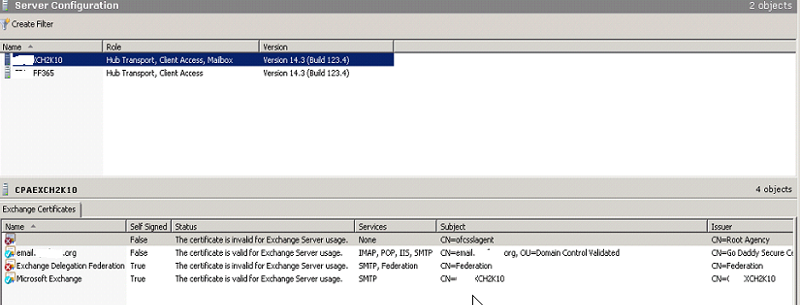
SOLUTION
membership
This solution is only available to members.
To access this solution, you must be a member of Experts Exchange.
Once you have moved all the services to a valid certificate, you can actually delete them.
Better to delete from the EMC , rather than Certificate.msc console.
Better to delete from the EMC , rather than Certificate.msc console.
ASKER CERTIFIED SOLUTION
membership
This solution is only available to members.
To access this solution, you must be a member of Experts Exchange.
ASKER