Outlook e-mails being sent to ancillary accouts when using a delay rule.
- I write an email from the Boss and click send.
- Because of my email delay rule (see picture below), it goes to the outbox. Because of importance, I check it in outbox and then resend
- The act of checking in the outbox makes the messages switch to my account, not the Boss'ss. Because I *know* I’ve already sent it from his, I don’t think to check this bit.
- Because it was originally sent from the Boss's it is in his outbox, it still appears in his sent folders when it eventually sends, even though it has flipped to come from me.
Here is a screenshot of my email delay rule.
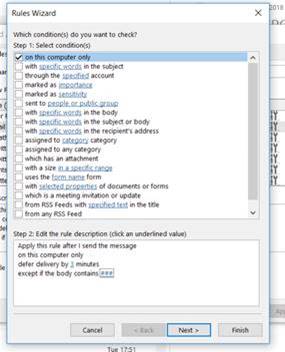
Would it work to save as a draft rather than Send Delay before checking it?
If not, what version of Outlook/Exchange?
Do you have the change item Permission for your Boss's email folder?
Do you have the change item Permission for your Boss's email folder?
ASKER CERTIFIED SOLUTION
membership
This solution is only available to members.
To access this solution, you must be a member of Experts Exchange.
Same happens with drafts.
Office 365 - Outlook 2016.
Yes have access to the Boss's e-mail folders.
Will read those comments in a moment.
Many thanks.
Office 365 - Outlook 2016.
Yes have access to the Boss's e-mail folders.
Will read those comments in a moment.
Many thanks.
I'll have to wait until the middle of next week to check if these links apply - looks very hopeful - many thanks.
Another idea... Why not just check using the Reading Pane, so you're not touching the email unless you need a change?