Windows OS
--
Questions
--
Followers
Top Experts
Dell Support Assist Hard Drive Error: 2000-0723 on boot
Hi all,
I have an Inspiron All-In-One 7459. Every time I boot up, I receive Error: 2000-0723 Hard Drive Alert, visit support.dell.com. I can boot into windows and everything seems to be OK but have also noticed issues with the 30Gb Partition SSD drive which (cache drive) that there are issues with this when I boot into windows.
After reading forums and other posts on this issue and even speaking with Dell support chat, I am getting no where quickly in resolving this issue. Dell support suggested downloading the OEM operating system and reinstalling, which I did but this doesn't seem to clear the error on startup. I even did a full recovery on a brand new hard drive, which still had the same errors.
Thinking that all the forums suggested that it could be the partition, I thought I would install my other laptop Hard drive into the Inspiron. After installing my (working & close to brand new) Hard Drive, I still receive the error: 2000-0723 Hard Drive Alert, every time I boot which tells me that it couldn't be the hard drive and has something to do with either BIOS, Dell Support Assist or the RAID function that is built in for the cache drive?
I have updated BIOS to version 1.7.1, reset the BIOS back to factory default. Disabled Support Assist in Bios. disabled Fast Boot within Windows 10.
There is no issue with the physical hard drive as I have tried 3 HDD's now (1 being brand new) so I would like to just clear this alert when I boot.
Any help would be greatly appreciated.
I have an Inspiron All-In-One 7459. Every time I boot up, I receive Error: 2000-0723 Hard Drive Alert, visit support.dell.com. I can boot into windows and everything seems to be OK but have also noticed issues with the 30Gb Partition SSD drive which (cache drive) that there are issues with this when I boot into windows.
After reading forums and other posts on this issue and even speaking with Dell support chat, I am getting no where quickly in resolving this issue. Dell support suggested downloading the OEM operating system and reinstalling, which I did but this doesn't seem to clear the error on startup. I even did a full recovery on a brand new hard drive, which still had the same errors.
Thinking that all the forums suggested that it could be the partition, I thought I would install my other laptop Hard drive into the Inspiron. After installing my (working & close to brand new) Hard Drive, I still receive the error: 2000-0723 Hard Drive Alert, every time I boot which tells me that it couldn't be the hard drive and has something to do with either BIOS, Dell Support Assist or the RAID function that is built in for the cache drive?
I have updated BIOS to version 1.7.1, reset the BIOS back to factory default. Disabled Support Assist in Bios. disabled Fast Boot within Windows 10.
There is no issue with the physical hard drive as I have tried 3 HDD's now (1 being brand new) so I would like to just clear this alert when I boot.
Any help would be greatly appreciated.
Zero AI Policy
We believe in human intelligence. Our moderation policy strictly prohibits the use of LLM content in our Q&A threads.
i think the error can come from this "but have also noticed issues with the 30Gb Partition SSD drive"
here the dell page for it, see the section on troubleshooting : https://www.dell.com/support/article/us/en/04/sln115162/resolve-hardware-issues-with-built-in-and-online-diagnostics-epsa-or-psa-error-codes-?lang=en
here the dell page for it, see the section on troubleshooting : https://www.dell.com/support/article/us/en/04/sln115162/resolve-hardware-issues-with-built-in-and-online-diagnostics-epsa-or-psa-error-codes-?lang=en
Browse to the Dell Support Site. http://www.dell.com/support/home/ca/en/cabsdt1/quicktest
Enter your Service Tag or Express Service Code Number. For help locating your Service Tag or Express Service Code, browse to the Where is the Service Tag located? page.
Touch or click the Diagnostics tab.
There are several diagnostic options:
Quick test. This may take 10-15 minutes depending on the hardware in your system.
Full Test. This may take 40 minutes or more depending on the hardware in your system.
Custom Component Test. Select the hardware test(s) you want to run and touch or click Run your test
Enter the codes here: https://www.dell.com/support/home/ca/en/cabsdt1/Pre-boot-Analysis
It could be a SMART failure of the drive or a motherboard issue






EARN REWARDS FOR ASKING, ANSWERING, AND MORE.
Earn free swag for participating on the platform.
Thanks but I have tried all that. As you can see in my original post, I have spoken to Dell and no luck.
try booting from a live cd - does the error happen then ?
also - post a picture of the error screen - and when exactly it happens
also - post a picture of the error screen - and when exactly it happens
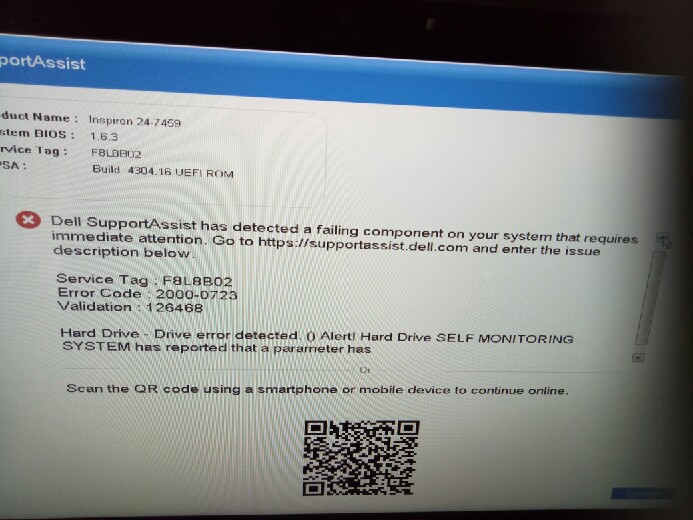 Every time I boot the computer, it goes passed the Dell logo, then this error message pops up. I have spoken to Dell about it and they say it could be the motherboard and will be sending a tech out. I still get the same error when Booting into USB/CD/Different HDD.
Every time I boot the computer, it goes passed the Dell logo, then this error message pops up. I have spoken to Dell about it and they say it could be the motherboard and will be sending a tech out. I still get the same error when Booting into USB/CD/Different HDD.Once Dell has been out, I will provide an update b/c the error message has been throwing me around in circles.

Get a FREE t-shirt when you ask your first question.
We believe in human intelligence. Our moderation policy strictly prohibits the use of LLM content in our Q&A threads.
that points to a bios, or motherboard problem allright.
keep us posted on the outcome
keep us posted on the outcome
membership
Log in or create a free account to see answer.
Signing up is free and takes 30 seconds. No credit card required.
This was the solution provided by Dell
Windows OS
--
Questions
--
Followers
Top Experts
This topic area includes legacy versions of Windows prior to Windows 2000: Windows 3/3.1, Windows 95 and Windows 98, plus any other Windows-related versions including Windows Mobile.