Armitage318
asked on
Bad performance ho VMware ESXi cluster
Hi, I have a VMware ESXi 6.0 cluster with 7 nodes (5 x R710, 2 x R630).
Since 1 week or two, several customers are complaining about very slow performances on their VPS (some Windows, some Linux, ...)
So I wondering if this could be an issue with my infrastructure.
I don't think this could be a RAM or CPU resource bottleneck:
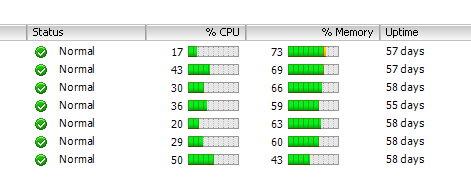
As storage, I use 3 x Dell PowerVault MD3200, with SAS disks only - no SSD).
How can I further investigate?
Thank you!
Since 1 week or two, several customers are complaining about very slow performances on their VPS (some Windows, some Linux, ...)
So I wondering if this could be an issue with my infrastructure.
I don't think this could be a RAM or CPU resource bottleneck:
As storage, I use 3 x Dell PowerVault MD3200, with SAS disks only - no SSD).
How can I further investigate?
Thank you!
Did you patch for Spectre or Meltdown about the time your customers started complaining?
the patches might be a cause of serious performance degradation.
(Not applying patches will make you vulnerable to active protected memory reading from unprivleged processes or from guests reading memory on the host (or other guests)
the patches might be a cause of serious performance degradation.
(Not applying patches will make you vulnerable to active protected memory reading from unprivleged processes or from guests reading memory on the host (or other guests)
(Not applying patches will make you vulnerable to active protected memory reading from unprivleged processes or from guests reading memory on the host (or other guests)
his physical servers have not been fixed yet!!!
BIOS update for R710 is not available yet, and as for the the risk..... well....fetching pieces of memory out of the host!!!!
The OS might have gotten a patch. Which due to heavy cache cleaning effectivly slows down a system a lot.
The BIOS uCode fix is only for part a solution. and an OS can be fixed for a part as well OS's need to use RETpolines and explicit branch prediction cache flushes.
Most efficient use Both, the cache flushes could be lifted as a emergency measure.
The BIOS uCode fix is only for part a solution. and an OS can be fixed for a part as well OS's need to use RETpolines and explicit branch prediction cache flushes.
Most efficient use Both, the cache flushes could be lifted as a emergency measure.
@Armitage318:- what build of ESXi are you using ?
ASKER CERTIFIED SOLUTION
membership
This solution is only available to members.
To access this solution, you must be a member of Experts Exchange.
What are you using for storage local, san etc?
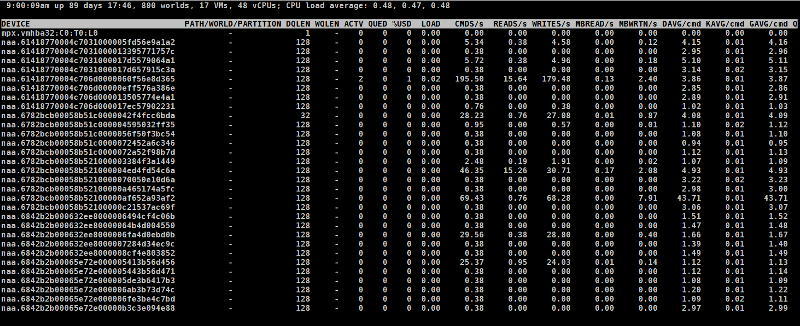
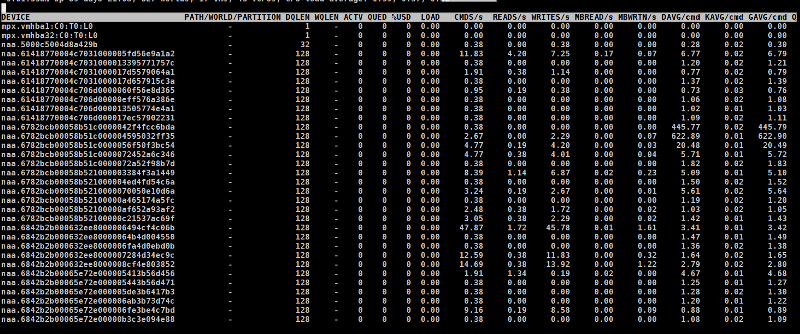
You've got to be a little cautious, as to what are they comparing their Servers to, in terms of performance ?
e.g. if they are comparing to a desktop computer they are probably correct. Consolidation and virtualization is a compromise.
Your hosts, don't look over committed, e.g. CPU and RAM, so it's time to start looking at the performance of the VMs, CPU, Memory and Disk ?
Make sure ALL VMs have VMware Tools installed and using the VMXNET3 interface.
see my EE Article
HOW TO: Performance Monitor vSphere 4.x or 5.0