Timothy Tech
asked on
How to export bookmarks in Microsoft Edge with no export button? Windows 10 version 1607.
I have read many articles and no one seems to have an answer as to how to export bookmark favorites from Microsoft Edge Windows 10 version 1607 without using a 3rd party software. This version seems to be mission the export button.I would like to backup the bookmarks to an html file. Thank you for your help in advance.
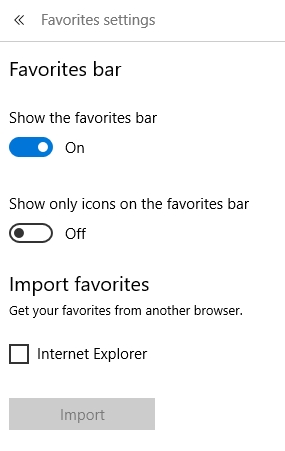
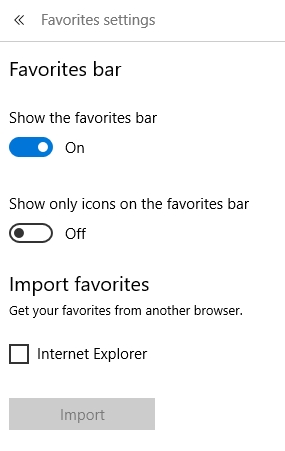
ASKER
Thanks for the reply but this does not work on Microsoft Edge 38.14393.1066.0. There is no Export Button.
If you are certain there is no Export button, you need to upgrade to V1709 because the Export feature is there.
ASKER
I do not have that option because this is a work computer on a domain. Microsoft must have a solution why would they just leave this feature off makes no sense. But thank you for trying.
Old versions must be upgraded for new features - that is how Windows 10 works.
So if you cannot upgrade, you will need a third party tool.
Microsoft must have a solution why would they just leave this feature off makes no sense. They do. It just came in a later version.
So if you cannot upgrade, you will need a third party tool.
Microsoft must have a solution why would they just leave this feature off makes no sense. They do. It just came in a later version.
ASKER CERTIFIED SOLUTION
membership
This solution is only available to members.
To access this solution, you must be a member of Experts Exchange.
ASKER
Thank you both for your help. I did get this figured out and it works using your solution Joe. Thank you
You're welcome, Tim, and thanks back to you for letting us know that it worked — very happy to hear that! Since you're new to Experts Exchange and this is your first question here, you may not be aware that an asker is responsible for closing a question after receiving what the asker considers to be a solution.
If you want to learn about closing questions, these articles will help:
How do I accept a comment as my solution?
How do I accept multiple comments as my solution?
They will get you going on the path to closing your questions here at EE. Regards, Joe
If you want to learn about closing questions, these articles will help:
How do I accept a comment as my solution?
How do I accept multiple comments as my solution?
They will get you going on the path to closing your questions here at EE. Regards, Joe
The asker said, "...it works using your solution Joe. Thank you". He did not mention any other posts, so I'm accepting the "your solution Joe" comment as the answer.
Note: I resposted this to correct an error I had made