Veena Raju
asked on
Convert the VBA as Addin in the word
Hi Team,
Thank a lot for al the help that your team is doing . I would really appreciate all the help and its worth taking the membership.
I require quick assistance on the below code. I have the standardised VBA attached below and I would like to make this VBA code in to the display as add in Icon in the Ribbon tool. As of now its not happening. Please help.
Sample image attached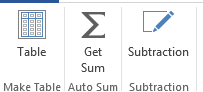
Thank a lot for al the help that your team is doing . I would really appreciate all the help and its worth taking the membership.
I require quick assistance on the below code. I have the standardised VBA attached below and I would like to make this VBA code in to the display as add in Icon in the Ribbon tool. As of now its not happening. Please help.
Sample image attached
Option Explicit
' Global constants
Const strPassword = "password"
Const strFolder = "C:\Cleanup1"
' Global variables
Dim objWord As Object
Dim objExcel As Object
Dim objCommentSheet As Object
Dim intRow As Long
Sub CopyCommentsToExcel()
' Constants
Const xlOpenXMLWorkbook = 51
Const xlTop = -4160
' Local variables
Dim objFso As Object
Dim objShell As Object
Dim objFolder As Object
Dim objFile As Object
Dim objCommentWorkbook As Object
' Create general use objects
Set objFso = CreateObject("Scripting.FileSystemObject")
Set objShell = CreateObject("Shell.Application")
Set objWord = Application
objWord.DisplayAlerts = 0
' Load Excel, show it
Set objExcel = CreateObject("Excel.Application")
objExcel.Visible = True
' Create Excel workbook for comments listing, add header row
Set objCommentWorkbook = objExcel.Workbooks.Add
Set objCommentSheet = objCommentWorkbook.Sheets(1)
intRow = 0
AddComment "File", "Person", "Date", "Comment", "Error"
' Access the folder to process
Set objFolder = objFso.GetFolder(strFolder)
' Process all files in folder
For Each objFile In objFolder.Files
' Only process Word and Excel files
Select Case Left(LCase(objFso.GetExtensionName(objFile.Path)), 3)
Case "xls"
DoExcel objFile.Path, objFile.Name
Case "doc"
DoWord objFile.Path, objFile.Name
End Select
Next
' Resize columns
With objCommentSheet.Cells
.VerticalAlignment = xlTop
.EntireColumn.AutoFit
.EntireRow.AutoFit
End With
' Enable alerts
objExcel.DisplayAlerts = True
objWord.DisplayAlerts = -1
End Sub
Sub DoExcel(strPath As String, strName As String)
' Local variables
Dim objWorkbook As Object
Dim intCount As Long
Dim i As Long
Dim objSheet As Object
Dim objComment As Object
' Try to open the file, report and exit if errors
On Error Resume Next
Set objWorkbook = objExcel.Workbooks.Open(strPath, 0, True, , strPassword)
If Err.Number > 0 Then
AddComment strName, "", "", "", "Error """ & Err.Number & " - " & Err.Description & """ opening workbook."
On Error GoTo 0
Exit Sub
End If
On Error GoTo 0
' Extract any comments and report them
intCount = 0
For Each objSheet In objWorkbook.Worksheets
For Each objComment In objSheet.Comments
AddComment strName, objComment.Author, "", objComment.Text, ""
intCount = intCount + 1
Next
Next
' If no comments found report that
If intCount = 0 Then
AddComment strName, "", "", "", "No comments found."
End If
' Close file
objWorkbook.Close (False)
End Sub
Sub DoWord(strPath As String, strName As String)
' Local variables
Dim objDoc As Object
Dim intCount As Long
Dim i As Long
' Try to open the file, report and exit if errors
On Error Resume Next
Set objDoc = objWord.Documents.Open(strPath, False, True, , strPassword)
If Err.Number > 0 Then
AddComment strName, "", "", "", "Error """ & Err.Number & " - " & Err.Description & """ opening document."
On Error GoTo 0
objWord.Visible = False
Exit Sub
End If
On Error GoTo 0
' Extract any comments and report them
intCount = 0
For i = 1 To objDoc.Comments.Count
With objDoc.Comments(i)
AddComment strName, .Initial, FormatDateTime(.Date, 2), .Range, ""
intCount = intCount + 1
End With
Next
' If no comments found report that
If intCount = 0 Then
AddComment strName, "", "", "", "No comments found."
End If
' Close file
objDoc.Close (False)
End Sub
Sub AddComment(strName As String, strInitial As String, strDate As String, strComment As String, strError As String)
' Move to next row of report and add an entry
intRow = intRow + 1
objCommentSheet.Cells(intRow, 1).Value = strName
objCommentSheet.Cells(intRow, 2).Value = strInitial
objCommentSheet.Cells(intRow, 3).Value = strDate
objCommentSheet.Cells(intRow, 4).Value = strComment
objCommentSheet.Cells(intRow, 5).Value = strError
End SubASKER CERTIFIED SOLUTION
membership
This solution is only available to members.
To access this solution, you must be a member of Experts Exchange.
This article should get you started:
https://bettersolutions.com/word/WCA723/NI825618332.htm
Basically, make your word document with whatever functionalities you want (VBA, ribbon, ect ect ....), and save it as a document template.
Additional notes:
Unless you have a very valid reason, avoid global variables. It is better to give variables as parameters to functions.
Make sure to unload any ressource whenever you no longer need it.
Whenever you instanciate a ressource (in other words: whenever you use the new keyword or createObject function), always write an error Handler.
https://bettersolutions.com/word/WCA723/NI825618332.htm
Basically, make your word document with whatever functionalities you want (VBA, ribbon, ect ect ....), and save it as a document template.
Additional notes:
Unless you have a very valid reason, avoid global variables. It is better to give variables as parameters to functions.
Make sure to unload any ressource whenever you no longer need it.
Whenever you instanciate a ressource (in other words: whenever you use the new keyword or createObject function), always write an error Handler.
ASKER
Again your just awesome. am pleased to meet you and you made my life easier.
Pleased to help
Can you check the last question that I helped you with.