wcgplc
asked on
Cannot delete a unwanted volume in disk manager
Dear experts,
One of the DC's in my firm ran out of space on the C$ after running recent Windows updates. The DC is running Win svr 2008 R2
I tried to extend the size of the C$ but despite having 177gb of unallocated space the option to extend is greyed out for some reason!!
The D$ on the same server is no longer required so I was going to delete the D$ and extend the C$ but the option to delete the volume is greyed out. Please advise the best way to proceed.
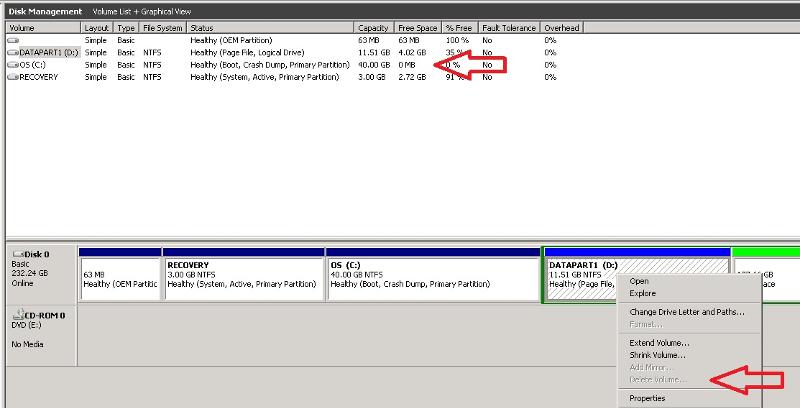
One of the DC's in my firm ran out of space on the C$ after running recent Windows updates. The DC is running Win svr 2008 R2
I tried to extend the size of the C$ but despite having 177gb of unallocated space the option to extend is greyed out for some reason!!
The D$ on the same server is no longer required so I was going to delete the D$ and extend the C$ but the option to delete the volume is greyed out. Please advise the best way to proceed.
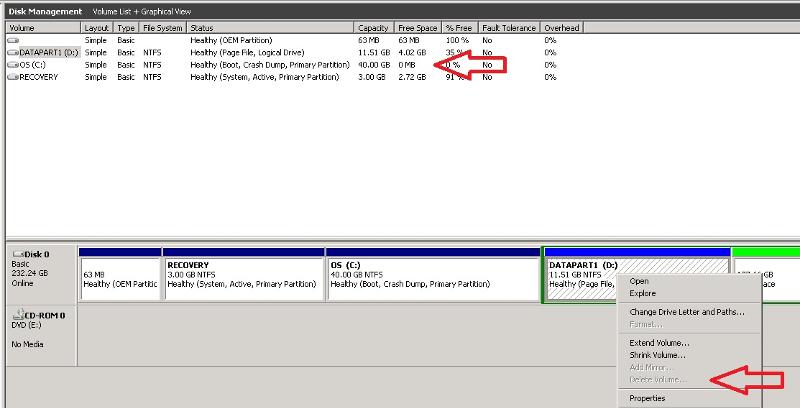
I tried to extend the size of the C$ but despite having 177gb of unallocated space the option to extend is greyed out for some reason!!
the reason is that it's non-contiguous space
The D$ on the same server is no longer required so I was going to delete the D$ and extend the C$ but the option to delete the volume is greyed out.
as mentioned, your page file is on D so you can't delete
you have some 175gb of free space after D. you could create a new logical drive and move the page file there, then delete D but that still won't let you extend C because the logical volume is right after.
you will need a 3rd party utility like gparted to boot from and shrink the extended partition to be able to increase C
after doing that, recommend moving the page file back to C then deleting the logical volume and extended drive and have C use the rest of the space. often times separating partitions like this and making the system drive small doesn't work out too well
ASKER CERTIFIED SOLUTION
membership
This solution is only available to members.
To access this solution, you must be a member of Experts Exchange.
ASKER
Afternoon All,
The server was rebooted and we have managed to delete the d$. The server was rebooted again but I still cannot extend the C$. I can see that a paging file for theC$ has been turned off so it's not to do with that. Tried to extend using partition manager but got the error in the second screenshot below.
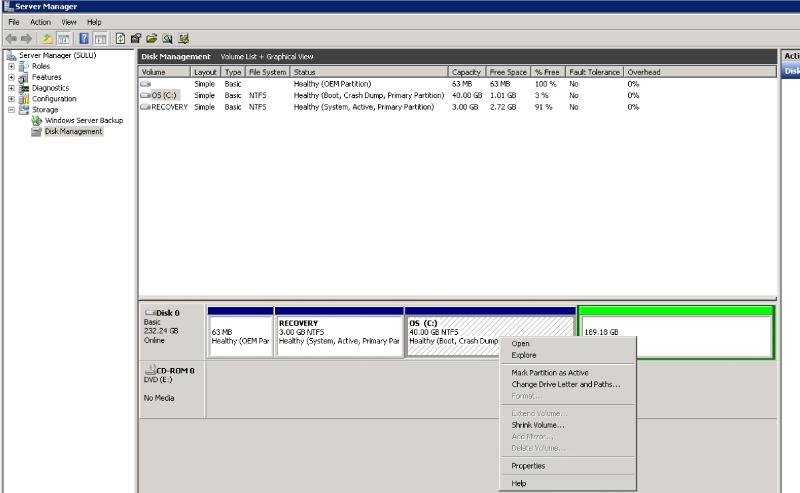 Delete-Volume-On-DC-PTM.jpg
Delete-Volume-On-DC-PTM.jpg
The server was rebooted and we have managed to delete the d$. The server was rebooted again but I still cannot extend the C$. I can see that a paging file for theC$ has been turned off so it's not to do with that. Tried to extend using partition manager but got the error in the second screenshot below.
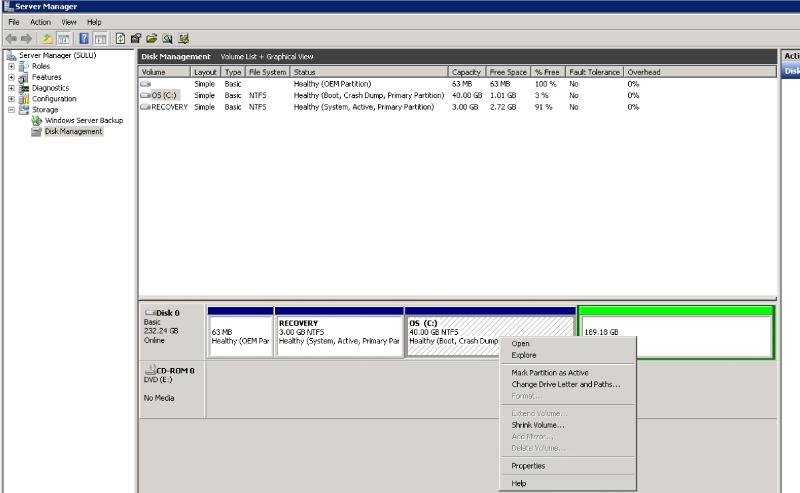 Delete-Volume-On-DC-PTM.jpg
Delete-Volume-On-DC-PTM.jpg
SOLUTION
membership
This solution is only available to members.
To access this solution, you must be a member of Experts Exchange.
ASKER
That worked noxcho and we have extended the volume fine! Thank you.
Looks you page files been configured on this drive. You may need to set the page file to different drive and see you are able to delete the volume. Are you trying to increase space on another drive by using this space?