Keep Fire Fox from updating
I need to stay at a certain version in Firefox because of a certain application. I need to stay on version 51. I disable updates but it still updates on its own. Very frustrating because once it updates,our helpdesk gets flooded with calls once the application stops working. From Google searches I see that many others have the same problem. Is there a solution for this?
disable the service and scheduled tasks
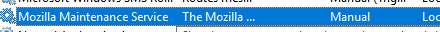
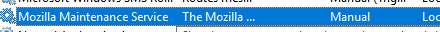
ASKER CERTIFIED SOLUTION
membership
This solution is only available to members.
To access this solution, you must be a member of Experts Exchange.
Disabling Updates
To fully disable Firefox updates, click the main Firefox menu button, which is the button in the top of the screen that has three horizontal lines on it. Then click on the "Options" icon, which is in the shape of a gear. A window pops up where you click the "Advanced" option and beneath that the "Update" tab. Click the "Never check for updates" option and then click the "OK" button.
To fully disable Firefox updates, click the main Firefox menu button, which is the button in the top of the screen that has three horizontal lines on it. Then click on the "Options" icon, which is in the shape of a gear. A window pops up where you click the "Advanced" option and beneath that the "Update" tab. Click the "Never check for updates" option and then click the "OK" button.
@itguy ... disabling the service will deny firefox for checking for new version
SOLUTION
membership
This solution is only available to members.
To access this solution, you must be a member of Experts Exchange.
Beat me to it Shaun :)
The real solution is to fix the application's dependencies so it will work with any browser.
Dave, while that may be so, it sometimes is not worth the development costs.
How much does it cost you to keep fighting the upgrade problem and your dependence on an old version of Firefox? Does it run in Chrome or Opera?
Just as a side-note, since FIrefox updates are generally addressing security issues, it may be problematic to the enterprise if employees are using a legacy version for daily browsing.
It may be best to set up a VM, with the legacy version of Firefox, specifically for this application. That way employees aren't using an insecure browser for daily tasks.
It may be best to set up a VM, with the legacy version of Firefox, specifically for this application. That way employees aren't using an insecure browser for daily tasks.
ASKER
Thanks for the info. Unfortunately the cost to upgrade the application is close to six figures. We are looking at an alternative which is much cheaper and not browser dependent. In the interim I need to keep this working. Disabling Updates under Advanced options only works for a short while for some reason. Chrome and Opera don’t work.