rdyaz
asked on
Lync/Skype4B 2013 client cannot connect to Exchange online with the error "Skype for Business can't connect to Exchange."
In a hybrid Exchange 2013 deployment--once a mailbox migration to online is completed, the user's Lync/Skype4B 2013 client cannot connect to Exchange online with the error "Skype for Business can't connect to Exchange." In the configuration information window, the internal and external EWS fields are blank and EWS information shows "EWS not deployed". Our Lync is on-prem. The other Lync functions work fine--it is just the exchange-related info like contacts and call history which are missing. Also the user mailbox otherwise works fine in Outlook as does Exchange UM to the online server. I believe this is the last piece I need to fix to roll it out to the rest of the users.
I suspect either the Lync client is not finding the autodiscover URL or the on-prem Exchange is not redirecting its request.
I suspect either the Lync client is not finding the autodiscover URL or the on-prem Exchange is not redirecting its request.
ASKER
I checked that and the SIP address is in the ProxyAddresses list (we are using Azure AD Connect to sync). I went through the article you sent and didn't find anything wrong or missing there. While doing that though I tested a stand-alone Skype4B client from outside our network and I did not receive the error. Contacts and call lists were there and EWS status was OK!
That leads me to believe it is an internal DNS issue but I can't figure out what. It seems the autodiscover records are correct. It was pointed to the Exchange server's internal IP so I tried the external one for the heck of it but got the same result (we are using split DNS).
Here is what we have:
x.com zone has a CNAME record autodiscover pointing to autodiscover.x.com
x.com also has an SRV record _autodiscover_tcp pointing to autodiscover.x.com on port 443
autodiscover.x.com zone has an A record pointing to the IP address of the on-premise Exchange server (tried both internal and external IPs here).
Our external DNS records still point to the on-premise Exchange server since we're still in a hybrid setup.
Thanks,
-Rich
That leads me to believe it is an internal DNS issue but I can't figure out what. It seems the autodiscover records are correct. It was pointed to the Exchange server's internal IP so I tried the external one for the heck of it but got the same result (we are using split DNS).
Here is what we have:
x.com zone has a CNAME record autodiscover pointing to autodiscover.x.com
x.com also has an SRV record _autodiscover_tcp pointing to autodiscover.x.com on port 443
autodiscover.x.com zone has an A record pointing to the IP address of the on-premise Exchange server (tried both internal and external IPs here).
Our external DNS records still point to the on-premise Exchange server since we're still in a hybrid setup.
Thanks,
-Rich
ASKER
I found the solution--it was our ASA firewall blocking "Skype Auth" app that was causing the autodiscover process to fail!
This appeared in the client log during the autodiscover process: "Server host was reachable but the service port was down."
One small issue remains but it is tolerable. Now the Skype4B client displays:
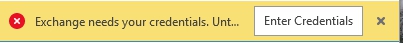
at first logon. It looks like the password sticks once I enter credentials and click Save Password. However, this didn't happen on the external stand-alone client so I'm not sure what is causing this. The firewall doesn't show anything being blocked this time.
Thanks for your help,
-Rich
This appeared in the client log during the autodiscover process: "Server host was reachable but the service port was down."
One small issue remains but it is tolerable. Now the Skype4B client displays:
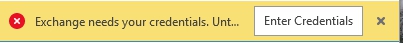
at first logon. It looks like the password sticks once I enter credentials and click Save Password. However, this didn't happen on the external stand-alone client so I'm not sure what is causing this. The firewall doesn't show anything being blocked this time.
Thanks for your help,
-Rich
you can try removing the old cached credentials from the Vault, some time that causes those multiple prompts.
ASKER
Do you mean under %userprofile%\AppData\Loca
no, control panal, Credentials manager, and remove saved credentials related to outlook and lync.
ASKER
OK I tried that--but it made the "Exchange needs your credentials" box pop up again.
I think we can close this question--at this point as far as I know everyone has put their credentials in and saved them. Maybe this will be corrected when we finally decommission our on-prem Exchange server.
Thanks for your help.
I think we can close this question--at this point as far as I know everyone has put their credentials in and saved them. Maybe this will be corrected when we finally decommission our on-prem Exchange server.
Thanks for your help.
ASKER CERTIFIED SOLUTION
membership
This solution is only available to members.
To access this solution, you must be a member of Experts Exchange.
Make sure that Exchange Online has access to the user’s Lync SIP address. Exchange uses the Active Directory ProxyAddresses attribute to determine the user’s Session Initiation Protocol (SIP) address. If the attribute doesn’t contain the user’s SIP address, Outlook won't be able to connect.
please check the following link for the full understanding of the process.
https://support.microsoft.com/en-us/help/2614614/how-to-integrate-exchange-online-with-skype-for-business-online-lync-s