Jason Argennia
asked on
How to get Win7 Pro to detect my SSD during clean installation?
Hi I have never used this service before but it would seem EE is my only hope... let's see :)
I am attempting the impossible. I just plain don't like Windows 10 and want windows 7 on my shiny new DELL XPS 9560 laptop.
I have bought a 2.5" SATA3 Kingston 240GB SSD (non m.2 NVME).
I have used DISKPART to clean and create a primary partition but the Win7 installer cannot see my drive?
To confirm what i am doing in DISKPART:
LIST DISK
SELECT DISK 0
CLEAN
CREATE PARTITION PRIMARY
EXIT
I have tried various other DISKPART commands also leaving an unallocated space to see if this fixed the issue... it did not. I have the Win7 USB Bootable version inc SP1 so i'm at a loss as to why it's not being detected. I thought SP1 has drivers in it that support SSD's? I created the windows installer USB via the Official Windows USB/DVD Download Tool.
Any help massively appreciated as this has been a long process to get a new SSD, the cable to connect it to the motherboard and a new smaller battery that allows the SSD to sit in the case. Please view attached files to understand exactly what the issue is
Thank you so much in advanced.
Jason
I am attempting the impossible. I just plain don't like Windows 10 and want windows 7 on my shiny new DELL XPS 9560 laptop.
I have bought a 2.5" SATA3 Kingston 240GB SSD (non m.2 NVME).
I have used DISKPART to clean and create a primary partition but the Win7 installer cannot see my drive?
To confirm what i am doing in DISKPART:
LIST DISK
SELECT DISK 0
CLEAN
CREATE PARTITION PRIMARY
EXIT
I have tried various other DISKPART commands also leaving an unallocated space to see if this fixed the issue... it did not. I have the Win7 USB Bootable version inc SP1 so i'm at a loss as to why it's not being detected. I thought SP1 has drivers in it that support SSD's? I created the windows installer USB via the Official Windows USB/DVD Download Tool.
Any help massively appreciated as this has been a long process to get a new SSD, the cable to connect it to the motherboard and a new smaller battery that allows the SSD to sit in the case. Please view attached files to understand exactly what the issue is
Thank you so much in advanced.
Jason
ASKER
Hi John, I am familiar with all the Win 10 "hax" i removed pretty much everything to make windows 10 palatable and used it for months.
I will put it bluntly... i hate windows 10. It IS slow and less responsive than Windows 7. I need a fast PC, not a PC that spontaneously shows me GSOD whenever it wants and locks me out for hours on end. I have changed the shell, disabled pretty much every non-vital service after reading up on them and still i cannot bare it.
It would seem wherever i post this question, the first reply is suggests i 'try' Windows 10. I used it for over 3 months, its pants and will never be as fast as Win7. I don't care if it will be dead in months i will continue to use it til my fingers fall off.
Thank you for voicing the backlevelling via manufacturers.. this will take my investigation down a new road. I have heard there is a hack for this, now i just need to find it online and how to do it.
I will put it bluntly... i hate windows 10. It IS slow and less responsive than Windows 7. I need a fast PC, not a PC that spontaneously shows me GSOD whenever it wants and locks me out for hours on end. I have changed the shell, disabled pretty much every non-vital service after reading up on them and still i cannot bare it.
It would seem wherever i post this question, the first reply is suggests i 'try' Windows 10. I used it for over 3 months, its pants and will never be as fast as Win7. I don't care if it will be dead in months i will continue to use it til my fingers fall off.
Thank you for voicing the backlevelling via manufacturers.. this will take my investigation down a new road. I have heard there is a hack for this, now i just need to find it online and how to do it.
My Windows 10 is a fast as blazes. On two SAME machines, Windows 10 is faster than Windows 7. So you must have had / seen Windows 10 on a slow machine.
Solution for you: Sell this machine and buy a used Windows 7 machine and hope for the best.
Solution for you: Sell this machine and buy a used Windows 7 machine and hope for the best.
ASKER
its a brand new XPS 9560 http://www.dell.com/en-uk/shop/laptops-notebooks-and-2-in-1-laptops/xps-15/spd/xps-15-9560-laptop
I would put a wager down that if i get Win7 to work on here it would out perform ALL my applications when compared in Windows 10, PLUS i rid myself of all the privacy issues, and Windows 10's ridiculous GSOD.
Ill even do a video once i solve this problem to prove my claims. I heard the same nonsense with Windows 8 and was happy i stayed on Win7.
I would put a wager down that if i get Win7 to work on here it would out perform ALL my applications when compared in Windows 10, PLUS i rid myself of all the privacy issues, and Windows 10's ridiculous GSOD.
Ill even do a video once i solve this problem to prove my claims. I heard the same nonsense with Windows 8 and was happy i stayed on Win7.
Windows is more secure (a LOT more secure), does NOT risk your privacy (that is a myth) and you will not likely find a hack (that is another myth).
Properly built - much faster than Windows 7.
By the way, I just got back from the Global MVP Summit in Redmond, WA, so I do know what I am saying here.
Good luck to you.
Properly built - much faster than Windows 7.
By the way, I just got back from the Global MVP Summit in Redmond, WA, so I do know what I am saying here.
Good luck to you.
ASKER
Why would i care about more security when i have encountered zero hacks on my Win7 system?
Why would i consciously trade off a fast performing system, for extra security i don't need?
Why would i consciously trade off a fast performing system, for extra security i don't need?
All I can say is that you are emotionally engaged to a dying operating system. Good luck with it. I gave it up 5 years ago and never looked back.
I win, you lose. Good luck.
I win, you lose. Good luck.
ASKER
Hahaha... after the experience i have endured the last 3 months i would rather migrate to OSX than use Win10.
So you got it wrong again pal, I win, you GSOD.
Enjoy! :)
So you got it wrong again pal, I win, you GSOD.
Enjoy! :)
Use a MAC then.
Everything I wrote about Windows 10 is TRUE and I did not get it wrong.
Goodbye and good luck - you will need it.
Everything I wrote about Windows 10 is TRUE and I did not get it wrong.
Goodbye and good luck - you will need it.
SOLUTION
membership
This solution is only available to members.
To access this solution, you must be a member of Experts Exchange.
ASKER
At last a helpful response in 3 weeks of posting on various forums. Someone with the decency to list an investigative solution instead of the generic fanboy nonsense i hear on most.
Thank you Joe, and thank you for your message. I have already checked and got ALL drivers bar one (and that i don't care much for) that support Win7.
The BIOS supports AHCI, but i'm unclear what other BIOS factors i need to consider to get Win7 to recognise the SSD, perhaps you can explain?
You are correct its the underlying system i cannot stand there are more sub systems, less control and a slower experience all in all. Thanks again for your post.
Thank you Joe, and thank you for your message. I have already checked and got ALL drivers bar one (and that i don't care much for) that support Win7.
The BIOS supports AHCI, but i'm unclear what other BIOS factors i need to consider to get Win7 to recognise the SSD, perhaps you can explain?
You are correct its the underlying system i cannot stand there are more sub systems, less control and a slower experience all in all. Thanks again for your post.
Hi Jason,
That's good news on the drivers. I was about to suggest another idea, but the fact that you have all the drivers (except the one that you don't care much for) probably makes the idea moot, but here it is anyway: Find a machine in the XPS 9xxx family that has documented support for W7. I just looked at a half-dozen XPS machines at the Dell support site and the first one that I found with W7/64-bit support is the XPS 13 9350. Maybe you'll get lucky and that will work for you (perhaps augmented with some of the drivers that you found).
Regarding the BIOS, I'm not an expert on it, but if it has AHCI support, that's a good start...all of my W7 machines are using AHCI, but I doubt that it's the only issue related to W7 support. You should post a new question here asking about BIOS issues related to W7 vs. W10. There are some great hardware experts here at EE who I'm sure can help.
Btw, I'm also not a fan of W10 (or W8/8.1). I have a few W10 (and W8.1) sandboxes that I use to test software that I develop, but all of my production machines are good ol' W7/64-bit. I recently got a new laptop (well, a used one via eBay) that had W10 on it and I was able to get W7/64-bit Pro on it with no problems, but all of the W7/64-bit drivers were at the laptop manufacturer's website (HP), so my task was a lot easier than yours. Regards, Joe
That's good news on the drivers. I was about to suggest another idea, but the fact that you have all the drivers (except the one that you don't care much for) probably makes the idea moot, but here it is anyway: Find a machine in the XPS 9xxx family that has documented support for W7. I just looked at a half-dozen XPS machines at the Dell support site and the first one that I found with W7/64-bit support is the XPS 13 9350. Maybe you'll get lucky and that will work for you (perhaps augmented with some of the drivers that you found).
Regarding the BIOS, I'm not an expert on it, but if it has AHCI support, that's a good start...all of my W7 machines are using AHCI, but I doubt that it's the only issue related to W7 support. You should post a new question here asking about BIOS issues related to W7 vs. W10. There are some great hardware experts here at EE who I'm sure can help.
Btw, I'm also not a fan of W10 (or W8/8.1). I have a few W10 (and W8.1) sandboxes that I use to test software that I develop, but all of my production machines are good ol' W7/64-bit. I recently got a new laptop (well, a used one via eBay) that had W10 on it and I was able to get W7/64-bit Pro on it with no problems, but all of the W7/64-bit drivers were at the laptop manufacturer's website (HP), so my task was a lot easier than yours. Regards, Joe
On balance, I like Windows 10. In my experience, it's far faster than previous OS's on the same hardware.
Having said that, there are some things about it I literally hate. I hate the fact that updates are forced on us. I hate the fact that I'll right-click on the "start" menu and the options have changed. "Hello? Where did Control Panel go?". Some other stuff, too.
However, unless you want to run old hardware, your choices are quickly disappearing.
One thing I have seen with different BIOS flavors, especially with recognizing/booting from USB: if you can, try switching the BIOS from AHCI and see what happens.
Also, if it's UEFI vs. BIOS, switch back and forth between those.
I just bought a Gigabyte Aero 15 laptop which I love. However, getting it to add an external USB drive as a boot option was a pain in the rear. To do it, I had to swap back and forth to UEFI. I also had to disable a secure boot option and disable fast boot in the BIOS.
I don't know if any of that will help, but hopefully it will. :)
Having said that, there are some things about it I literally hate. I hate the fact that updates are forced on us. I hate the fact that I'll right-click on the "start" menu and the options have changed. "Hello? Where did Control Panel go?". Some other stuff, too.
However, unless you want to run old hardware, your choices are quickly disappearing.
One thing I have seen with different BIOS flavors, especially with recognizing/booting from USB: if you can, try switching the BIOS from AHCI and see what happens.
Also, if it's UEFI vs. BIOS, switch back and forth between those.
I just bought a Gigabyte Aero 15 laptop which I love. However, getting it to add an external USB drive as a boot option was a pain in the rear. To do it, I had to swap back and forth to UEFI. I also had to disable a secure boot option and disable fast boot in the BIOS.
I don't know if any of that will help, but hopefully it will. :)
SOLUTION
membership
This solution is only available to members.
To access this solution, you must be a member of Experts Exchange.
you are missing the driver for the drive subsystem. Not having any DELL machines at all, all I can do is guess that it is the intel driver. so you need to get the what is commonly called the f6 driver for your system. You can put this driver on a usb stick or onto your install usb
SOLUTION
membership
This solution is only available to members.
To access this solution, you must be a member of Experts Exchange.
ASKER
Hi Nobus, im not sure your comment has ground... i am at the installer, so clearly the USB slots are working right? But you are correct they are usb 3.0 i would assume that they are somehow backward compatible and work at 2.0 speeds without the correct 3.0 driver.
I am investigating all the other comments, THANK YOU to you all for posting.
I have found the hack, and will try it and post back the result for others that don't want to be bullied into Microsoft's terrible upgrade funnel. Cheers
I am investigating all the other comments, THANK YOU to you all for posting.
I have found the hack, and will try it and post back the result for others that don't want to be bullied into Microsoft's terrible upgrade funnel. Cheers
Hi Joseph,
I don't want to hijack this thread from Jason's issue, but I have a couple of quick comments on your post:
Make Windows 10 Look Like Earlier Versions of Windows with Classic Shell
It puts either the W2K, XP, or W7 UI on top of W10. It also does the same for that dreadful Metro interface of W8. Here's my EE 5-minute video Micro Tutorial on that one:
Make Windows 8 Look Like Earlier Versions of Windows with Classic Shell
c:\Windows\System32\contro
I've done both on my W10 systems...can't be without easy access to Control Panel!
Regards, Joe
I don't want to hijack this thread from Jason's issue, but I have a couple of quick comments on your post:
right-click on the "start" menu and the options have changedLike you, I hate the W10 Start menu. You may want to take a look at Classic Shell. Here's my EE 5-minute video Micro Tutorial on it:
Make Windows 10 Look Like Earlier Versions of Windows with Classic Shell
It puts either the W2K, XP, or W7 UI on top of W10. It also does the same for that dreadful Metro interface of W8. Here's my EE 5-minute video Micro Tutorial on that one:
Make Windows 8 Look Like Earlier Versions of Windows with Classic Shell
"Hello? Where did Control Panel go?".It's in the same place as W7...it's just that W10 doesn't give you an easy way to get to it. Two solutions for that are (1) install Classic Shell (which puts Settings>Control Panel) on the Start menu and/or (2) create a shortcut on your desktop (or wherever you want) to the executable, namely:
c:\Windows\System32\contro
I've done both on my W10 systems...can't be without easy access to Control Panel!
Regards, Joe
Thanks, Joe. I appreciate the comments.
For the record, I know where the Control Panel is. LOL. It's just that it used to be right there when one right-clicked on the Start menu. Then, one day, it wasn't.
It's kind of like the Network and Sharing Center. Right-click on the icon in the system tray and... what do you know? There's a link to N&SC. Not anymore. Right-click on Start, select System and change the name, join a domain, etc.? Not anymore.
Now, everything takes two-three extra clicks.
I know that seems petty, but it drives me nuts. I really wish MS would just leave that stuff alone.
Anyway, just griping and this has nothing to do with Jason's question. LOL
One other thing, though. I don't use the shells because we can't push them out to our clients and I figure I have to be ultra-familiar with the OS and all its weirdness so I'm more effective supporting the end-user.
For the record, I know where the Control Panel is. LOL. It's just that it used to be right there when one right-clicked on the Start menu. Then, one day, it wasn't.
It's kind of like the Network and Sharing Center. Right-click on the icon in the system tray and... what do you know? There's a link to N&SC. Not anymore. Right-click on Start, select System and change the name, join a domain, etc.? Not anymore.
Now, everything takes two-three extra clicks.
I know that seems petty, but it drives me nuts. I really wish MS would just leave that stuff alone.
Anyway, just griping and this has nothing to do with Jason's question. LOL
One other thing, though. I don't use the shells because we can't push them out to our clients and I figure I have to be ultra-familiar with the OS and all its weirdness so I'm more effective supporting the end-user.
ASKER
Thought i'd add this... i turned on the laptop over an hour ago and been sat here waiting for windows to get "Ready" GSOD, which is the second reason after the speed issues and bloat that i cannot stand it. I DJ professionally also, and an entire party of approx 800 people had to wait for windows to get ready only last week before the music could commence. Absolute rubbish.
Needless to say i ditched the idea of ever doing that again.
How can anyone LIKE this operating system!!??!!? I hope it ends up in the desert with all those Atari 600 E.T. cartridges back in the 80's
IMG_20180316_144507.jpg
Needless to say i ditched the idea of ever doing that again.
How can anyone LIKE this operating system!!??!!? I hope it ends up in the desert with all those Atari 600 E.T. cartridges back in the 80's
IMG_20180316_144507.jpg
SOLUTION
membership
This solution is only available to members.
To access this solution, you must be a member of Experts Exchange.
SOLUTION
membership
This solution is only available to members.
To access this solution, you must be a member of Experts Exchange.
ASKER
Thank you Nobus and Lee... both points noted.
I have trouble with getting windows 10 to schedule the updates when I want. I even tried the "paid internet tariff" workaround. Ill look into it a little more. Thanks
I have trouble with getting windows 10 to schedule the updates when I want. I even tried the "paid internet tariff" workaround. Ill look into it a little more. Thanks
I concur with John about Window 10 vs. 7. Nevertheless, it's your computer and we can try to help you get to where you want to be.
Though I've not run into this, I have read about SSDs being visible in the BIOS and Diskpart but not in the Win 7 installer. Some more Diskpart commands may help.
After "Create Partition Primary" try making it active and formatting it:
Select Partition 1
active
format fs=ntfs quick
What drive was originally in the machine? I'd try the Win 7 installer with it to see if it is recognized.
Keep in mind that if you get the installer to recognize the drive, you may (are likely to?) have issues with Windows 7 drivers, as Joe suggested. That may make this pointless. If I were in your position and that set on installing Windows 7, I'd forge ahead. You may have to bail on the project because of driver issues, but you'll have learned a thing or two along the way.
Though I've not run into this, I have read about SSDs being visible in the BIOS and Diskpart but not in the Win 7 installer. Some more Diskpart commands may help.
After "Create Partition Primary" try making it active and formatting it:
Select Partition 1
active
format fs=ntfs quick
What drive was originally in the machine? I'd try the Win 7 installer with it to see if it is recognized.
Keep in mind that if you get the installer to recognize the drive, you may (are likely to?) have issues with Windows 7 drivers, as Joe suggested. That may make this pointless. If I were in your position and that set on installing Windows 7, I'd forge ahead. You may have to bail on the project because of driver issues, but you'll have learned a thing or two along the way.
ASKER
Yer i did try that but didn't make any difference.
It comes with 500GB SSD NVME m.2 by a company called skylink (or something similar can't remember now) so i bought the SSD to make the install process easier.
Anyhow can't do anything until this damn GSOD finishes up :(
It comes with 500GB SSD NVME m.2 by a company called skylink (or something similar can't remember now) so i bought the SSD to make the install process easier.
Anyhow can't do anything until this damn GSOD finishes up :(
Wait... did Win7 recognize the NVME?
ASKER
No it did not... way too new tech for Win7.
Green screen of death STILL going... how many hours has that been now?
Green screen of death STILL going... how many hours has that been now?
ASKER
OK GSOD has ended and i tried with the external DVD drive like you mentioned Nobus... it didn't work.
Looking at other options will post!
Looking at other options will post!
you definitely need a driver for an m2 drive - win7 did not even know about these!
i installed once a win7 on an m2 drive, and had to update the bios - and install a driver
i installed once a win7 on an m2 drive, and had to update the bios - and install a driver
1) Windows 7 will not install with "secure boot" enabled (BIOS setting) and one usually also has to enable legacy devices.
2) Do not create partitions prior to installing. Let Windows create what it needs automatically on a completely blank drive.
3) I don't have a 9650 to play with but many of the newer BIOS' also have options for what is allowed to boot.
Did you remove the original SSD? (You should)
Personally, I create the ISO images as you can't infect a DVD-R and have a library of almost everything since Windows 2000 and OS X 9 so that I can burn another one if I need it.
P.S. You may have to use a USB2 connection for Windows 7 to boot for the installation.
2) Do not create partitions prior to installing. Let Windows create what it needs automatically on a completely blank drive.
3) I don't have a 9650 to play with but many of the newer BIOS' also have options for what is allowed to boot.
Did you remove the original SSD? (You should)
Personally, I create the ISO images as you can't infect a DVD-R and have a library of almost everything since Windows 2000 and OS X 9 so that I can burn another one if I need it.
P.S. You may have to use a USB2 connection for Windows 7 to boot for the installation.
SOLUTION
membership
This solution is only available to members.
To access this solution, you must be a member of Experts Exchange.
It looks like you have Intel Rapid Storage F6 controller so you need to get drivers for Windows 7 and extract it to USB flash drive with WIndows 7 installation and try to add drivers in WIndows 7 setup screen
Try download this drivers extract it and add to your installation
Remember to use USB 2 port not USB 3
http://www.dell.com/support/article/us/en/19/sln291835/intel-rapid-storage-f6-drivers-for-windows-7-and-windows-8-81?lang=en
Try download this drivers extract it and add to your installation
Remember to use USB 2 port not USB 3
http://www.dell.com/support/article/us/en/19/sln291835/intel-rapid-storage-f6-drivers-for-windows-7-and-windows-8-81?lang=en
ASKER
OK so i have some updates. Windows 7 is WORKING and its AWESOME!
Nobus I think you were closest to the mark. I ended up doing a clean install on my SSD in another computer. I then slaved the newly installed win7 SSD via an external sata to USB enclosure and dragged the drivers onto the desktop. Popped the SSD back into the XPS et voila!
Few things: Its is SUPER FAST. Much faster to boot and use in general over Win10. Not sure how anyone could think otherwise, its a no-brainer for me. As an added bonus, Its SOOOO quiet in Win7, the cpu is not being throttled all the time and just runs normally. I am getting idle temps of around 43 degrees.... in Win10 my idle temps were around 78! i'm not kidding here.
I am struggling with a few drivers however. I'm not sure i do need some of the hardware, but i do feel uneasy seeing those yellow exclamation marks. The main one is Intel(R) Management Engine Interface, does anyone know what this does and is it needed?
USB 3
GTX 1050
AUDIO all work great.
Still need to find a fix for the Fn hotkeys that change brightness etc however. I will write a more in-depth response here with all the correct links for anyone else that wishes to follow. IT IS 100% WORTH IT.
Nobus I think you were closest to the mark. I ended up doing a clean install on my SSD in another computer. I then slaved the newly installed win7 SSD via an external sata to USB enclosure and dragged the drivers onto the desktop. Popped the SSD back into the XPS et voila!
Few things: Its is SUPER FAST. Much faster to boot and use in general over Win10. Not sure how anyone could think otherwise, its a no-brainer for me. As an added bonus, Its SOOOO quiet in Win7, the cpu is not being throttled all the time and just runs normally. I am getting idle temps of around 43 degrees.... in Win10 my idle temps were around 78! i'm not kidding here.
I am struggling with a few drivers however. I'm not sure i do need some of the hardware, but i do feel uneasy seeing those yellow exclamation marks. The main one is Intel(R) Management Engine Interface, does anyone know what this does and is it needed?
USB 3
GTX 1050
AUDIO all work great.
Still need to find a fix for the Fn hotkeys that change brightness etc however. I will write a more in-depth response here with all the correct links for anyone else that wishes to follow. IT IS 100% WORTH IT.
Thanks for the update, Jason...great to hear that you're making progress.
https://software.intel.com/en-us/articles/2-in-1-tablet-mode-game-performance-with-intel-dynamic-platform-and-thermal-framework-intel
The quick summary is this (copied here under "Fair Use"):
The main one is Intel Dynamic Platform & Thermal Framework, does anyone know what this does and is it needed?This article at the Intel Developer Zone website discusses what it is:
https://software.intel.com/en-us/articles/2-in-1-tablet-mode-game-performance-with-intel-dynamic-platform-and-thermal-framework-intel
The quick summary is this (copied here under "Fair Use"):
Intel Dynamic Platform and Thermal Framework is a power and thermal management solution at the platform level that utilizes both hardware and software. Intel DPTF is a coordinated approach for different policies that affect the hardware state of a device. It acts as a container of multiple power and thermal technologies.I don't know if it is "needed", but I'd be worried about over-heating without it. Regards, Joe
did you try the gtx page autodetect? https://www.geforce.com/drivers
try this for the others :
Windows 7
=========
if you have unknown devices in device manager, you can use this procedure to identify them :
1- visit the motherboard manufacturers support site, for downloading drivers
2- use windows update >optional updates to find them
3- Start>Programs>Accessories
Now select "Components" and highlight "Problem Devices".
All hardware devices with a driver problem will be listed here.
Make a note of the first line of the PNP Device ID line of the entry. It will show a Vendor number and a Device number (VENxxxxDEVxxxx) both four digits long.
Look up those numbers here: pcilookup.com
This will tell you the manufacturer and the chip number.
Check the manufacturer's website first or google them - or post them here
4- If your LAN is running, you can also use windows update> optional drivers, or use a driver update software
try this for the others :
Windows 7
=========
if you have unknown devices in device manager, you can use this procedure to identify them :
1- visit the motherboard manufacturers support site, for downloading drivers
2- use windows update >optional updates to find them
3- Start>Programs>Accessories
Now select "Components" and highlight "Problem Devices".
All hardware devices with a driver problem will be listed here.
Make a note of the first line of the PNP Device ID line of the entry. It will show a Vendor number and a Device number (VENxxxxDEVxxxx) both four digits long.
Look up those numbers here: pcilookup.com
This will tell you the manufacturer and the chip number.
Check the manufacturer's website first or google them - or post them here
4- If your LAN is running, you can also use windows update> optional drivers, or use a driver update software
ASKER
Thanks for that guys, well it would seem that i made a mistake regarding the GTX 1050, it is using a generic driver and trying to update from nvidia's site prompts the error "you must install an intel driver first".
I find it odd that the chipset drivers are all installed and the only ones causing the issue are for hardware i care not about. I will send a message to intel in the vain hope they will be willing to help (i doubt they will) but even in this unstable state i actually prefer my laptop over Win10.
If anyone has any good advice on how to get drivers from the Dell website and perhaps reverse engineer them (im only really interested in the hotkeys and trackpad drivers) that would be awesome.
I find it odd that the chipset drivers are all installed and the only ones causing the issue are for hardware i care not about. I will send a message to intel in the vain hope they will be willing to help (i doubt they will) but even in this unstable state i actually prefer my laptop over Win10.
If anyone has any good advice on how to get drivers from the Dell website and perhaps reverse engineer them (im only really interested in the hotkeys and trackpad drivers) that would be awesome.
what is listed under problem devices?
post screenshot plse!
post screenshot plse!
ASKER
As requested Nobus...
The main issue lies with one of the intel drivers as this is causing my nvidia GeForce 1050 GTX drivers to fail at installation with the error prompt shown in attachment.
I can live without all the other devices but not without the graphics working correctly as I am a graphic designer/3D artist :(
Anything you can think of to get round this intel issue i'd be most grateful to hear. Intel themselves have been crap and not even bothered to respond to my emails.
nvidiaissue.PNG
SOLUTION
membership
This solution is only available to members.
To access this solution, you must be a member of Experts Exchange.
ASKER
Nice one Davis, just tried but i get the error:
"this computer does not meet the minimum requirements for installing the software"
Is that not the MS enforcement policy firing that message? I heard there is a registry hack that allows such drivers to install but i can't seem to find it anymore, i had it saved it was something like waureng.dll needed changing. Any thoughts?
"this computer does not meet the minimum requirements for installing the software"
Is that not the MS enforcement policy firing that message? I heard there is a registry hack that allows such drivers to install but i can't seem to find it anymore, i had it saved it was something like waureng.dll needed changing. Any thoughts?
ASKER
Is there not a way to always have the GTX active and negate the need for the intel driver somehow?
Then you'll have to try this one:
https://downloadcenter.intel.com/download/26836/Intel-Graphics-Driver-for-Windows-15-45-?product=98909
https://downloadcenter.intel.com/download/26836/Intel-Graphics-Driver-for-Windows-15-45-?product=98909
No there isn't; it's controlled by the BIOS and the hardware which gives us little or no control.
SOLUTION
membership
This solution is only available to members.
To access this solution, you must be a member of Experts Exchange.
ASKER
Hey Nobus, that ACPI driver is proving difficult to find. I have tried all 3 links at the article and a search for ACPI 8810 driver but all come up short. The dell website doesn't list the driver it just shows the downloads page for 9560 and scanning all the drivers on that page, none seem to be the ACPI driver.
If anyone knows where the ACPI driver is i will host it indefinitely and add link to this thread for the future.
I then tried the Geforce driver you linked to, and it fires back the error: the nvidia driver cannot find compatible graphics hardware.
Davis i tried the alternative driver, same error.
So the issue it to try and remove the intel graphics switching out of the equation, if i can suss that out then i'm home free! Will keep searching...
If anyone knows where the ACPI driver is i will host it indefinitely and add link to this thread for the future.
I then tried the Geforce driver you linked to, and it fires back the error: the nvidia driver cannot find compatible graphics hardware.
Davis i tried the alternative driver, same error.
So the issue it to try and remove the intel graphics switching out of the equation, if i can suss that out then i'm home free! Will keep searching...
and what happens if you use the Dell identifier code to have all updates?
ASKER
I get a full list but non of these are an ACPI driver so my immediate thought is its somehow bundled into another package, or part of a the Dell bloatware pack?
here are all the drivers it displays:
Dell Update Application
Application 09 Apr 2018
Dell Help And Support Application
Application 27 Mar 2018
Dell Digital Delivery Application
Application 09 Apr 2018
OTB Survey - Dell Customer Connect
Application 03 Jan 2018
Dell Premier Color Software Application
Application 06 Sep 2017
Dell Foundation Services - Application
Application 23 Jan 2018
Firmware update utility for DBC Disabled & Enabled
Application 17 Oct 2016
Realtek ALC3266/3246 High Definition Audio Driver
Audio 19 Oct 2017
Dell XPS 15 9550 1.6.1 System BIOS
BIOS 06 Feb 2018
Intel(R) Thunderbolt(TM) 3 Firmware Update
Chipset 05 Apr 2018
Intel HID Event Filter Driver
Chipset 29 Mar 2018
Intel Management Engine Components Installer
Chipset 23 Mar 2018
Intel Thunderbolt Controller Driver
Chipset 30 Nov 2017
ST Microelectronics Accelerometer Driver for Free Fall Data Protection
Chipset 30 Nov 2017
Intel Serial IO Driver
Chipset 07 Feb 2018
Intel Dynamic Platform and Thermal Framework
Chipset 26 Dec 2017
Realtek PCI-E Memory Card Reader Driver
Chipset 05 Dec 2016
Intel 100 Series Chipset Driver
Chipset 13 Feb 2016
Dell Encryption
Dell Data Security 13 Mar 2018
Dell Data Protection | Security Tools
Dell Data Security 15 Feb 2017
Dell Data Protection | Endpoint Recovery
Dell Data Security 27 Jan 2017
ASMedia USB Extended Host Controller Driver
Docks/Stands 23 Mar 2018
Realtek USB GBE Ethernet Controller Driver applicable for TB16/WD15/DS1000 Dock
Docks/Stands 23 Mar 2018
Realtek USB Audio Driver
Docks/Stands 23 Mar 2018
ASIX USB to Serial / Parallel Port Driver
Docks/Stands 22 Aug 2017
Dell Wired Dock (WD15) / Docking Monitor Stand (DS1000) Firmware Update Utility
Docks/Stands 19 Sep 2017
Touch Firmware Update Utility
Firmware 13 Apr 2016
Dell Wireless 1820A WiFi Driver
Modem/Communications 26 Oct 2015
Intel Dual Band Wireless-AC 8260 Driver
Modem/Communications 12 Apr 2016
Dell Wireless 1830 WiFi Driver
Modem/Communications 15 Oct 2015
Dell Wireless 1830 Bluetooth Application
Modem/Communications 15 Oct 2015
Dell Unifying Application
Mouse, Keyboard & Input Devices 27 Apr 2016
Killer Wireless 1435s 1535 WiFi Driver
Network 27 Mar 2018
Realtek USB GBE Ethernet Controller Driver
Network 23 Mar 2018
Killer Wireless AC 1525 1535 1435 Bluetooth Driver
Network 23 Mar 2018
Intel 3160 7260 3165 7265 8260 8265 Bluetooth Driver
Network 20 Mar 2018
Intel 3165 7265 8260 8265 Wi-Fi Driver
Network 13 Feb 2018
Dell Wireless 1820A 1830 1708 1560 1550 1704 Bluetooth Driver
Network 24 Nov 2017
Dell Wireless 1820A 1830 WiFi Driver
Network 24 Nov 2017
Dell TPM 2.0 Firmware Update Utility
Security 13 Dec 2017
Dell TPM 1.2 Firmware Update Utility
Security 02 Jan 2018
Toshiba THNSN5256GPUK/THNSN5512GPU
Serial ATA 19 Mar 2018
SanDisk A400 Series PCIe NVMe Solid State Drive Firmware Update
Serial ATA 03 Jan 2018
Intel Rapid Storage Technology Driver and Management Console
Serial ATA 17 Jan 2018
Intel Rapid Storage Technology F6 Driver
Serial ATA 29 Aug 2017
LITEONIT CV3 Series Solid State Drive Firmware Update
Serial ATA 03 Jan 2018
Seagate ST1000LM035 and ST2000LM007 series Hard Disk Firmware Update
Serial ATA 02 Feb 2018
Western Digital MZ500S Series Hard Disk Drive Firmware Update
Serial ATA 24 Jan 2018
SK Hynix SC300 M.2 Solid State Drive Firmware Update
Serial ATA 18 Jan 2017
Toshiba XG3 Solid State Drive Firmware Update
Serial ATA 03 Jan 2018
LITEONIT Solid State Drive Firmware
Serial ATA 03 Jan 2018
SK Hynix PC300 PCIe NVMe Solid State Drive Firmware Update
Serial ATA 28 Nov 2017
LITEONIT Solid State Drive Firmware
Serial ATA 16 Nov 2016
SanDisk X300 Series SSD Firmware Update
Serial ATA 03 Jan 2018
Seagate ST320LM010 / ST500LM021 Hard Disk Drive Firmware Update
Serial ATA 03 Jan 2018
Dell Command | Power Manager
System Utilities 05 Apr 2018
Dell 64BIT BIOS Flash Utility
System Utilities 23 Jan 2018
Intel HID Event Filter Driver
System Utilities 22 Dec 2016
ST Microlectronics LNG3DMTR Motion Sensor Driver
System Utilities 26 Oct 2015
Dell Command | Deploy XPS 9550 Windows 10 Driver Pack
Systems Management 13 Feb 2018
Dell Command | Deploy WinPE 10.0 Driver Pack
Systems Management 10 Jan 2018
Dell Command | Configure
Systems Management 24 Jan 2018
Dell Command | PowerShell Provider
Systems Management 24 Jan 2018
Dell Command | Intel vPro Out of Band
Systems Management 07 Feb 2018
Dell Command | Integration Suite for System Center
Systems Management 29 Mar 2018
Dell Command | Monitor
Systems Management 19 Jan 2018
Dell Command | Update
Systems Management 29 Mar 2018
Dell Platform Tags Utility
Systems Management 06 Apr 2018
nVIDIA GeForce GTX /Quadro graphic Driver
Video 28 Mar 2018
Intel HD Graphics Driver
Video 28 Dec 2017
here are all the drivers it displays:
Dell Update Application
Application 09 Apr 2018
Dell Help And Support Application
Application 27 Mar 2018
Dell Digital Delivery Application
Application 09 Apr 2018
OTB Survey - Dell Customer Connect
Application 03 Jan 2018
Dell Premier Color Software Application
Application 06 Sep 2017
Dell Foundation Services - Application
Application 23 Jan 2018
Firmware update utility for DBC Disabled & Enabled
Application 17 Oct 2016
Realtek ALC3266/3246 High Definition Audio Driver
Audio 19 Oct 2017
Dell XPS 15 9550 1.6.1 System BIOS
BIOS 06 Feb 2018
Intel(R) Thunderbolt(TM) 3 Firmware Update
Chipset 05 Apr 2018
Intel HID Event Filter Driver
Chipset 29 Mar 2018
Intel Management Engine Components Installer
Chipset 23 Mar 2018
Intel Thunderbolt Controller Driver
Chipset 30 Nov 2017
ST Microelectronics Accelerometer Driver for Free Fall Data Protection
Chipset 30 Nov 2017
Intel Serial IO Driver
Chipset 07 Feb 2018
Intel Dynamic Platform and Thermal Framework
Chipset 26 Dec 2017
Realtek PCI-E Memory Card Reader Driver
Chipset 05 Dec 2016
Intel 100 Series Chipset Driver
Chipset 13 Feb 2016
Dell Encryption
Dell Data Security 13 Mar 2018
Dell Data Protection | Security Tools
Dell Data Security 15 Feb 2017
Dell Data Protection | Endpoint Recovery
Dell Data Security 27 Jan 2017
ASMedia USB Extended Host Controller Driver
Docks/Stands 23 Mar 2018
Realtek USB GBE Ethernet Controller Driver applicable for TB16/WD15/DS1000 Dock
Docks/Stands 23 Mar 2018
Realtek USB Audio Driver
Docks/Stands 23 Mar 2018
ASIX USB to Serial / Parallel Port Driver
Docks/Stands 22 Aug 2017
Dell Wired Dock (WD15) / Docking Monitor Stand (DS1000) Firmware Update Utility
Docks/Stands 19 Sep 2017
Touch Firmware Update Utility
Firmware 13 Apr 2016
Dell Wireless 1820A WiFi Driver
Modem/Communications 26 Oct 2015
Intel Dual Band Wireless-AC 8260 Driver
Modem/Communications 12 Apr 2016
Dell Wireless 1830 WiFi Driver
Modem/Communications 15 Oct 2015
Dell Wireless 1830 Bluetooth Application
Modem/Communications 15 Oct 2015
Dell Unifying Application
Mouse, Keyboard & Input Devices 27 Apr 2016
Killer Wireless 1435s 1535 WiFi Driver
Network 27 Mar 2018
Realtek USB GBE Ethernet Controller Driver
Network 23 Mar 2018
Killer Wireless AC 1525 1535 1435 Bluetooth Driver
Network 23 Mar 2018
Intel 3160 7260 3165 7265 8260 8265 Bluetooth Driver
Network 20 Mar 2018
Intel 3165 7265 8260 8265 Wi-Fi Driver
Network 13 Feb 2018
Dell Wireless 1820A 1830 1708 1560 1550 1704 Bluetooth Driver
Network 24 Nov 2017
Dell Wireless 1820A 1830 WiFi Driver
Network 24 Nov 2017
Dell TPM 2.0 Firmware Update Utility
Security 13 Dec 2017
Dell TPM 1.2 Firmware Update Utility
Security 02 Jan 2018
Toshiba THNSN5256GPUK/THNSN5512GPU
Serial ATA 19 Mar 2018
SanDisk A400 Series PCIe NVMe Solid State Drive Firmware Update
Serial ATA 03 Jan 2018
Intel Rapid Storage Technology Driver and Management Console
Serial ATA 17 Jan 2018
Intel Rapid Storage Technology F6 Driver
Serial ATA 29 Aug 2017
LITEONIT CV3 Series Solid State Drive Firmware Update
Serial ATA 03 Jan 2018
Seagate ST1000LM035 and ST2000LM007 series Hard Disk Firmware Update
Serial ATA 02 Feb 2018
Western Digital MZ500S Series Hard Disk Drive Firmware Update
Serial ATA 24 Jan 2018
SK Hynix SC300 M.2 Solid State Drive Firmware Update
Serial ATA 18 Jan 2017
Toshiba XG3 Solid State Drive Firmware Update
Serial ATA 03 Jan 2018
LITEONIT Solid State Drive Firmware
Serial ATA 03 Jan 2018
SK Hynix PC300 PCIe NVMe Solid State Drive Firmware Update
Serial ATA 28 Nov 2017
LITEONIT Solid State Drive Firmware
Serial ATA 16 Nov 2016
SanDisk X300 Series SSD Firmware Update
Serial ATA 03 Jan 2018
Seagate ST320LM010 / ST500LM021 Hard Disk Drive Firmware Update
Serial ATA 03 Jan 2018
Dell Command | Power Manager
System Utilities 05 Apr 2018
Dell 64BIT BIOS Flash Utility
System Utilities 23 Jan 2018
Intel HID Event Filter Driver
System Utilities 22 Dec 2016
ST Microlectronics LNG3DMTR Motion Sensor Driver
System Utilities 26 Oct 2015
Dell Command | Deploy XPS 9550 Windows 10 Driver Pack
Systems Management 13 Feb 2018
Dell Command | Deploy WinPE 10.0 Driver Pack
Systems Management 10 Jan 2018
Dell Command | Configure
Systems Management 24 Jan 2018
Dell Command | PowerShell Provider
Systems Management 24 Jan 2018
Dell Command | Intel vPro Out of Band
Systems Management 07 Feb 2018
Dell Command | Integration Suite for System Center
Systems Management 29 Mar 2018
Dell Command | Monitor
Systems Management 19 Jan 2018
Dell Command | Update
Systems Management 29 Mar 2018
Dell Platform Tags Utility
Systems Management 06 Apr 2018
nVIDIA GeForce GTX /Quadro graphic Driver
Video 28 Mar 2018
Intel HD Graphics Driver
Video 28 Dec 2017
SOLUTION
membership
This solution is only available to members.
To access this solution, you must be a member of Experts Exchange.
SOLUTION
membership
This solution is only available to members.
To access this solution, you must be a member of Experts Exchange.
ASKER
Hi Davis, the ACPI driver seems to have installed correctly and has no visible exclamation mark in the Device Manager.
I have also downloaded the cab file, extracted it and attempted to point all the problem devices to the extracted cab file contents, however none recognise the files a valid driver. On my post displaying the problem devices, which is for the intel graphics? i'd hazard a guess and say none, so i am uncertain how i might go about updating the device if i can't see it?
Any advice appreciated.
I have also downloaded the cab file, extracted it and attempted to point all the problem devices to the extracted cab file contents, however none recognise the files a valid driver. On my post displaying the problem devices, which is for the intel graphics? i'd hazard a guess and say none, so i am uncertain how i might go about updating the device if i can't see it?
Any advice appreciated.
did you try what i posted before? what happens if you use the Dell identifier code to have all updates?
If you go to the device manager (DEVMGMT.MSC) and click the arrow next to Display adapters, the entry that shows is the one to install that driver to. It won't be in Unknown devices because Windows wouldn't boot if there was no display adapter.
ASKER
Davis: Win7 seems to think the best driver for Intel HD is already installed. I have tried uninstalling and even going in via safemode to stop the auto VGA driver from being assigned, but same thing happens. View attached. 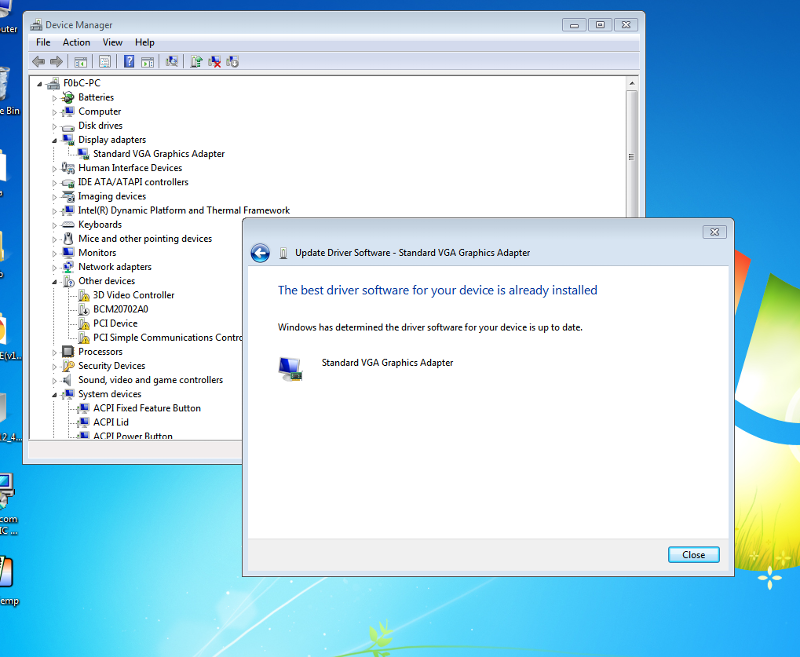
Nobus: entering my Dell service tag or allowing the Dell Support assistant tool to install and inspect my system brings me to this page. I have tried installing the various drivers for IntelHD and nvidia GTX respectively but i just keep getting errors: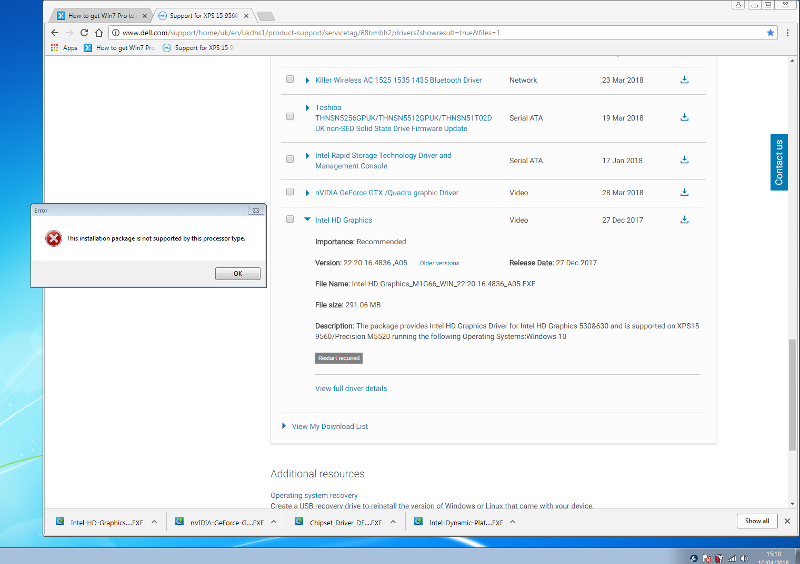
On the plus side, i found the article to reactivate Windows Updates via the wuaueng.dll hack or download the tool direct from Git here.
Unbelievable what we must go through just to use an OS that we genuinely purchased. Cheers
Nobus: entering my Dell service tag or allowing the Dell Support assistant tool to install and inspect my system brings me to this page. I have tried installing the various drivers for IntelHD and nvidia GTX respectively but i just keep getting errors:
On the plus side, i found the article to reactivate Windows Updates via the wuaueng.dll hack or download the tool direct from Git here.
Unbelievable what we must go through just to use an OS that we genuinely purchased. Cheers
aarhg ...sure there are no Dell drivers for this model - my bad
here the gtx driver 64 bit - https://www.geforce.com/drivers/results/73218
if you don't find a driver for it, use the free driver tools https://www.lifewire.com/free-driver-updater-tools-2619206
here the gtx driver 64 bit - https://www.geforce.com/drivers/results/73218
if you don't find a driver for it, use the free driver tools https://www.lifewire.com/free-driver-updater-tools-2619206
ASKER CERTIFIED SOLUTION
membership
This solution is only available to members.
To access this solution, you must be a member of Experts Exchange.
ASKER
OK WE'RE IN BUSINESS!!!!
Guys thanks to all of you whom contributed to the this thread. The intel driver has finally installed and allowed me to then go on to install the nvidia driver too VERY HAPPY DAYS!
Here are benchmarks between win7* and win10 (PC MARK 10)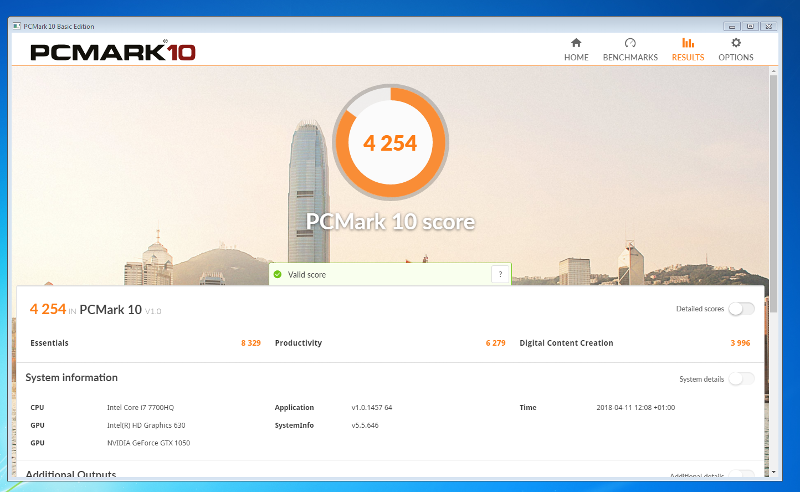
 *please note that Win7 Pro is running on a SATA3 SSD unlike Win10's M.2 hence the extra points on speed! So in reality Win7 is performing better than Win10, it feels more stable and definitely runs 50% cooler, i'm not kidding here idle temps are in the 40's in contrast to Win10's 80's!
*please note that Win7 Pro is running on a SATA3 SSD unlike Win10's M.2 hence the extra points on speed! So in reality Win7 is performing better than Win10, it feels more stable and definitely runs 50% cooler, i'm not kidding here idle temps are in the 40's in contrast to Win10's 80's!
The only things i am still trying to get to work perfectly are the touchpad (synaptics tech team looking into it) and the hot keys, though i don't really care much for them.
There is one mystery device that i have no idea what is: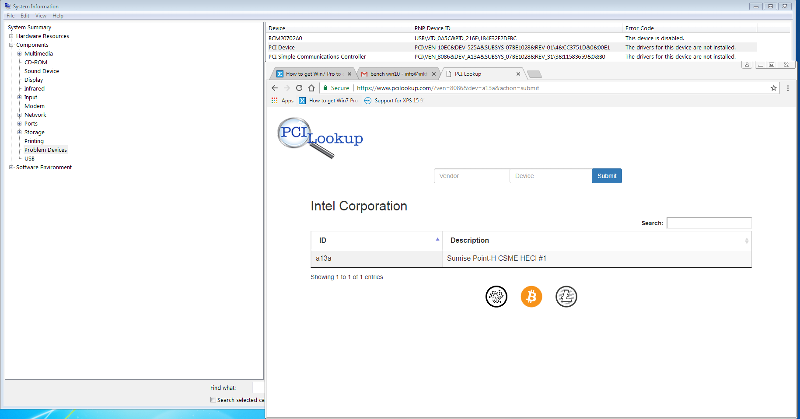 but as the system seems to be working perfectly i'm not too bothered.
but as the system seems to be working perfectly i'm not too bothered.
Again thank you all so much this could not have happened if not for EE.
I will be hosting all the drivers here for anyone else that wishes to follow.
Guys thanks to all of you whom contributed to the this thread. The intel driver has finally installed and allowed me to then go on to install the nvidia driver too VERY HAPPY DAYS!
Here are benchmarks between win7* and win10 (PC MARK 10)
 *please note that Win7 Pro is running on a SATA3 SSD unlike Win10's M.2 hence the extra points on speed! So in reality Win7 is performing better than Win10, it feels more stable and definitely runs 50% cooler, i'm not kidding here idle temps are in the 40's in contrast to Win10's 80's!
*please note that Win7 Pro is running on a SATA3 SSD unlike Win10's M.2 hence the extra points on speed! So in reality Win7 is performing better than Win10, it feels more stable and definitely runs 50% cooler, i'm not kidding here idle temps are in the 40's in contrast to Win10's 80's!The only things i am still trying to get to work perfectly are the touchpad (synaptics tech team looking into it) and the hot keys, though i don't really care much for them.
There is one mystery device that i have no idea what is:
Again thank you all so much this could not have happened if not for EE.
I will be hosting all the drivers here for anyone else that wishes to follow.
Great stuff, Jason! Thanks for the update and for contributing the fruits of your labor back to the community...very helpful! I'm glad to hear that your first experience here at Experts Exchange was a good one. Regards, Joe
That "mystery" device is the "Intel Management Engine Interface" (MEI) which is a bizarre com port that can be used by corporate IT guys to make changes to the hardware. I have had it give me trouble with other software so I have started disabling it in the device manager.
The touchpad could be fun if it is not a model they have Windows 7 drivers for and I think you can kiss the hotkeys goodbye.
But; kudos to you!
The touchpad could be fun if it is not a model they have Windows 7 drivers for and I think you can kiss the hotkeys goodbye.
But; kudos to you!
ASKER
Thank you gents, Kudos to you all!
ASKER
Why can't i share the best solution? There were so many but ultimately the cab. file got my gtx working so...
Special thanks to nobus and Jo for making me feel welcome! X
Special thanks to nobus and Jo for making me feel welcome! X
Hi Jason,
I may not be understanding what you mean by "share", but if you're talking about social media or email, click the Share icon at the bottom of your question:
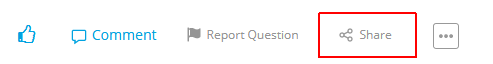
That brings up social media and email choices:
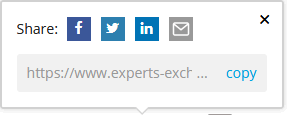
It also has a copy button so you can easily copy, then share, the link to the question. If you want to share a particular comment, such as the "Best Solution" post, right click on the ID: number and copy the link location. If you mean something else by "share", let us know what that is. Regards, Joe
I may not be understanding what you mean by "share", but if you're talking about social media or email, click the Share icon at the bottom of your question:
That brings up social media and email choices:
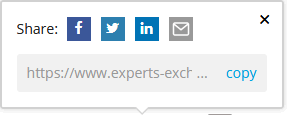
It also has a copy button so you can easily copy, then share, the link to the question. If you want to share a particular comment, such as the "Best Solution" post, right click on the ID: number and copy the link location. If you mean something else by "share", let us know what that is. Regards, Joe
Why can't i share the best solution?
Just further to Joe's excellent explanation, if it is the "Best Solution" you want to share, then as Joe said, if you right click on the ID: number at the top left of the answer, and then select "copy link", you'll get the following in your clipboard:
https://www.experts-exchange.com/questions/29089410/How-to-get-Win7-Pro-to-detect-my-SSD-during-clean-installation.html?anchorAnswerId=42528184#a42528184
The "#a42528184" part is a link to the comment itself. It's the ID of the comment.
If you paste the above link into your browser's address bar and hit enter, or just click it, you'll get this page pop up with the Best Solution showing first. The rest of the question and comments are still visible if you scroll up and down.
I hope that's helpful.
Regards, Andrew
ASKER
I meant to split the best solution amongst multiple users. But i guess its not needed considering i can highlight answers that were helpful.
Ultimately Nobus and Davis' answers resolved my issues.
Thanks
Ultimately Nobus and Davis' answers resolved my issues.
Thanks
thanks for feedback
ASKER
Small update for any XPS 5960 users following this thread...
Miraculously all the hot keys on my 9560 are working flawlessly. This happened after a windows update i believe (i may be wrong) and just wanted to let others know. If anyone knows how to extract the driver for hotkey functionality i will happily host :)
So the ONLY issue i have with the system is the synaptics trackpad, which works, but its not great defo needs a proper driver. Sent an email to synaptics over a month ago, still waiting an answer. Will update if i ever get one.
My 9560 is ACE!
Miraculously all the hot keys on my 9560 are working flawlessly. This happened after a windows update i believe (i may be wrong) and just wanted to let others know. If anyone knows how to extract the driver for hotkey functionality i will happily host :)
So the ONLY issue i have with the system is the synaptics trackpad, which works, but its not great defo needs a proper driver. Sent an email to synaptics over a month ago, still waiting an answer. Will update if i ever get one.
My 9560 is ACE!
Hi Jason,
Thanks for the update...will be very helpful for other EE members in a similar situation. The Synaptics touchpad driver has always been a sticky wicket. For example, during my first attempt with the W10 Technical Preview on an old laptop, there were only two drivers that it missed...Realtek audio and the Synaptics touchpad. Neither site had W10 drivers at the time, so I tried their W8.1 drivers and, fortunately, they worked. At a later time, Synaptics must have created a W10 driver that a Windows update installed, because the install date on the Synaptics driver was about a year later. Another example is that I've been struggling for more than a year trying to get a Lenovo UltraNav keyboard with a Synaptics touchpad to work on W7/64-bit. I've spent hours-upon-hours on this...no joy. Anyway, I wish you luck with Synaptics technical support, although not getting a reply to an email in over a month does not bode well. Regards, Joe
Thanks for the update...will be very helpful for other EE members in a similar situation. The Synaptics touchpad driver has always been a sticky wicket. For example, during my first attempt with the W10 Technical Preview on an old laptop, there were only two drivers that it missed...Realtek audio and the Synaptics touchpad. Neither site had W10 drivers at the time, so I tried their W8.1 drivers and, fortunately, they worked. At a later time, Synaptics must have created a W10 driver that a Windows update installed, because the install date on the Synaptics driver was about a year later. Another example is that I've been struggling for more than a year trying to get a Lenovo UltraNav keyboard with a Synaptics touchpad to work on W7/64-bit. I've spent hours-upon-hours on this...no joy. Anyway, I wish you luck with Synaptics technical support, although not getting a reply to an email in over a month does not bode well. Regards, Joe
Microsoft has said new machines cannot be backleveled to Windows 7 and has required Manufacturers to prevent this.
You can make Windows 10 look and feel pretty much like Windows 7, so there is no practical reason not to use it.
Windows 7 will be dead in months.