Connect to Pervasive database remotely
I'm trying to connect to a Pervasive database remotely and I have done everything needed to connect but it does not work on the remote server. Port is open on the firewall and I can telnet to the 1583 port from the remote server and also see the packets from the remote server.
On the remote server, I'm using PCC to connect to the remote computer.
Here is the configuration of the database server
On the remote server, I'm using PCC to connect to the remote computer.
Here is the configuration of the database server
ASKER
Bill,
Yes on the local network I can connect from a client (windows 7) using PCC and can see the named database. Same on the server itself, I can see databases and tables.
I'm attempting to use DNS. So far all I have attempted is connect from the remote server using PCC to the local server.
Here is the screenshot
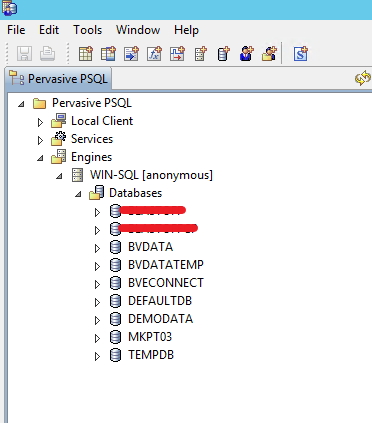
Yes on the local network I can connect from a client (windows 7) using PCC and can see the named database. Same on the server itself, I can see databases and tables.
I'm attempting to use DNS. So far all I have attempted is connect from the remote server using PCC to the local server.
Here is the screenshot
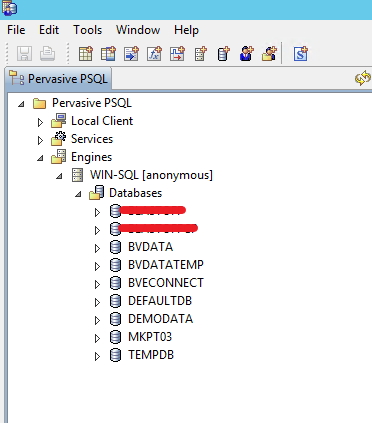
The server is working fine, then, as is the PSQL Client.
Is your odbc application 32 bit or 64 bit?
Is the dsn that you created 32 bit or 64 bit?
Can you post the screenshot of the dsn?
Is your odbc application 32 bit or 64 bit?
Is the dsn that you created 32 bit or 64 bit?
Can you post the screenshot of the dsn?
ASKER
Since the pcc is working, stick with the server name, not the ip address. Clearly, WIN-SQL is working. Why are you trying to use the ip here?
ASKER
The WIN-SQL is the local server name. On the remote server, the WIN-SQL does not resolve to the database server. The last screenshot is on the remote server
In the remote server PCC is not works as I mentioned before
In the remote server PCC is not works as I mentioned before
You have me confused, now. In your message above, you state: "Yes on the local network I can connect from a client (windows 7) using PCC and can see the named database." Then, you say "In the remote server PCC is not works". So, is the PCC working or NOT working?
While you are checking that, check for valid name resolution. On the client PC in a command prompt, run "PING WIN-SQL" and check that the server responds AND that it is the correct IP address for the server.
While you are checking that, check for valid name resolution. On the client PC in a command prompt, run "PING WIN-SQL" and check that the server responds AND that it is the correct IP address for the server.
ASKER
By remote server, I mean over the WAN
I have the local server with Pervasive and the database which is server A. I have the remote server B from where I want to connect to the server A (WAN).
When I test PCC on server A it works. Also when using PCC on the local network using a Windows 7 computer to server A it works
When using PCC from server B (remote over WAN) to server A (local) it does not work.
Yes, there is name resolution on the local network.
On server B there is no name resolution to server A and that is why I'm trying to use public IP with port forwards.
I have the local server with Pervasive and the database which is server A. I have the remote server B from where I want to connect to the server A (WAN).
When I test PCC on server A it works. Also when using PCC on the local network using a Windows 7 computer to server A it works
When using PCC from server B (remote over WAN) to server A (local) it does not work.
Yes, there is name resolution on the local network.
On server B there is no name resolution to server A and that is why I'm trying to use public IP with port forwards.
ASKER CERTIFIED SOLUTION
membership
This solution is only available to members.
To access this solution, you must be a member of Experts Exchange.
ASKER
In my first post, I did already mention that I can telnet from remote (WAN) to the local server on port 1583 so port forward is working.
I will try the rest
I will try the rest
ASKER
That was it! All I did is forward port 3351 and it works! Thanks Bill for your help.
ASKER
Oops forgot to close the question
Port 3351 was needed.
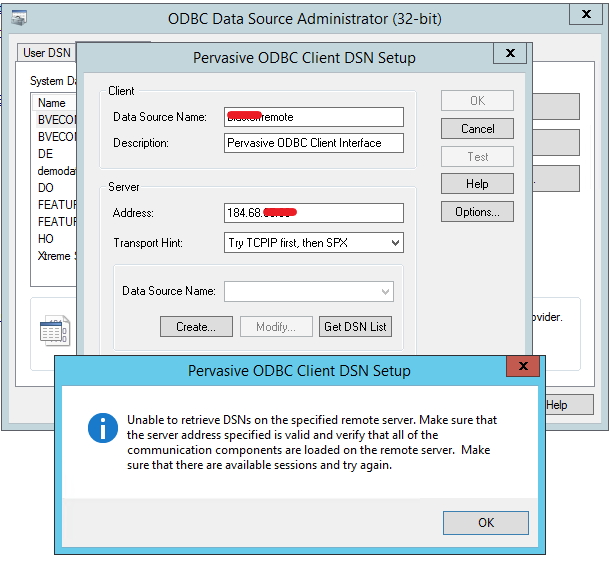
Second, what kind of connection are you attempting? DSN? DBName? DSN-less? If possible, provide your complete connection string. Also, if possible, provide a screenshot of both the PCC showing the named databases on the server. If using a local DSN, provide a screenshot of the ODBC Administrator showing the DSN you have configured.