aclaus225
asked on
Streaming Hardware Question
I am wondering if anyone can help me understand what can fix this problem. The embedded picture is not my actual machine, but rather something I saw online. On my machine,
I see a lot of input drops and I am wondering what is causing that. Is it that my computer processor (Quad Core Duo), a problem with my capture card (BlackMagic), a problem with the program (Adobe Live Media Encoder) or a problem with my Internet (50mbps)?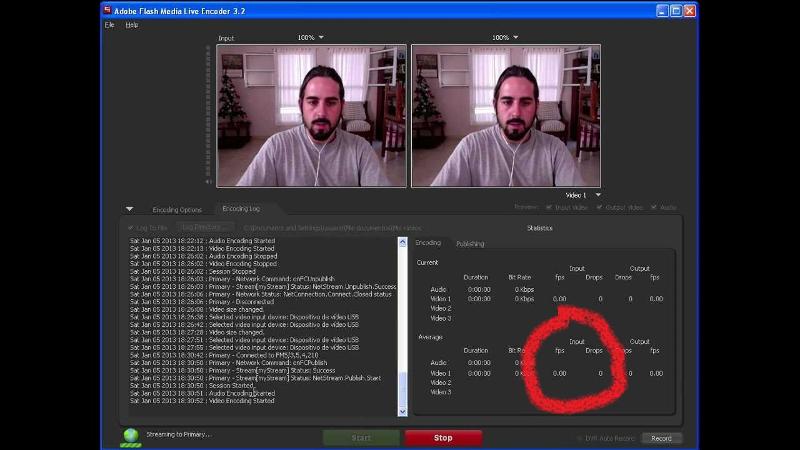
I see a lot of input drops and I am wondering what is causing that. Is it that my computer processor (Quad Core Duo), a problem with my capture card (BlackMagic), a problem with the program (Adobe Live Media Encoder) or a problem with my Internet (50mbps)?
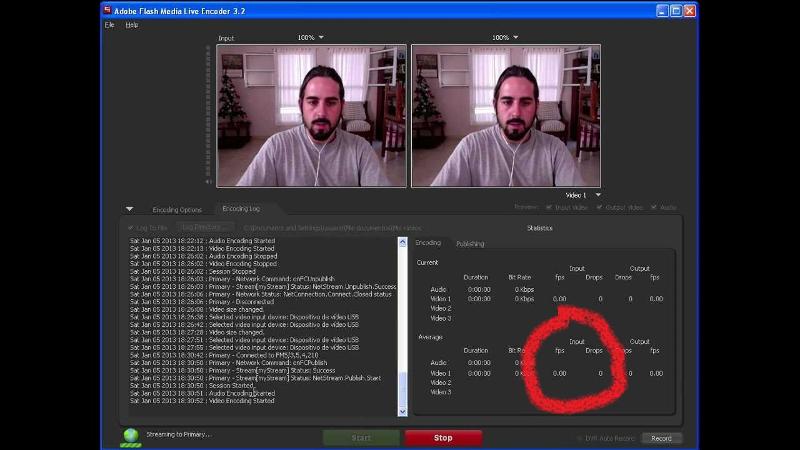
ASKER CERTIFIED SOLUTION
membership
This solution is only available to members.
To access this solution, you must be a member of Experts Exchange.
50mbps downlink but what's the uplink speed on your Internet link?
ASKER
I believe it is 10 mbps uplink.
In Flash Media Live Encoder, what version are you running and what options do you have set?
Any interesting tidbits in the Encoding Log tab from the above screenshot?
ASKER
There is no listing at all for the dropped frames.
If you save the stream to a file instead of streaming it to the Internet, are you still experiencing dropped frames?
Uncheck the URL streams and check the Save to file option.
Uncheck the URL streams and check the Save to file option.
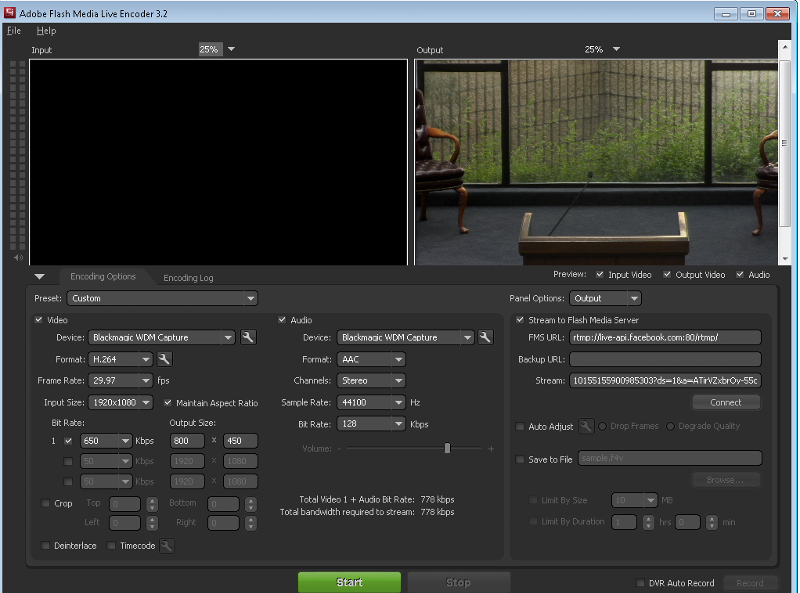
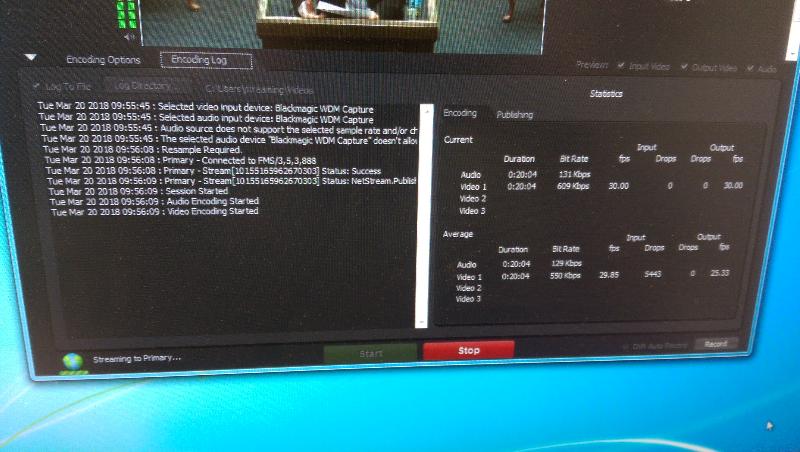
ASKER