Why printing in Microsoft PDF some Google pages we cannot select-copy text data
Hi,
We have noticed that when we print in Microsoft PDF an Internet page, we cannot select text to copy. However, if we print a text file or a word file or a excel file, it does permit us select and copy text. More over, we noticed that this problem only present itself if we print from Google. If we print the same web pages or any web pages to Microsoft PDF, within Internet explorer it permits to select text.
Please explain and advice on how to print Google pages to Microsoft PDF and be able to select and copy .
We have noticed that when we print in Microsoft PDF an Internet page, we cannot select text to copy. However, if we print a text file or a word file or a excel file, it does permit us select and copy text. More over, we noticed that this problem only present itself if we print from Google. If we print the same web pages or any web pages to Microsoft PDF, within Internet explorer it permits to select text.
Please explain and advice on how to print Google pages to Microsoft PDF and be able to select and copy .
Simple Print to PDF will be a graphic. That is why you cannot select / copy text. You need to save as Searchable PDF to be able to do this.
ASKER
How do I do a "Searchable PDF"?
Help Please
Help Please
You would need to save and then use the Tools in Adobe to Recognize Text under Enhanced Scans.
ASKER
Ok, trying to understand.
I have the link https://en.wikipedia.org/wiki/Test and I want to print to PDF and be able to select & copy text.
Please advice on the steps I have to go thru to the "Searchable PDF".
I have the link https://en.wikipedia.org/wiki/Test and I want to print to PDF and be able to select & copy text.
Please advice on the steps I have to go thru to the "Searchable PDF".
ii used 'Save as PDF" from Chrome to get a file from which you can select text
but you are correct, Microsoft print to PDF gives an image file & text cannot be selected
test.pdf
but you are correct, Microsoft print to PDF gives an image file & text cannot be selected
test.pdf
ASKER
I just used "Save as PDF" this same web page, but there is no PDF (see pix below,"save as type").
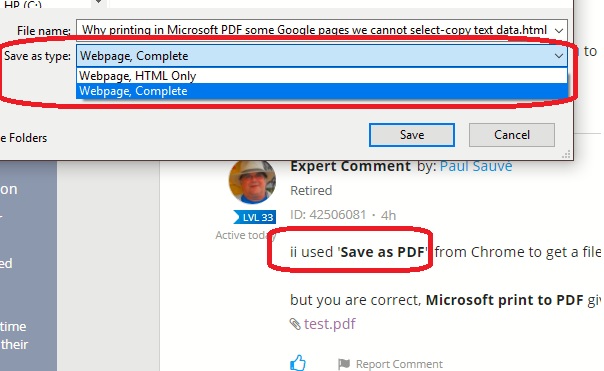
How exactly do you do it?
However, trying to identify the problem I did noticed that the problem when printing in Google Chrome browser to "Microsoft print to PDF".
Yet if i open the web page (for example the Test page I gave previously) in Micorsoft Internet Explorer and "Microsoft print to PDF", I can use select and copy; other words, it does not print in "graphic".
With this new info, can you guys help in trying to solve this problem?
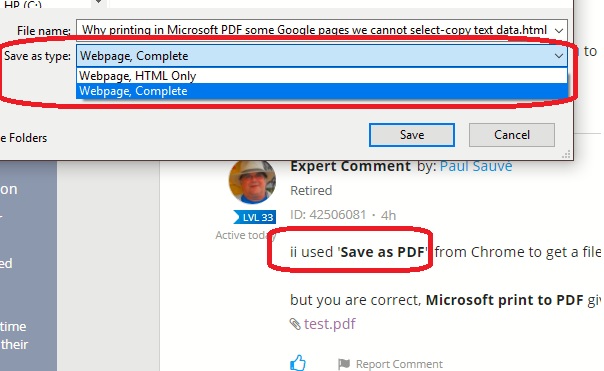
How exactly do you do it?
However, trying to identify the problem I did noticed that the problem when printing in Google Chrome browser to "Microsoft print to PDF".
Yet if i open the web page (for example the Test page I gave previously) in Micorsoft Internet Explorer and "Microsoft print to PDF", I can use select and copy; other words, it does not print in "graphic".
With this new info, can you guys help in trying to solve this problem?
Yes, you cannot save directly as PDF. When I need to do this, I select Print and then in the Printer dialogue, select Adobe PDF and I save it that way.
John is correct, i forgot to mention to use the Print dialog - i assumed that this is actually how you were accomplishing "Microsoft print to PDF". sorry about the confusion :-(
ASKER
In ID 42506290 that what I posted, that is the dialog?
Nevertheless, when I print, in the dialog I choose "Microsoft print to PDF".
John, when you say "need to save and then use the Tools in Adobe to Recognize Text under Enhanced Scans", you mean I have to install Adobe?
Nevertheless, when I print, in the dialog I choose "Microsoft print to PDF".
John, when you say "need to save and then use the Tools in Adobe to Recognize Text under Enhanced Scans", you mean I have to install Adobe?
Yes, you would need Adobe installed to do what I was suggesting.
ASKER
Oh, so that's what you meant; ok.
With the new info in ID: 42506290, can you guys help in trying to solve this problem? - (besides installing Adobe)
(seems its a problem with chrome... when printing in Google Chrome browser to "Microsoft print to PDF" the problem happens, yet, in Microsoft Internet Explorer printing the same page and to driver "Microsoft print to PDF", no problem.
With the new info in ID: 42506290, can you guys help in trying to solve this problem? - (besides installing Adobe)
(seems its a problem with chrome... when printing in Google Chrome browser to "Microsoft print to PDF" the problem happens, yet, in Microsoft Internet Explorer printing the same page and to driver "Microsoft print to PDF", no problem.
to solve all my 'Print to PDF' problems, i installed Bullzip PDF Printer (a 'logical' or software printer.
it works in all programs that have a 'Print' interface!
it is added to your printers list, but instead if printing a physical page it 'prints' a PDF and many other formats: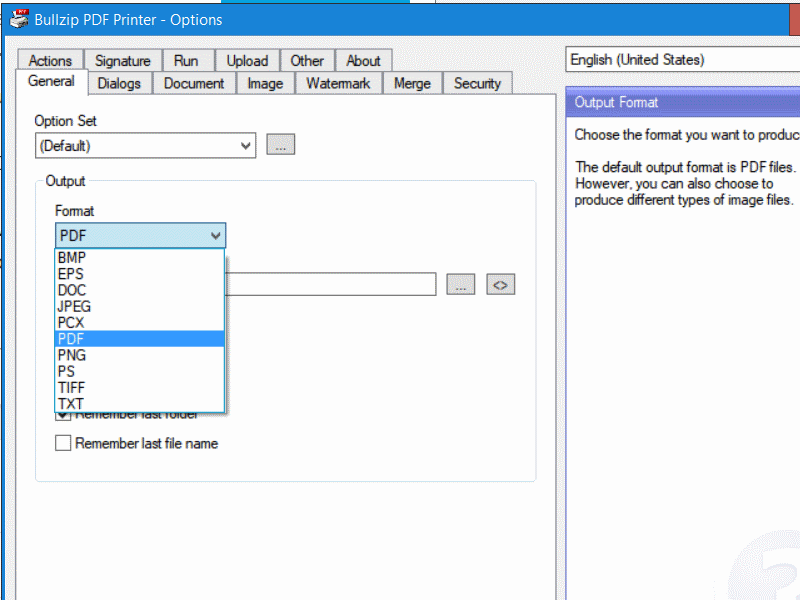
it works in all programs that have a 'Print' interface!
it is added to your printers list, but instead if printing a physical page it 'prints' a PDF and many other formats:
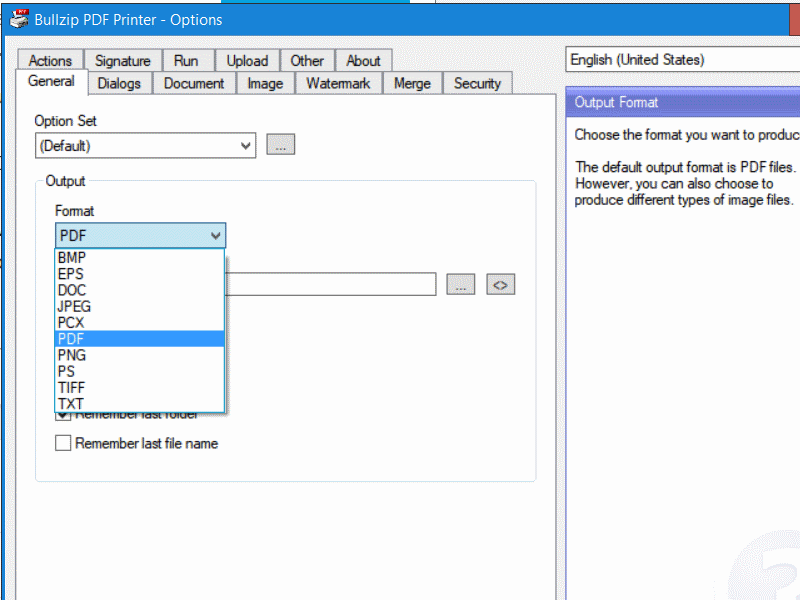
Free PDF Printer
Works with Windows 10, 8.1, 8, 7, Vista, XP
and Windows Server 2016, 2012, 2008, 2003
ASKER
Thanx... i see that installing a new PDF driver seems to be the solution. But can anybody answer my inquiry in ID: 42506290, can that seems the cause is with chrome... when printing in Google Chrome browser to "Microsoft print to PDF" the problem happens, yet, in Microsoft Internet Explorer printing the same page and to driver "Microsoft print to PDF", no problem.
Anybody?
Anybody?
I tried Chrome and Edge with the same results (and in both cases needing Adobe, which I have).
ASKER
With Edge & the previous Internet Explorer works fine. The problem is Chrome.
ASKER CERTIFIED SOLUTION
membership
This solution is only available to members.
To access this solution, you must be a member of Experts Exchange.
ASKER
Correction, there is a PDF printer for printing in Chrome. But it’s ok, proceed to to close.
there is no solution for when printing PDF thru Chrome?
correct, not without a pdf 'printer'
correct, not without a pdf 'printer'
what browser are you using to view the pages?
are you trying to print Google search results? if not, please post a link to a page you are having trouble printing
Paul S.