Mark
asked on
User's redirected desktop missing after replacing domain workstation
I have a strange problem I've not run into before. I have a number of Windows 7 workstations on an Active Directory domain. All workstations have Redirected Folders. I've just removed one computer for a user from the domain, then replace it with a new computer. Then I rejoined the domain. RSAT shows the computer as a domain member. When I log on as the user who used to use the old computer, his previous desktop items are gone.
If I log on as ANY domain user to that workstation, I do not get that user's desktop. However, if I log on as the Domain Administrator I do get the Domain Administrator's desktop.
If I log on to any other domain workstation as the original user I do get that user's destop.
I've never had this happen before. Whenever I've replaced a domain workstation, I may have had to install programs, but the user's desktop was always there.
Does anyone have any idea what is wrong and how to fix it?
If I log on as ANY domain user to that workstation, I do not get that user's desktop. However, if I log on as the Domain Administrator I do get the Domain Administrator's desktop.
If I log on to any other domain workstation as the original user I do get that user's destop.
I've never had this happen before. Whenever I've replaced a domain workstation, I may have had to install programs, but the user's desktop was always there.
Does anyone have any idea what is wrong and how to fix it?
ASKER
yo_bee: Thanks for that advice. I did check out the eventlog as you specified. I have 3 different error entries under event ID 7106 (Source: Group Policy). Error code and CSEExtensionName are:
2147942405 Folder Redirection
1252 Security
2147500037 Registry
I've checked on these codes and haven't yet found much that helps, but I'll keep looking. Do these errors mean anything to you?
Later ...
The 2147500037 may be only tangentially related. Everything I've found so far on the Internet indicates this has to do with printing. I did try to configure a network printer on this computer, but it wasn't finding anything, so I abandoned that. Perhaps that's where 2147500037 came from.
Even Later ...
I removed the new computer from the domain and rejoined with the old computer. The user's desktop is back. I then joined the new computer to the domain with a different computer name. Same problem: Users other than the domain Administrator do not have their desktops (the domain Administrator does!)
BTW - I can use AD credentials on the new computer to log in as the domain user.
Need ideas! Thanks.
2147942405 Folder Redirection
1252 Security
2147500037 Registry
I've checked on these codes and haven't yet found much that helps, but I'll keep looking. Do these errors mean anything to you?
Later ...
The 2147500037 may be only tangentially related. Everything I've found so far on the Internet indicates this has to do with printing. I did try to configure a network printer on this computer, but it wasn't finding anything, so I abandoned that. Perhaps that's where 2147500037 came from.
Even Later ...
I removed the new computer from the domain and rejoined with the old computer. The user's desktop is back. I then joined the new computer to the domain with a different computer name. Same problem: Users other than the domain Administrator do not have their desktops (the domain Administrator does!)
BTW - I can use AD credentials on the new computer to log in as the domain user.
Need ideas! Thanks.
SOLUTION
membership
This solution is only available to members.
To access this solution, you must be a member of Experts Exchange.
ASKER
yo_bee:
The Domain Administrator can log onto this new workstation and get it's desktop.
This user can log onto other domain workstations and get his desktop.
Note that I upgraded and re-joined a computer to this domain fairly recently -- within past 6 month. As far as I know, nothing has changed in group policy, etc.
If this helps:
Are they different OS's ?No, both Windows 7.
Is the computer in the same OU as the old computer?It should be. To begin with I was using the same computer name as the old computer. However, since I had to re-join that one to the domain to let the user work, I gave a new name to the new computer. How would I confirm OU? (I'm not an RSAT expert).
Are you seeing this event. ...No. The only Folder Redirection event I'm seeing has error code 2147942405 for which I've not found anything helpful on the web. Always occurring is : Group Policy - Registry - 2147500037, and with that either the 2147942405 code or Group Policy - Security - 1252. I'm sure taken together these all mean something, but I can't connect the dots!
The Domain Administrator can log onto this new workstation and get it's desktop.
This user can log onto other domain workstations and get his desktop.
Note that I upgraded and re-joined a computer to this domain fairly recently -- within past 6 month. As far as I know, nothing has changed in group policy, etc.
If this helps:
- <Event xmlns="http://schemas.microsoft.com/win/2004/08/events/event">
- <System>
<Provider Name="Microsoft-Windows-GroupPolicy" Guid="{AEA1B4FA-97D1-45F2-A64C-4D69FFFD92C9}" />
<EventID>7016</EventID>
<Version>0</Version>
<Level>2</Level>
<Task>0</Task>
<Opcode>2</Opcode>
<Keywords>0x4000000000000000</Keywords>
<TimeCreated SystemTime="2018-03-21T17:58:27.330064900Z" />
<EventRecordID>1861</EventRecordID>
<Correlation ActivityID="{2F1DC937-57DF-4A3F-9EAA-C50AEF636B1B}" />
<Execution ProcessID="1228" ThreadID="3432" />
<Channel>Microsoft-Windows-GroupPolicy/Operational</Channel>
<Computer>marka.hprs.local</Computer>
<Security UserID="S-1-5-18" />
</System>
- <EventData>
<Data Name="CSEElaspedTimeInMilliSeconds">32</Data>
<Data Name="ErrorCode">2147942405</Data>
<Data Name="CSEExtensionName">Folder Redirection</Data>
<Data Name="CSEExtensionId">{25537BA6-77A8-11D2-9B6C-0000F8080861}</Data>
</EventData>
</Event>- <Event xmlns="http://schemas.microsoft.com/win/2004/08/events/event">
- <System>
<Provider Name="Microsoft-Windows-GroupPolicy" Guid="{AEA1B4FA-97D1-45F2-A64C-4D69FFFD92C9}" />
<EventID>7016</EventID>
<Version>0</Version>
<Level>2</Level>
<Task>0</Task>
<Opcode>2</Opcode>
<Keywords>0x4000000000000000</Keywords>
<TimeCreated SystemTime="2018-03-21T18:16:44.064214900Z" />
<EventRecordID>1891</EventRecordID>
<Correlation ActivityID="{020E5C54-C34A-4073-801C-7447DA0710DB}" />
<Execution ProcessID="1228" ThreadID="2800" />
<Channel>Microsoft-Windows-GroupPolicy/Operational</Channel>
<Computer>marka.hprs.local</Computer>
<Security UserID="S-1-5-18" />
</System>
- <EventData>
<Data Name="CSEElaspedTimeInMilliSeconds">31</Data>
<Data Name="ErrorCode">1252</Data>
<Data Name="CSEExtensionName">Security</Data>
<Data Name="CSEExtensionId">{827D319E-6EAC-11D2-A4EA-00C04F79F83A}</Data>
</EventData>
</Event>- <Event xmlns="http://schemas.microsoft.com/win/2004/08/events/event">
- <System>
<Provider Name="Microsoft-Windows-GroupPolicy" Guid="{AEA1B4FA-97D1-45F2-A64C-4D69FFFD92C9}" />
<EventID>7016</EventID>
<Version>0</Version>
<Level>2</Level>
<Task>0</Task>
<Opcode>2</Opcode>
<Keywords>0x4000000000000000</Keywords>
<TimeCreated SystemTime="2018-03-21T18:16:43.986207400Z" />
<EventRecordID>1889</EventRecordID>
<Correlation ActivityID="{020E5C54-C34A-4073-801C-7447DA0710DB}" />
<Execution ProcessID="1228" ThreadID="2800" />
<Channel>Microsoft-Windows-GroupPolicy/Operational</Channel>
<Computer>marka.hprs.local</Computer>
<Security UserID="S-1-5-18" />
</System>
- <EventData>
<Data Name="CSEElaspedTimeInMilliSeconds">46</Data>
<Data Name="ErrorCode">2147500037</Data>
<Data Name="CSEExtensionName">Registry</Data>
<Data Name="CSEExtensionId">{35378EAC-683F-11D2-A89A-00C04FBBCFA2}</Data>
</EventData>
</Event>
Do you have access to a DC and ADUC.msc or Powershell.
ASKER
I have access to the DC. It is odd that the Domain Administrator can get its Desktop, but not a normal user. Seems like a permissions thing.
It does, but the weird thing is that you said the user has access from his/her old computer. Can you confirm a registry setting from both the New and Old computer?
HKEY_CURRENT_USER\Software
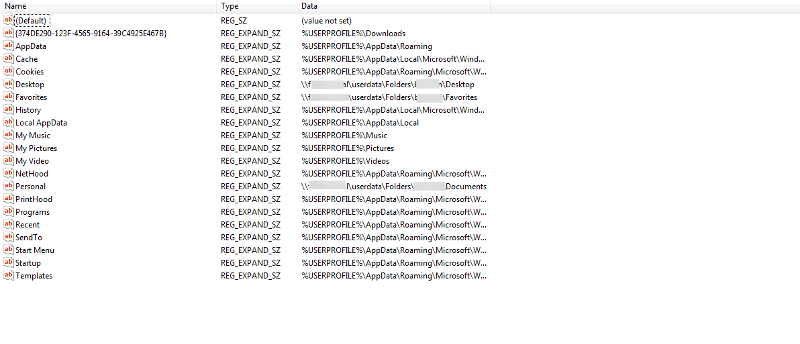
HKEY_CURRENT_USER\Software
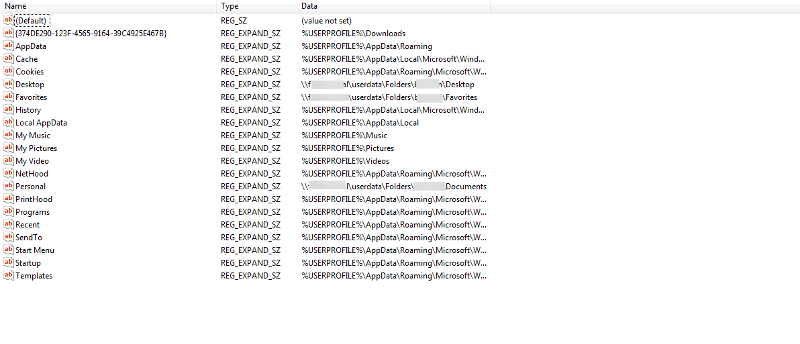
ASKER
The plot thickens. I did get the registry shot you asked for from the "new" computer, but was unable to log into the user's "old" computer. Apparently he must have turned it off before leaving (which he's not supposed to do!). So, I thought I'd just log onto some other workstation as this user and lo! No desktop there either! I tried a couple of other workstations and same thing. So, apparently this user is ONLY able to get his desktop on his old computer, period. Examining Computer > Desktop > Properties shows Target = C:\Users\username\Desktop, whereas for normal domain users the Desktop Target = \\mail.hprs.local\Users\username\Desktop, where mail.hprs.local is the AD/DC.
More: I then tried logging on as two different domain users. Again, they get their desktop when logging on to their usual workstation, but if they log on to any other workstation they do not and the Desktop target is to the local C: drive!!!
So, this is a brand new problem apparently unrelated to my attempt to upgrade this user's computer. Users can no longer log into any but their usual workstations -- well, they can log in, but they don't get their desktop.
As mentioned, I upgraded a user's Windows domain workstation about 6 months ago with no problem. Something has changed. Users used to get their own desktop no matter which workstation they logged into. I have not knowingly done anything to Policies.
Does this give you a clue? Is there some particular policy I should look at?
LATER: I've found one other user (so far) who CAN get her redirected desktop on any workstation EXCEPT the new upgrade workstation.
EVEN LATER (next day)
I've found that the one normal user who could log onto other workstations and get her desktop can only do so to workstations where she already had a folder for her user in C:\Users. For workstation onto which this user had never logged on in the past she does not get her desktop.
newcomputer.png
More: I then tried logging on as two different domain users. Again, they get their desktop when logging on to their usual workstation, but if they log on to any other workstation they do not and the Desktop target is to the local C: drive!!!
So, this is a brand new problem apparently unrelated to my attempt to upgrade this user's computer. Users can no longer log into any but their usual workstations -- well, they can log in, but they don't get their desktop.
As mentioned, I upgraded a user's Windows domain workstation about 6 months ago with no problem. Something has changed. Users used to get their own desktop no matter which workstation they logged into. I have not knowingly done anything to Policies.
Does this give you a clue? Is there some particular policy I should look at?
LATER: I've found one other user (so far) who CAN get her redirected desktop on any workstation EXCEPT the new upgrade workstation.
EVEN LATER (next day)
I've found that the one normal user who could log onto other workstations and get her desktop can only do so to workstations where she already had a folder for her user in C:\Users. For workstation onto which this user had never logged on in the past she does not get her desktop.
newcomputer.png
ASKER
I've made some progress. I deleted the user profile, User\ folder, etc. and re-logged in as the domain user. Same results as before. I went into Computer and right-clicked on Desktop. It showed C:\Users\myuser\Desktop. I modified that to \\mydomain\Users\myuser\De
I've searched for this on the Internet, and found numerous links, but none solve my problem.
I've searched for this on the Internet, and found numerous links, but none solve my problem.
ASKER
I believe I've got this. It's taken a very long time, but perhaps the solution is simple. As mentioned, I changed the Desktop in Computer > Favorites side-bar to point to \\mydomain\Users\myuser\De
What I don't really get is that I thought all a user had to do is log onto a domain workstation and his/her desktop files would automatically appears. Is this not so?
What I don't really get is that I thought all a user had to do is log onto a domain workstation and his/her desktop files would automatically appears. Is this not so?
ASKER
Before I close this I would like an answer: When a domain user logs onto a domain workstation, should not he/she automatically get his/her desktop? This does happen for the domain administrator, but not for any other user. I have to change the location of the desktop/favorites/document
ASKER
I am continuing to have this issue. I've now set up 2 new workstations since posting this question and neither of them automatically gets the user's Desktop when they log in. It seems that the Group Policy is somehow broken. I'd like to fix this without having to manually change the Desktop Location property each time, not to mention that users can no longer log into other workstations and get their own desktops. To restate, the error I see in the event log is:
event ID 7106 (Source: Group Policy).
Error code and CSEExtensionName are: 2147942405 Folder Redirection
Details on this event are posted in my post ID: 42507003 2018-03-21, above. So far I have not been able to find anything on this error except that it is a General "access denied" error.
I've been using Samba4 as my AD/DC for about 4 years and this used to work just fine. I've posted a message with the sambalist people to see if they know anything, but I suspect this is rather Windows related.
An additional bit of information: the Domain Administrator can log into any workstation and get its desktop! Are permission issues afoot?
Help appreciated.
event ID 7106 (Source: Group Policy).
Error code and CSEExtensionName are: 2147942405 Folder Redirection
Details on this event are posted in my post ID: 42507003 2018-03-21, above. So far I have not been able to find anything on this error except that it is a General "access denied" error.
I've been using Samba4 as my AD/DC for about 4 years and this used to work just fine. I've posted a message with the sambalist people to see if they know anything, but I suspect this is rather Windows related.
An additional bit of information: the Domain Administrator can log into any workstation and get its desktop! Are permission issues afoot?
Help appreciated.
ASKER
Would like additional help on this. I don't see a 'request help' button any more.
ASKER CERTIFIED SOLUTION
membership
This solution is only available to members.
To access this solution, you must be a member of Experts Exchange.
ASKER
I found a solution to the problem in my question https://www.experts-exchange.com/questions/29103038/Domain-users-not-able-to-automatically-get-redirected-desktop-folders.html
Is this computer in the proper OU. Maybe there is a GPO that has LOOPBACK enabled and causing the user settings to be trampled on.