Outlook 2016 pst and ost not optimized for email searches, sending, and receiving.
Hi, I am relatively new to Outlook 2016. I was using Outlook 2010. It seems 2016 has been a bit more fickle to work with. I also don't understand the storage or archiving locations that well in an IMAP environment.
C:\Users\Michael\AppData\L
c:\users\michael\documents
So I state nothing is optimized, everything is dragging or simply not working. I don't understand how the OST functions in comparison to the PST. I assume the PST in my active email database file but when I select data files in mail within control panel, it points to the OST file... C:\Users\Michael\AppData\L
Troubleshooting Steps:
C:\Users\Michael\AppData\L
c:\users\michael\documents
So I state nothing is optimized, everything is dragging or simply not working. I don't understand how the OST functions in comparison to the PST. I assume the PST in my active email database file but when I select data files in mail within control panel, it points to the OST file... C:\Users\Michael\AppData\L
Troubleshooting Steps:
ASKER
This is an IMAP setup. I believe there's only a cache option in Exchange.
ASKER CERTIFIED SOLUTION
membership
This solution is only available to members.
To access this solution, you must be a member of Experts Exchange.
Dear Author,
There is no major difference in Outlook OST and PST of Outlook 2016 or the other version. But its little bit hazy for the user who has a keen habit to work with PST files. After using the Outlook 2016 they might have generated the curiosity "What the hack is OST file".
Read this article which explains the major differences and similarities of Outlook OST and PST files.
https://technodiary365.wordpress.com/2018/03/07/difference-between-ost-and-pst-outlook-files/
Thanks & Regards
Christ Harold
Software Engineer
There is no major difference in Outlook OST and PST of Outlook 2016 or the other version. But its little bit hazy for the user who has a keen habit to work with PST files. After using the Outlook 2016 they might have generated the curiosity "What the hack is OST file".
Read this article which explains the major differences and similarities of Outlook OST and PST files.
https://technodiary365.wordpress.com/2018/03/07/difference-between-ost-and-pst-outlook-files/
Thanks & Regards
Christ Harold
Software Engineer
ASKER
C:\Users\Michael\AppData\L
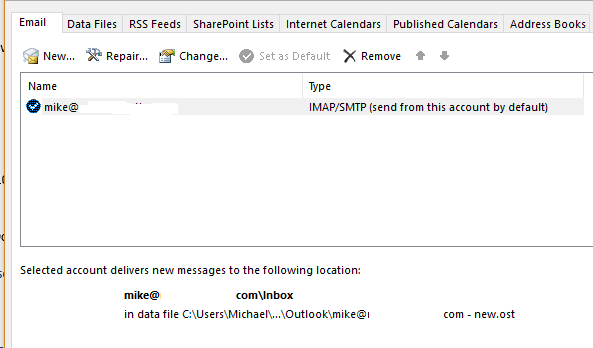
Achive1 is 1.8 gigs located in documents\outlook files\ I can't view the contents of this PST
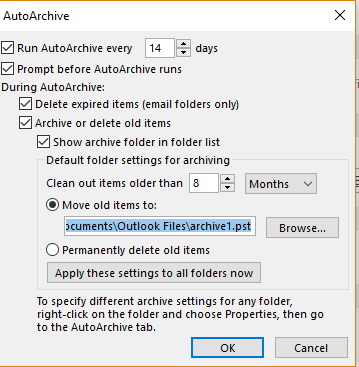
Old Outlook PST?
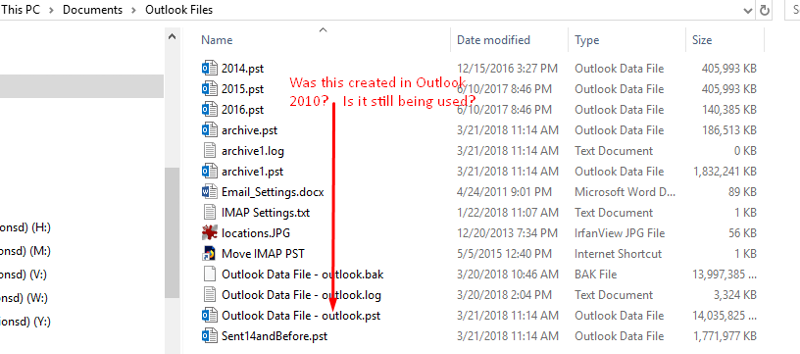
Ugh, EE was not letting me embed images. So I attached files... Fixed now.
archive1.PNG
Outlook-Data-File-PST.png
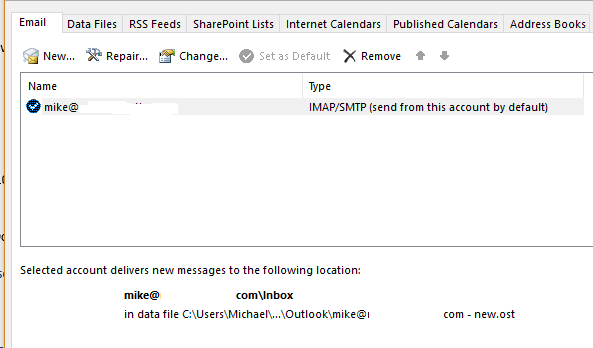
Achive1 is 1.8 gigs located in documents\outlook files\ I can't view the contents of this PST
Old Outlook PST?
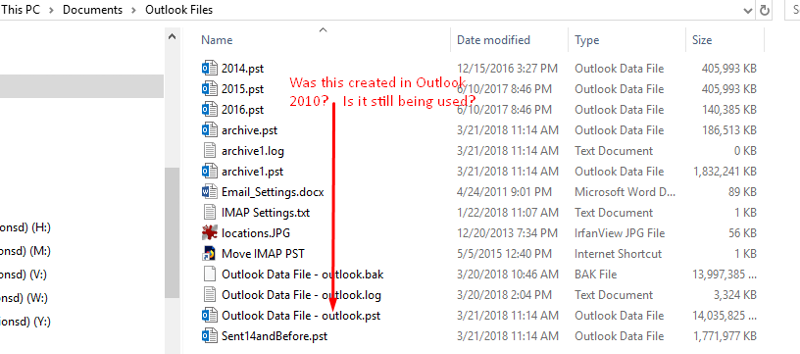
Ugh, EE was not letting me embed images. So I attached files... Fixed now.
archive1.PNG
Outlook-Data-File-PST.png
ASKER
#1 - If this is an IMAP account, then the data file associated with the account is the .ost file which is a mirror of what is contained on the server
Yes, this is IMAP. OK, it appears OST is mirroring. Outlook was constantly synchronizing until today. I closed open PSTs, deleted emails, and removed extra mail accounts.
#2 - Given that you show only 2 data files, one OST and one PST - the PST file would where your old data is being saved.
I have that as the third embed image file. So that's the old Outlook 2010 database file? Did 2016 copy all that into a new OST file?
#3 - If the folder tree for the IMAP account doesn't contain a contact/calendar folder
I dont utilize calendars or contacts on Outlook.
#4 - There is one setting for either Imap or Exchange accounts which is the amount of offline data is to be stored which in turn would impact the size of the OST file.
It's IMAP. I could not find what you are referring to.
#5 - If your auto-archive settings point to the Outlook.pst file then it would explain the size of the file.
Auto archive has been a disappointment even since I enabled it. I don't see my messages at all when I view the archive. Nor does my rule in the second image above seems to be working.
Yes, this is IMAP. OK, it appears OST is mirroring. Outlook was constantly synchronizing until today. I closed open PSTs, deleted emails, and removed extra mail accounts.
#2 - Given that you show only 2 data files, one OST and one PST - the PST file would where your old data is being saved.
I have that as the third embed image file. So that's the old Outlook 2010 database file? Did 2016 copy all that into a new OST file?
#3 - If the folder tree for the IMAP account doesn't contain a contact/calendar folder
I dont utilize calendars or contacts on Outlook.
#4 - There is one setting for either Imap or Exchange accounts which is the amount of offline data is to be stored which in turn would impact the size of the OST file.
It's IMAP. I could not find what you are referring to.
#5 - If your auto-archive settings point to the Outlook.pst file then it would explain the size of the file.
Auto archive has been a disappointment even since I enabled it. I don't see my messages at all when I view the archive. Nor does my rule in the second image above seems to be working.
ASKER
SOLUTION
membership
This solution is only available to members.
To access this solution, you must be a member of Experts Exchange.
ASKER
- "extra email accounts" The additional mailbox contained like 10 messages tops in it.
- outlook data file - outlook.pst must be a legacy pst file from Outlook 2010. It seems odd though the date was modified recently prior to me doing some sleuthing. I will monitor more this month to see if it continues to be updated w out user intervention.
- Ah, I missed the offline slider. So move it to the left for better performance and less syncing? How much would you slide over to the left?
- Is my second image displaying archive settings not sufficient for your needs?
Sorry - missed that screenshot for Archive settings.
Re:
Which archive PST file do you have configured in Outlook since the other screenshot shows that there are 2 archive files (archive.pst and archive1.pst with the latter being some 1.8gb in size so there definitely is data in that PST file.
Just to recap this thread for my benefit - what is the exact problem/issue at the end of all this that you're trying to resolve - getting a little fuzzy in terms of the original subject of this thread.
Re:
I don't see my messages at all when I view the archive. Nor does my rule in the second image above seems to be working.
Which archive PST file do you have configured in Outlook since the other screenshot shows that there are 2 archive files (archive.pst and archive1.pst with the latter being some 1.8gb in size so there definitely is data in that PST file.
Just to recap this thread for my benefit - what is the exact problem/issue at the end of all this that you're trying to resolve - getting a little fuzzy in terms of the original subject of this thread.
ASKER
archive1.pst
I jammed packed a lot of issues into one post. I mostly talked about optimizing my Outlook so I avoid "syncing" issues. That has mostly been resolved now. Though, I am still curious about the slider...
"Ah, I missed the offline slider. So move it to the left for better performance and less syncing? How much would you slide over to the left?"
So back to archive1.pst. That's the last really big issue. I can't read archive1.pst. It definitely contains a lot of data. THough, I don't know of what... Since, I can't read it. Also, it's not in line with the rule I have the embedded image. I can see messages in my inbox that date back to 1/2/2017. It's supposed to retain messages up to 8 months.
I jammed packed a lot of issues into one post. I mostly talked about optimizing my Outlook so I avoid "syncing" issues. That has mostly been resolved now. Though, I am still curious about the slider...
"Ah, I missed the offline slider. So move it to the left for better performance and less syncing? How much would you slide over to the left?"
So back to archive1.pst. That's the last really big issue. I can't read archive1.pst. It definitely contains a lot of data. THough, I don't know of what... Since, I can't read it. Also, it's not in line with the rule I have the embedded image. I can see messages in my inbox that date back to 1/2/2017. It's supposed to retain messages up to 8 months.
So back to archive1.pst. That's the last really big issue. I can't read archive1.pst. It definitely contains a lot of data. THough, I don't know of what... Since, I can't read it. Also, it's not in line with the rule I have the embedded image. I can see messages in my inbox that date back to 1/2/2017. It's supposed to retain messages up to 8 months.
First, the archive screenshot shows that it's using Archive1.pst which is where things are getting moved to.
Second, it's not that the archive maintains 8 mths worth of data, it moves items that are "older" then 8 mths which means the folder on the server retains only 8mths worth of emails after the archive process is run
As for not being able to read "archive1.pst" - not quite clear as to the status of that PST file. Specifically, is it configured in the Outlook profile under data files? If not, you need to add it.
If there are errors in the PST file, then you would need to run ScanPST on archive1.pst which may entail running ScanPST more then once to eliminate multiple errors (if applicable).
Using the Inbox Repair Tool (scanpst.exe)
https://www.howto-outlook.
ASKER
I tried to attach the PST file to read it like other archives but it simply shows nothing inside of it. You can see from my "outlook files" screen shot that I already ran a scanpst.exe on archive1.pst with zero improvement.
I went to mail.google.com The last message on my mailbox's inbox show 1/2/17. Why isn't the archive archiving data beyond 8 months?
I went to mail.google.com The last message on my mailbox's inbox show 1/2/17. Why isn't the archive archiving data beyond 8 months?
I tried to attach the PST file to read it like other archives but it simply shows nothing inside of it. You can see from my "outlook files" screen shot that I already ran a scanpst.exe on archive1.pst with zero improvement.
Getting confused here, on the one hand you're stating that you can't read the file and on the other you're stating that the archive file is empty. May just be terminology but learned a long time ago not to take anything for granted
So assuming that you have the archive1.pst file open in Outlook - are you saying that the "archive" folder in that PST file is empty and no other folders exist with any data. If yes, then suggest making a copy of that PST file (with Outlook closed) and then re-open Outlook, select the root of the archive1.pst file --> Data File properties --> Advanced tab --> compact now. If the PST file is truly empty, it will no longer be a GB file in size.
Also make sure that you do not have any filter set that only displays selected data in the given folder. Beyond that can't answer why it "shows nothing" since from the surface, there just seems to be something missing from all of this. No PST file would be 1.8gb in size and have nothing in it unless everything was deleted without being compacted.
ASKER
I can't read an archive pst contain 1.8 gigs worth of information. I compacted it but I still can't read the data when I attach the PST to Outlook. Maybe, I should just delete it and start over this archive rule since my data in my inbox does not seem to affected by this archive rule.
I compacted it but I still can't read the data when I attach the PST to Outlook.
Still not clear on what is meant by "can't read the data" - there is a world of difference between empty folders and physically not being able to access/read data from a PST file - the latter generally results in an error message. Something simply doesn't make sense as described or possibly "only as I understand it" (quite possible)
Your <Inbox> would not be impacted if it doesn't contain emails older then 8 mths.
Also forgot to answer another question you had about the slider - the amount of data you want to maintain locally depends entirely on how much info you're keeping in the folder and how much you need for day-to-day activities. The only sure way to know what is on the server is by logging into your webmail account. If it doesn't contain emails older then 8 months then archiving is clearly working.
(on that note - am signing off for the eve so any follow-up answers won't be until tomorrow/later today :-) )
ASKER
In terms of manually archiving, you can take a look at the following
Archive items manually
https://support.office.com
Just to be clear about something, you've named your new archive file "8months" - just so that there is no misunderstanding, the archive will retain all data that is older then 8 mths and will grow in size over time. If the original archive process was running successfully which it appears to have been the case given the file size of the Archive1.pst file, very likely that there will be little to no data to archive at this point. All depends on what actually exists on the server.
Also, in terms of the slider, again so there's no misunderstanding, that represents the amount of data that is stored in the offline cache which will is accessible when you're not connected to the email account.
Archive items manually
https://support.office.com
Just to be clear about something, you've named your new archive file "8months" - just so that there is no misunderstanding, the archive will retain all data that is older then 8 mths and will grow in size over time. If the original archive process was running successfully which it appears to have been the case given the file size of the Archive1.pst file, very likely that there will be little to no data to archive at this point. All depends on what actually exists on the server.
Also, in terms of the slider, again so there's no misunderstanding, that represents the amount of data that is stored in the offline cache which will is accessible when you're not connected to the email account.
ASKER
Do you mean running slow after the first time the change was made or running slow every time Outlook is run. The first time may simply be a case of Outlook completing its sync process along with performing the archive process.
Can you also confirm how much data is actually on the server just to confirm whether or not the archive process is working. Based on the description, there should be nothing on the server greater then 8mths old.
Can you also confirm how much data is actually on the server just to confirm whether or not the archive process is working. Based on the description, there should be nothing on the server greater then 8mths old.
ASKER
Also, the sent mail contents disappeared ever since I added "inbox" to "root folder path"
That's because Gmail used the <Sent Email> folder which is where the Sent items will be saved. Gmail and Outlook can use their "labels" (folder names) as would also be the case for "Junk Email" vs "Junk E-mail"
In reference to the "How much data" question, my apologies, was referring to the "age" of the contents on the server since that's what this thread is all about in terms of archiving. Also, percentages are really meaningless since it would revolve around the number of items that Outlook is trying to sync. The usage percentage can reflect "a low number of messages which all have very large attachments" or "high-number of messages.
Would also suggest starting a different thread for each separate question since none of this thread seems remotely connected to the current subject line.
Might also suggest starting clean with configuring the email account again with the all the settings set at the outset.
ASKER
"That's because Gmail used the <Sent Email> folder which is where the Sent items will be saved. Gmail and Outlook can use their "labels" (folder names) as would also be the case for "Junk Email" vs "Junk E-mail"
I am not following. I illustrated pick in the previous comment where I utilize their labels. What else do I need to do?
"age" I have mail dating as far back 1/2/17 on gmail/web mail.
I'm reporting "8.14 GB (54%) of 15 GB" Is that not what you need to troubleshoot?
I changed my "mail to keep offline:" from 1 month to 3 months just now. Hopefully, the constant syncing does not reappear.
I am not following. I illustrated pick in the previous comment where I utilize their labels. What else do I need to do?
"age" I have mail dating as far back 1/2/17 on gmail/web mail.
I'm reporting "8.14 GB (54%) of 15 GB" Is that not what you need to troubleshoot?
I changed my "mail to keep offline:" from 1 month to 3 months just now. Hopefully, the constant syncing does not reappear.
"age" I have mail dating as far back 1/2/17 on gmail/web mail.
Then either things have not been archived or the archive process hasn't totally completed due to volume. Impossible to guess what the starting point was before you started the archive process.
I am not following. I illustrated pick in the previous comment where I utilize their labels. What else do I need to do?
You change the Root folder mid-stream. Can't offer anything beyond what I suggested before - create a new profile, configure the account again setting everything up at the outset (Root folder, archive settings etc) and go from there. Am really having trouble following what was previously done and when within the sequence of events and there is no way to verify anything (i.e. a 1.8gb archive file is not empty so no way of knowing what is in there).
ASKER
Archiving has been a disappointment because it never worked as advertised. That's a bummer that "sent Items" seem to not work unless I create a new profile. I will play around with this a little more but this ticket is ok to close.
ASKER
thanks!
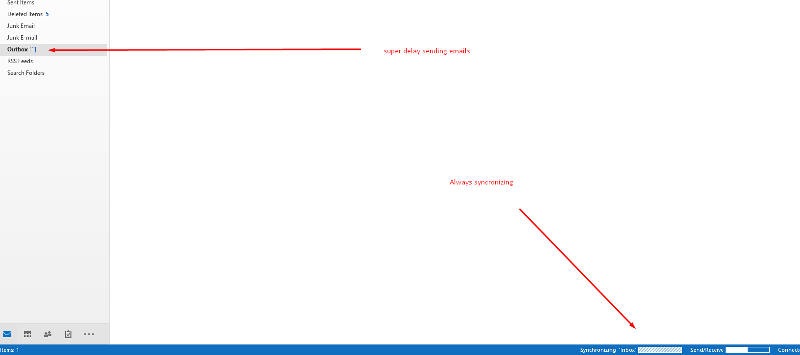
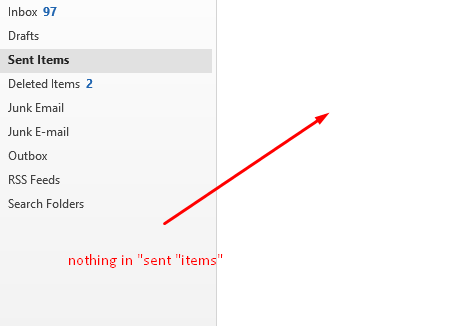
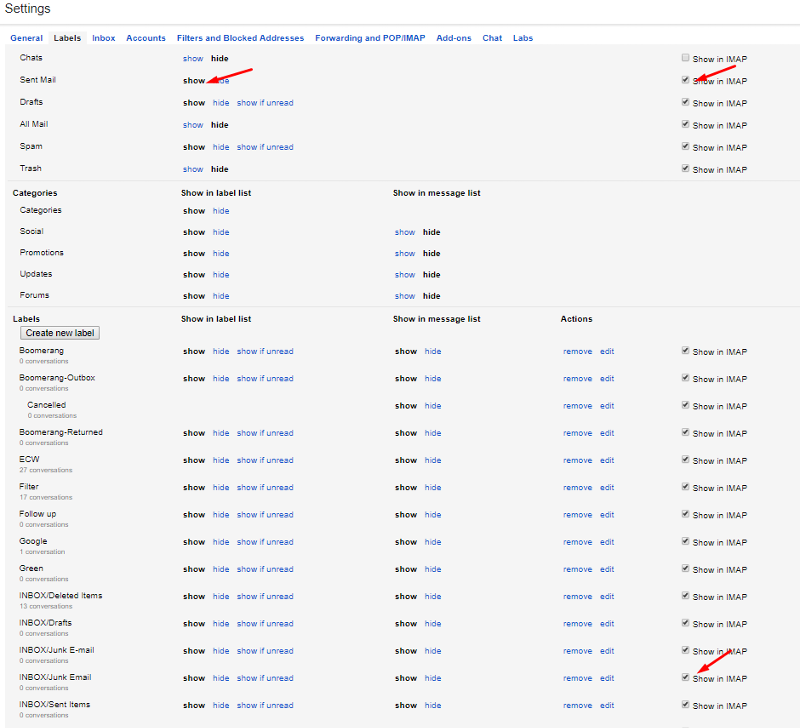
I would go into your outlook settings and make sure cached exchange mode is on, you would be amazed at how much it speeds outlook up.