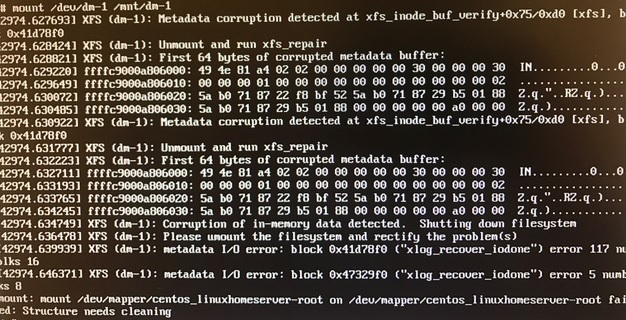Metadata corruption detected buffer - Umount and run xfs_repair
Dear All
When i,m starting my centos 7, i,m getting this error, i'm trying to use XFS_Repair to fix, but it said "the filesystem has valuable metadata changes in a log which needs to be replayed", than i was trying to mount the /dev/dm-1 , but having waited for long time it got stuck in the mounting screen, any idea how i can do the xfs_repair ?
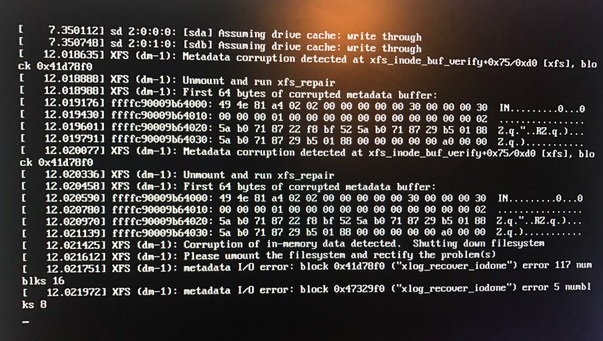
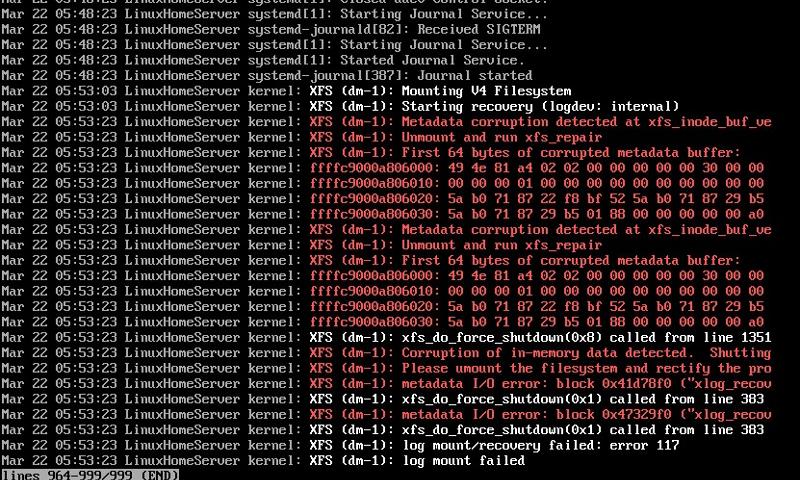
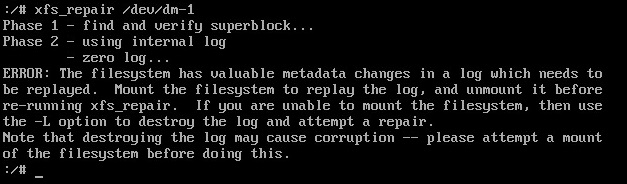
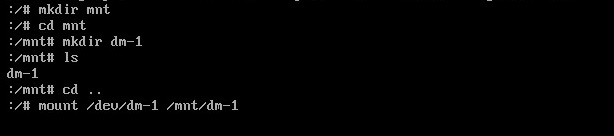
When i,m starting my centos 7, i,m getting this error, i'm trying to use XFS_Repair to fix, but it said "the filesystem has valuable metadata changes in a log which needs to be replayed", than i was trying to mount the /dev/dm-1 , but having waited for long time it got stuck in the mounting screen, any idea how i can do the xfs_repair ?
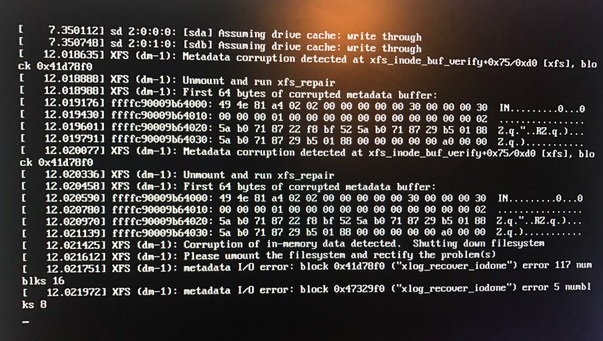
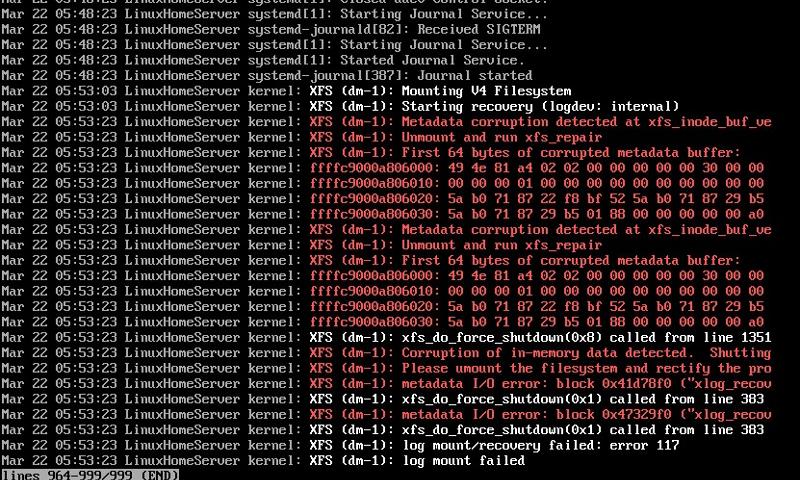
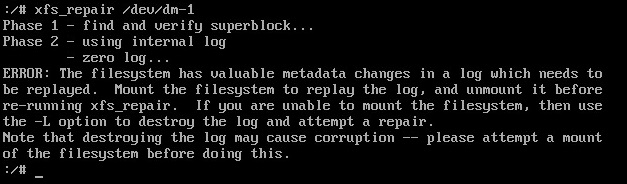
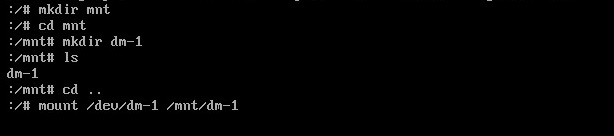
The original XFS worked great on SGI, and I've never had trouble with it back when they still existed. On Linux, however, it's been quite troublesome and I've had to repair the XFS partition numerous times years ago. I suggest that you have backup if you're going to use XFS and not use it on your boot partition. They only released part of the XFS source code to open source and Linux is using an incomplete XFS, which is why you have to do these repairs. XFS for linux is crippled.
ASKER
My Linux box is using centos 7, anyway I can repair it and boot back into the OS ?
ASKER CERTIFIED SOLUTION
membership
This solution is only available to members.
To access this solution, you must be a member of Experts Exchange.
ASKER
thx for your reply, but the thing is i can not figure it out which is my boot partition, /dev/pm-1 or /dev/sda1 or /dev/sab , any way i could find out ?
ASKER
What does fdisk -l show?
ASKER
It shows command not found
ASKER
I'm able to fix it by using xfs_repair -L /Dec/dm-1